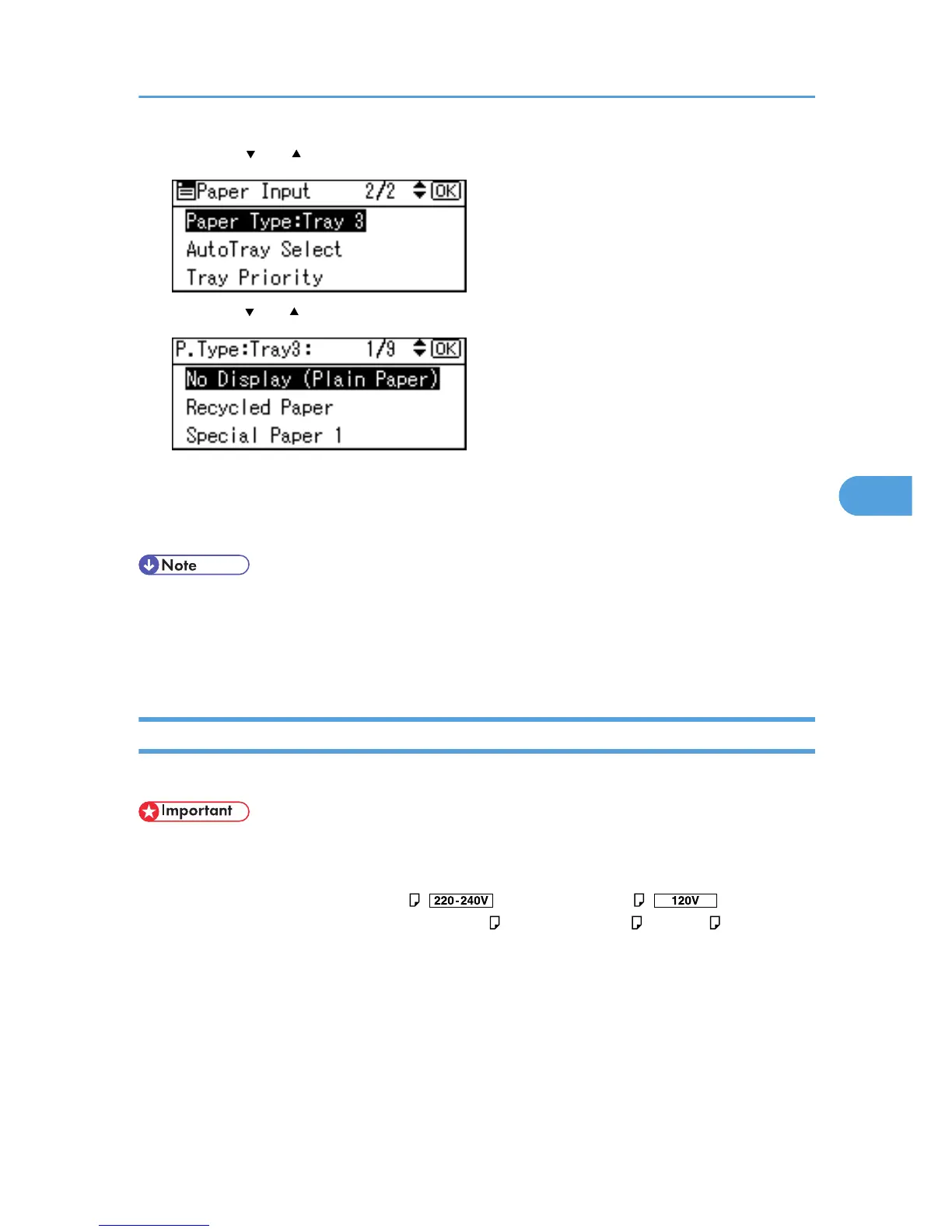3. Press the [ ] or [ ] key to select [Paper Type: Tray 3], and then press the [OK] key.
4. Press the [ ] or [ ] key to select the paper type that is loaded, and then press the [OK] key.
About two seconds later, the display returns to the [Paper Input] screen.
5. Press the [Menu] key.
The display returns to the initial screen.
• The tray does not support envelopes and OHP transparencies.
• Duplex printing is not supported for the following paper types: labels, thin paper, cardstock, thick
paper ([Thick Paper 2], [Thick Paper 3]), the reverse side of thick paper ([Thick 2:Dup.Back], [Thick
3:Dup.Back]).
1200-sheet Paper Feed Unit
This section describes how to load paper into the 1200-sheet paper feed unit (LCT).
• Align the paper stacks and load them against the left and right walls, or a paper misfeed might occur.
• The tray can hold up to 1,200 sheets of paper. Do not stack paper over the limit mark.
• The paper tray guides are fixed at A4 ( ) or 8
1
/
2
× 11 (Letter) ( ) size positions.
However, you can switch the setting between A4 , 8
1
/
2
× 11 (Letter) , or B5 JIS . If you wish to
use a paper size other than the default, contact your sales or service representative.
Loading Paper
99
