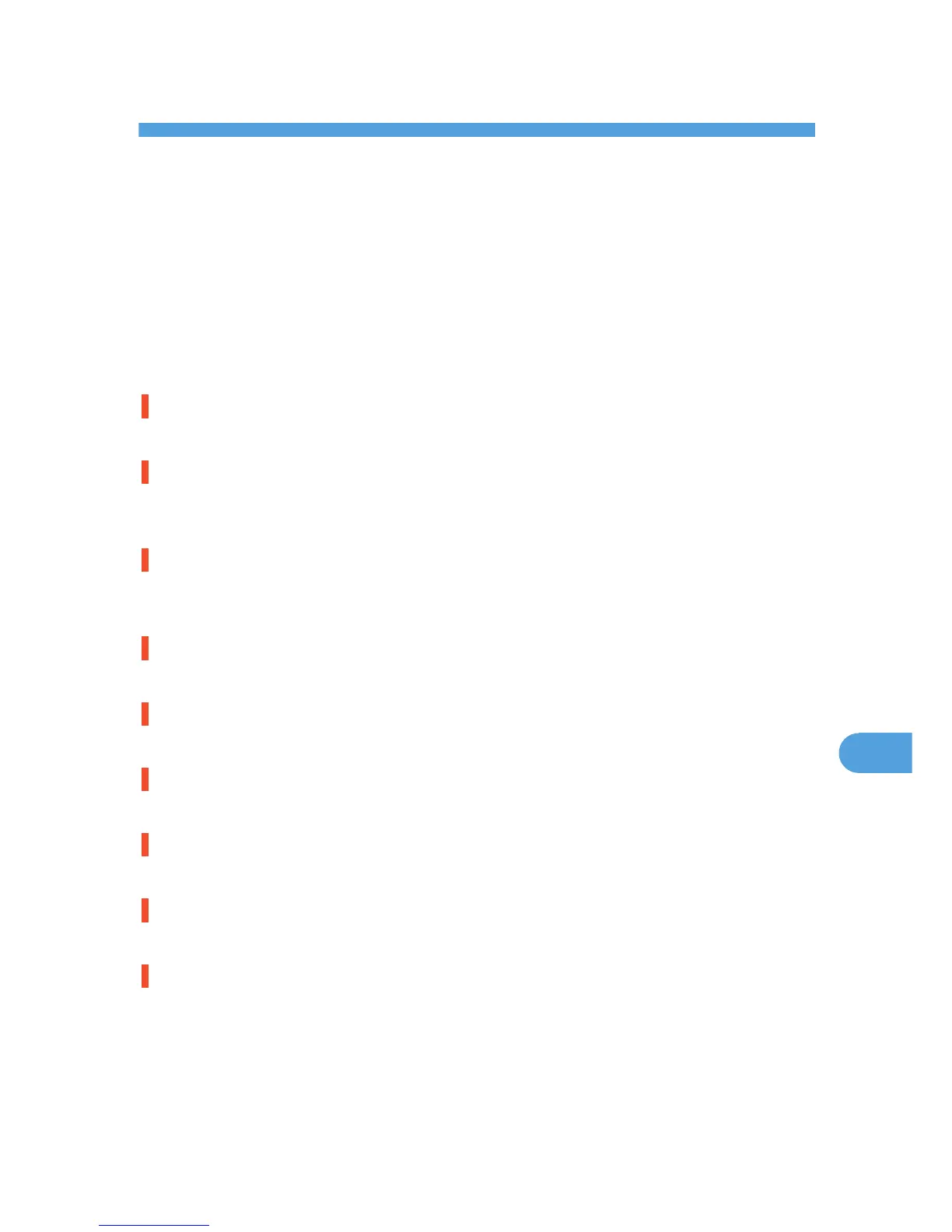9. Troubleshooting
Error and Status Messages Appears on the
Control Panel
This section explains the meanings of messages that appear on the control panel and what to do when a
particular message appears.
Status Messages (in alphabetical order)
Energy Saver
The printer is in Energy Saver mode. Press any keys to recover to the normal mode.
Hex Dump Mode
In Hex Dump mode, the printer receives data in hexadecimal format. Turn off the printer after printing, and
then turn back on.
Please wait.
This message may appear for a few seconds. It means the printer is preparing, cooling down the fusing
unit, initializing the development unit, loading toner, or executing maintenance operations. Wait a while.
Printing...
The printer is printing. Wait a while.
Printing Suspended
Printing is suspended. Turn off the printer, and turn it on again to recover.
Ready
This is the default ready message. The printer is ready for use. No action is required.
Resetting Job...
The printer is resetting jobs. Wait a while.
Setting change...
The printer is changing settings. Wait a while.
Set the Fusing Unit correctly.
The fusing unit may not be installed correctly. Turn the printer off and re-install the fusing unit.
If the message is still displayed after re-installation, contact your sales or service representative.
See p.121 "Replacing Maintenance Kit B" for fusing unit installation.
151
