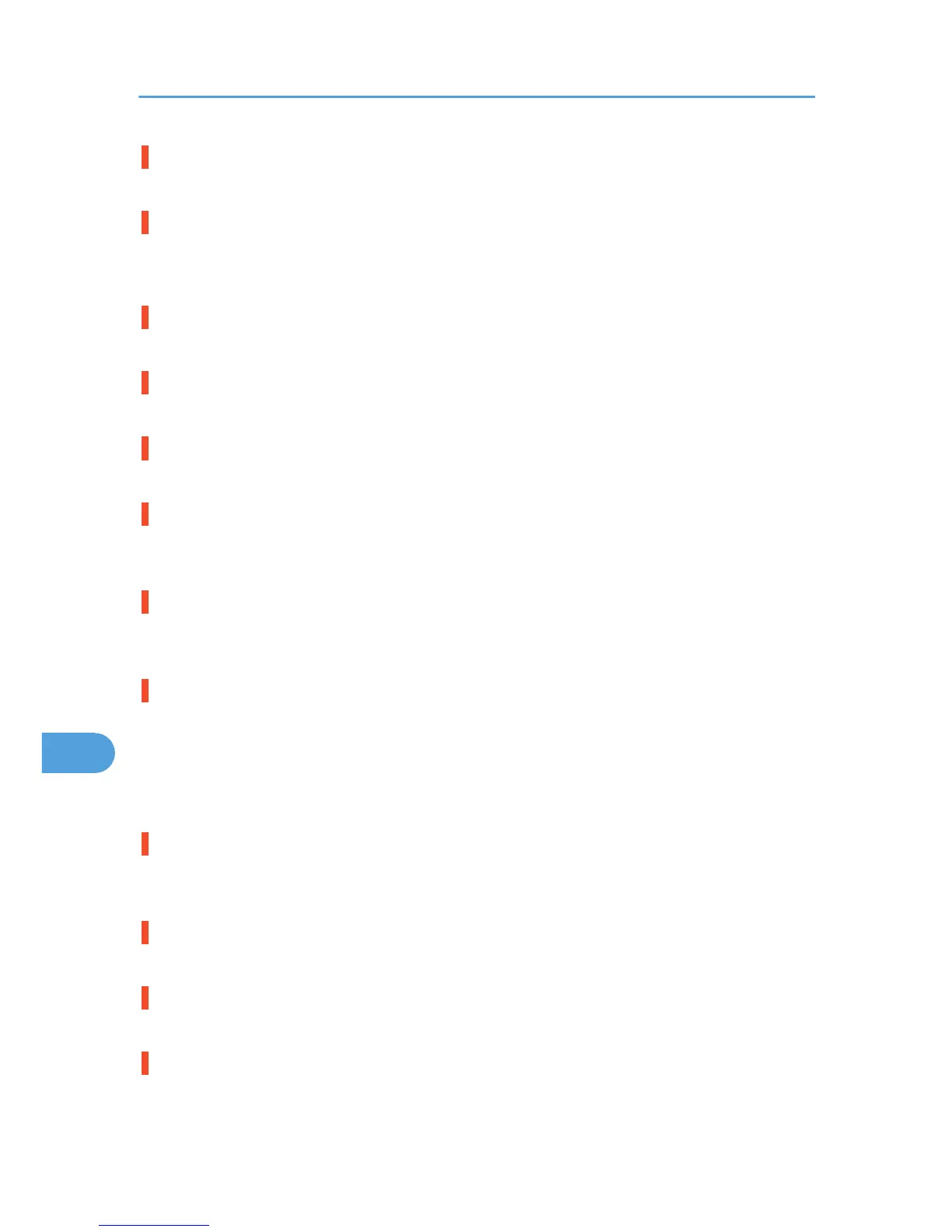Updating Certificate...
The printer is updating @Remote certificate.
Waiting for print data...
The printer is waiting for the next data to print. Wait a while.
Alert Messages (in alphabetical order)
Cannot connect with DHCP server.(101/201)
Cannot obtain IP address from DHCP server. Contact the network administrator.
Cannot connect with NetWare print server. (107/207)
Connection with NetWare print server is unavailable. Contact the network administrator.
Cannot connect with NetWare server.(106/206)
Connection with NetWare server is unavailable. Contact your network administrator.
Cannot print.
Check the file you want to print is a supported file type. Check for misfeeds and ask your network
administrator for help.
Check network settings.(103/203)
The IP address setting is incorrect. Check the IP address, subnet mask, and gateway address. For details,
see "p.55 "Ethernet Configuration"".
Connect failed:Wireless Card Turn power off, check card
Check there is a wireless LAN board installed.
Check that it is a supported board. If it is, check it is installed correctly.
Install the correct board properly.
For details, see p.37 "Installing the Interface Units".
Ethernet Board Error
An error on the Ethernet board is detected. Pull out and then re-install the controller board. If the problem
persists, contact your sales or service representative.
IPv6 Address already exists Link-local Address(109/209)
The same IPv6 address already exists. Contact your network administrator.
IPv6 Address already exists Stateless Address(109/209)
The same IPv6 address already exists. Contact your network administrator.
IPv6 Address already exists Manual Config. Address (109/209)
The same IPv6 address already exists. Contact your network administrator.
9. Troubleshooting
152
