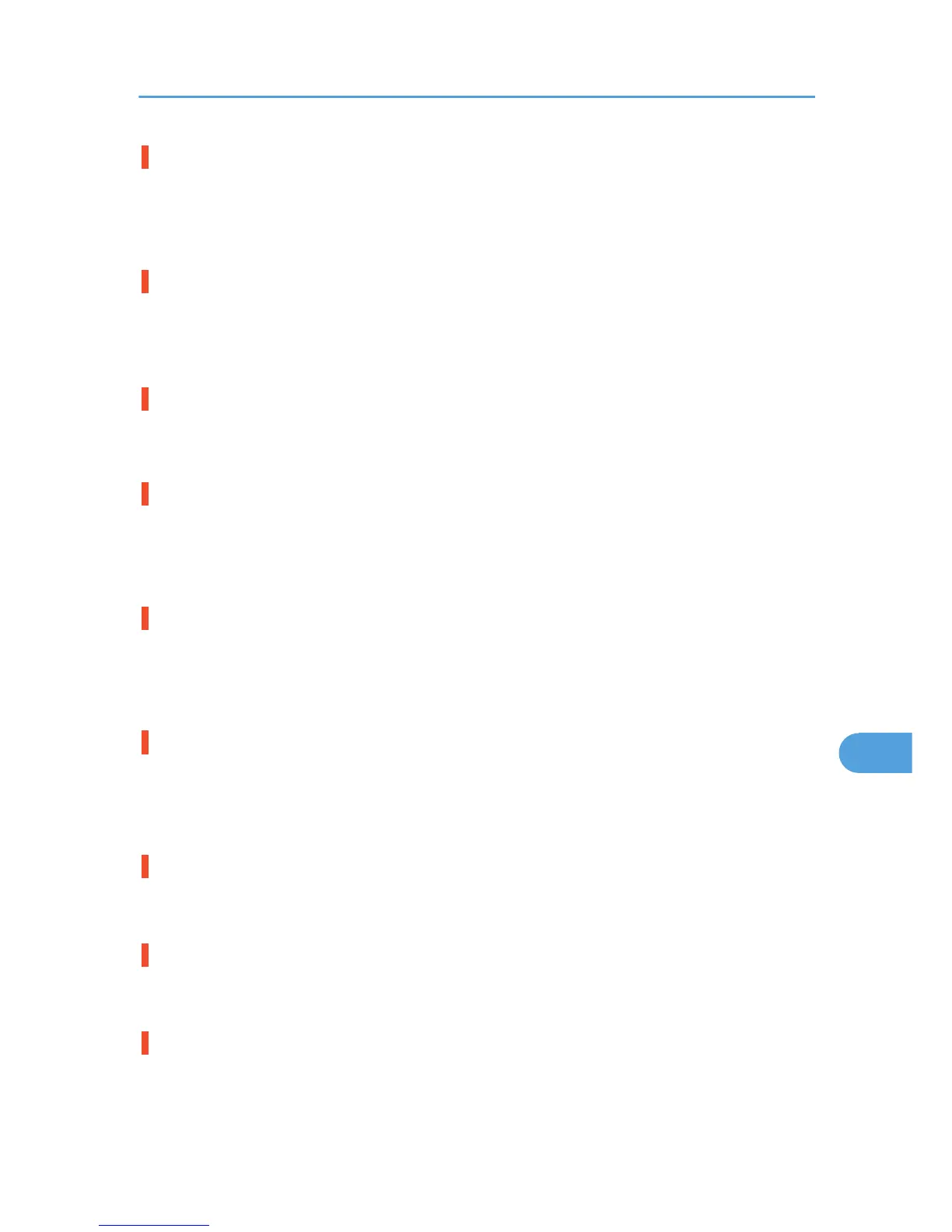Option RAM Error
The printer cannot detect an optional SDRAM module. It may be incorrectly installed.
Check if it is installed properly.
For details about installing the unit, see p.30 "Installing the Memory Expansion Units".
Parallel I/F Error
The printer's self diagnostic test failed due to a loopback error. Replace the IEEE 1284 board that caused
the error.
For details, see p.37 "Installing the Interface Units".
Printer Font Error.
There are problems with the printer's font file.
Contact your sales or service representative.
Problem with Hard Disk Please call service.
The printer cannot detect a hard disk. It may be incorrectly installed.
Check if it is installed properly or contact your sales or service representative.
For details about installing the unit, see p.37 "Installing the Interface Units".
Problem:Wireless board Please call service.
The printer cannot detect a wireless board failure. It may be incorrectly installed.
Check if it is installed properly or contact your sales or service representative.
For details about installing the unit, see p.37 "Installing the Interface Units".
Problem:Wireless card Please call service.
The printer cannot detect a wireless card. It may be incorrectly installed.
Check if it is installed properly or contact your sales or service representative.
For details about installing the unit, see p.37 "Installing the Interface Units".
This NetBIOS name is already in use.(108/208)
The NetBIOS name specified for the machine is already in use by another device on the network. Contact
your network administrator.
The same IPv4 Address already exists.(102/202)
The IPv4 address specified for the machine is already in use by another device on the network. Contact
the network administrator.
The selected job has already been printed or deleted.
This message might appear if you print or delete a job from Web Image Monitor. Press Exit on the message
screen.
Error and Status Messages Appears on the Control Panel
153
