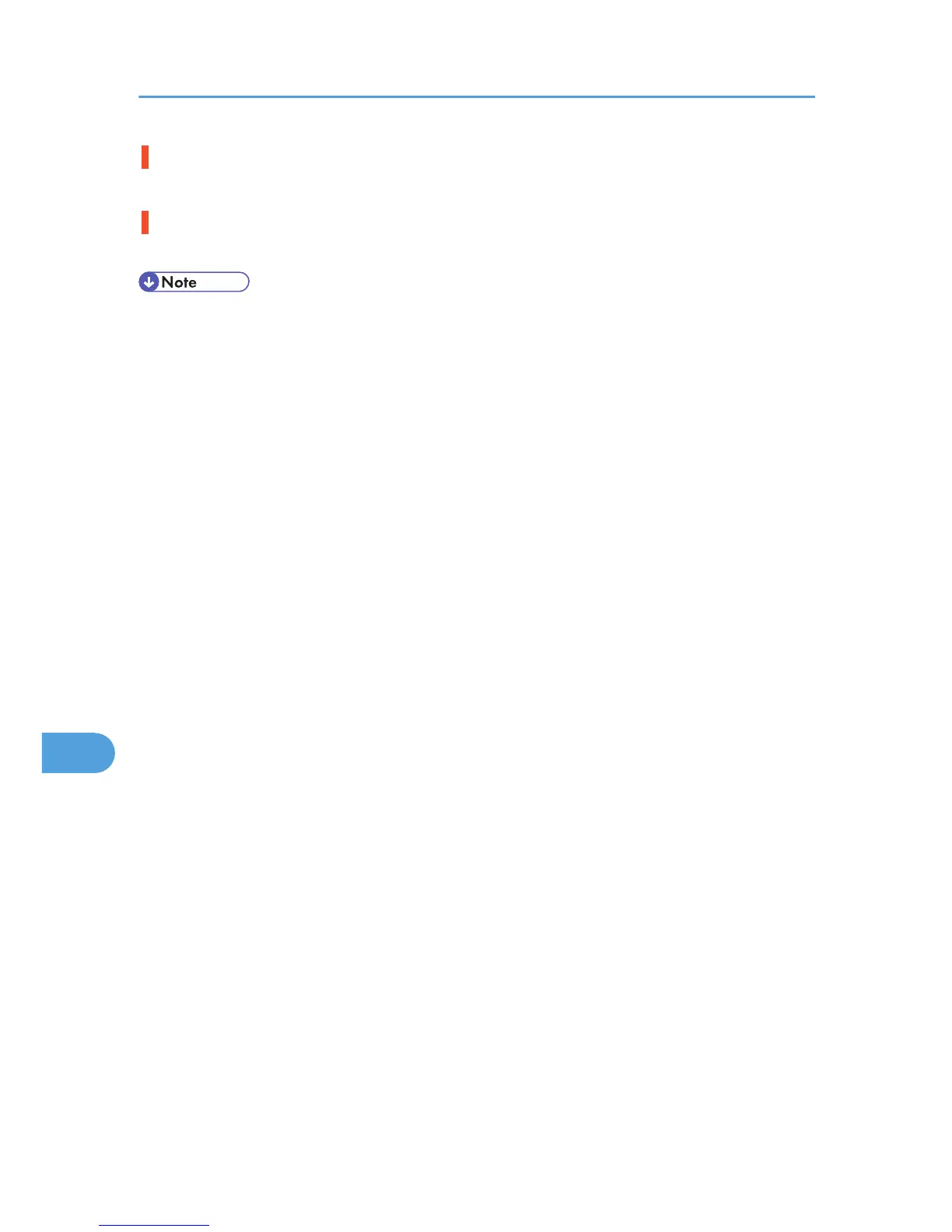Values set for IPv6/Gateway addresses are invalid.(110/210)
The IPv6 address or gateway address is invalid. Check the network settings.
WPA Auth. incomplete.(211)
WPA authentication could not complete. Contact your network administrator.
• Confirm error details by printing the Error Log. For details, see "List/Test Print Menu", Software Guide.
9. Troubleshooting
154
