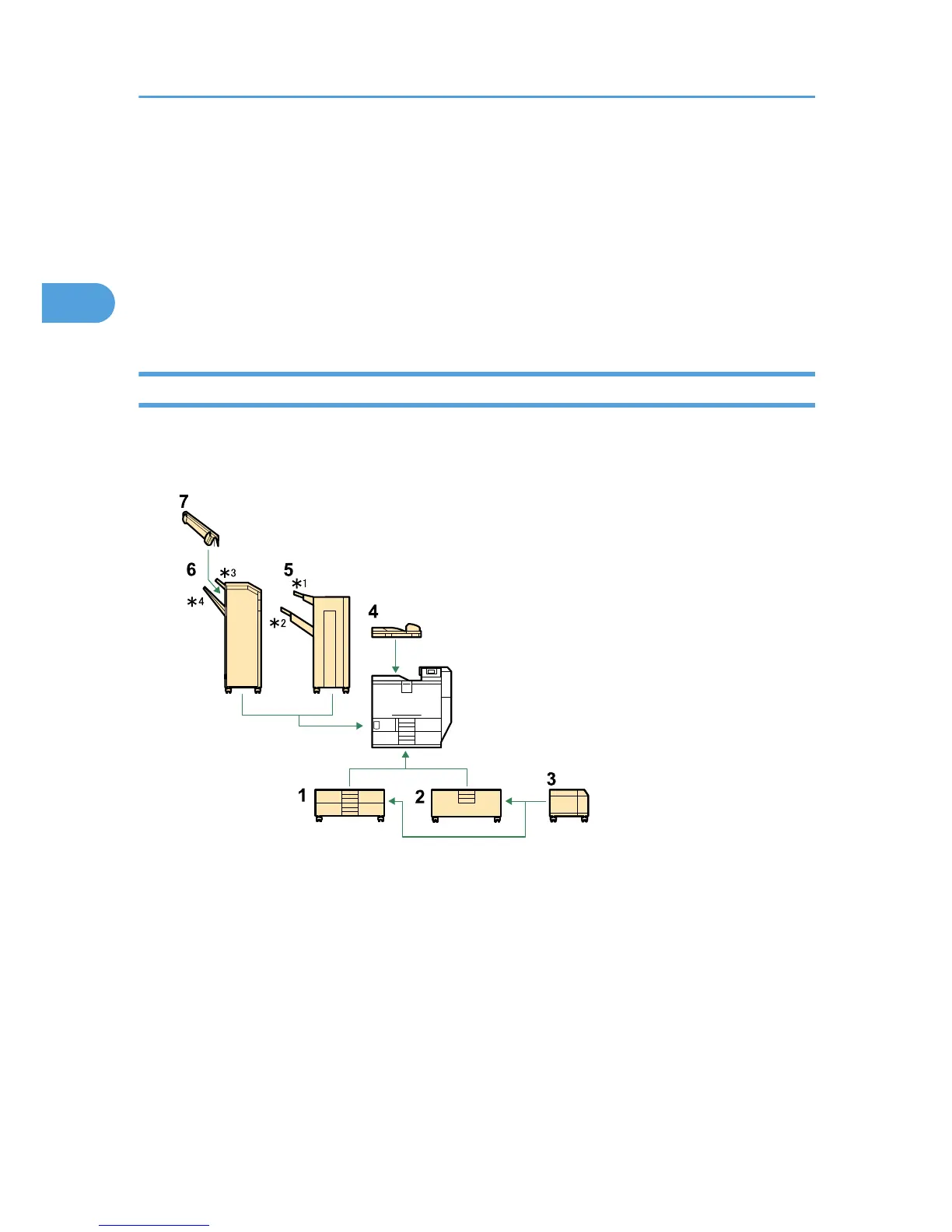The bridge unit and the 1000-sheet paper feed unit or 2000-sheet paper feed unit must have been
attached.
To attach this option, contact your sales or service representative.
9. Install the punch unit in the 2 tray finisher
To attach this option, contact your sales or service representative.
10. Attach the output jogger unit to the 2 tray finisher
To attach this option, contact your sales or service representative.
Where to Install Options
Install options in the locations shown in the following illustrations.
External options
1. 1000-sheet paper feed unit
Attach to the underside of the printer. See “Attaching the Paper Fed Unit”.
2. 2000-sheet paper feed unit
Attach to the underside of the printer. See “Attaching the Paper Fed Unit”.
3. 1200-sheet paper feed unit
Attach to the right side of the 1000-sheet paper feed unit or 2000-sheet paper feed unit.
To attach this option, contact your sales or service representative.
4. Bridge unit
Remove the output tray and attach the bridge unit.
2. Installing Options
22
