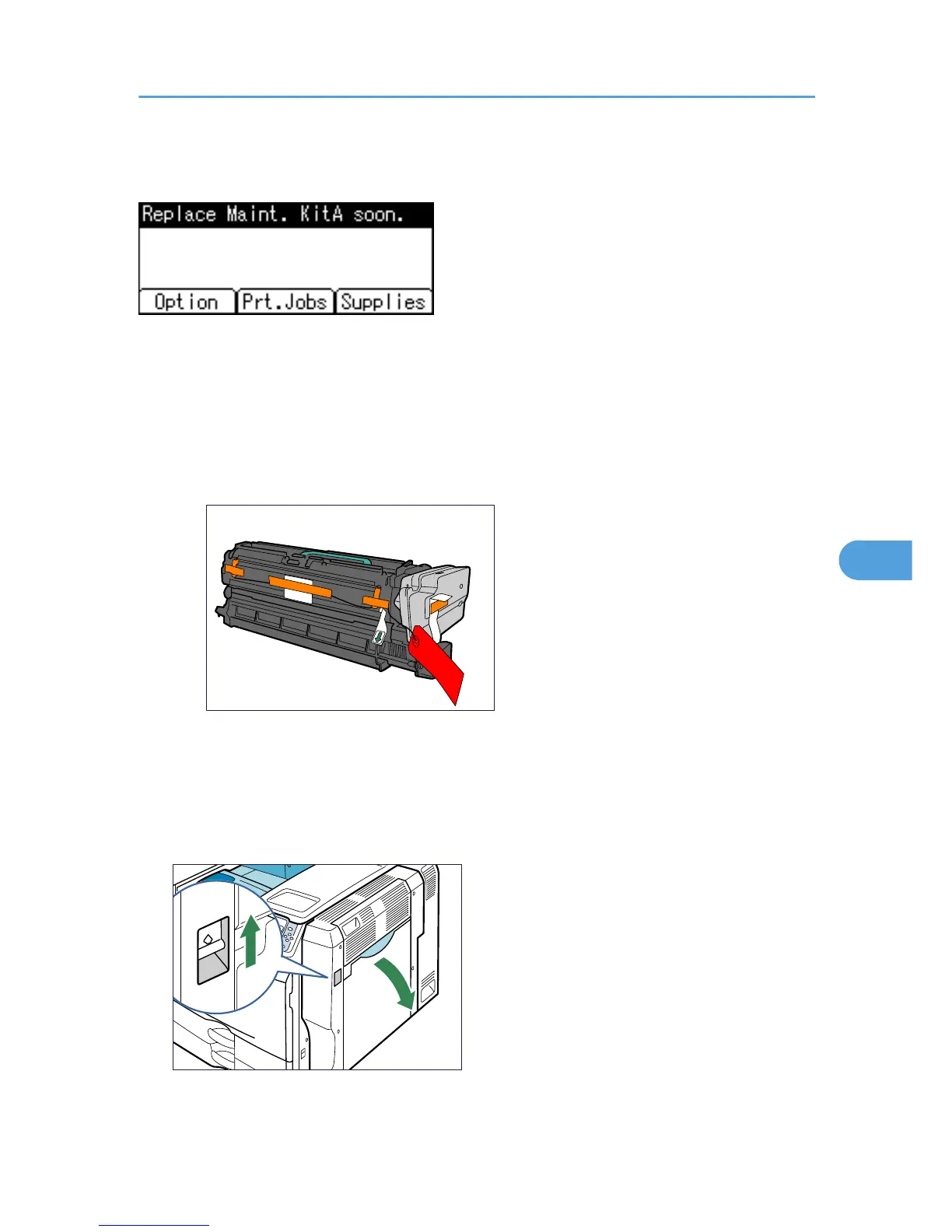When the following message appears on the display, the Maintenance Kit A should be replaced soon.
Prepare a new Maintenance Kit A.
The box contains the following parts. Confirm that the contents of the box match the following lists. Check
the contents of the box before replacing Maintenance Kit A.
Maintenance Kit SP 8200 A
• Replacement Guide
• Leaflet about Unpacking the Development Unit
• Development Unit
• Disposal Bag
For packing the used development unit
1. Turn off the printer and unplug the power cord.
2. Push up the lever on the right side, and open the printer's right cover carefully.
