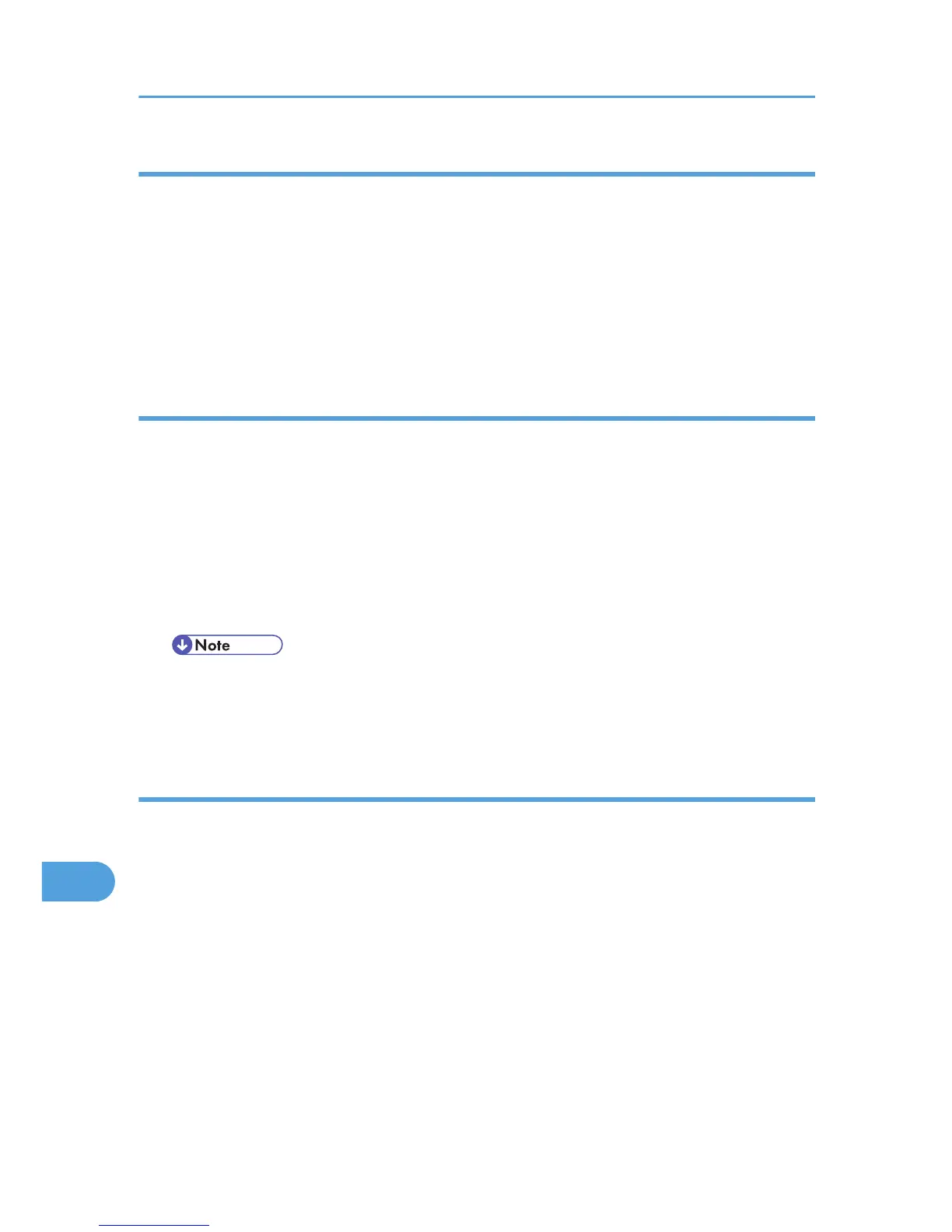Memory Unit Type G 128 MB/Memory Unit Type G 256 MB
Module Type:
SO-DIMM (Small Outline Dual-in-line Memory Module)
Memory Type:
SDRAM (Synchronous Dynamic RAM)
Number of Pins:
200 pins
Hard Disk Drive Option Type 5000
Storage Capacity (Formatted):
40 GB
Specifications:
• Spooling print data to collate
• Storing/Spooling Sample Print/Locked Print/Hold Print/Stored Print data
• Storing PostScript fonts
• Storing log data
• You can install PostScript fonts with this optional hard disk drive. With Mac OS, types of fonts
supported are PostScript Type 1 and PostScript Type 2. To download them, use Printer Utility for
Mac.
Gigabit Ethernet Board Type A
Interface Connector:
Ethernet (10BASE-T, 100BASE-TX, 1000BASE-T)
USB 2.0
To use USB 2.0, a USB computer port and cable that support USB 2.0 are required.
Data Transmission Speed: Ethernet: 10 Mbps, 100 Mbps, 1000 Mbps
USB: 480 Mbps (High speed: USB 2.0), 12Mbps (Full speed)
Protocol:
TCP/IP, IPX/SPX, Apple Talk
Maximum Length of Cable Between Devices:
Ethernet: 100 m
USB: 5 m
11. Appendix
214
