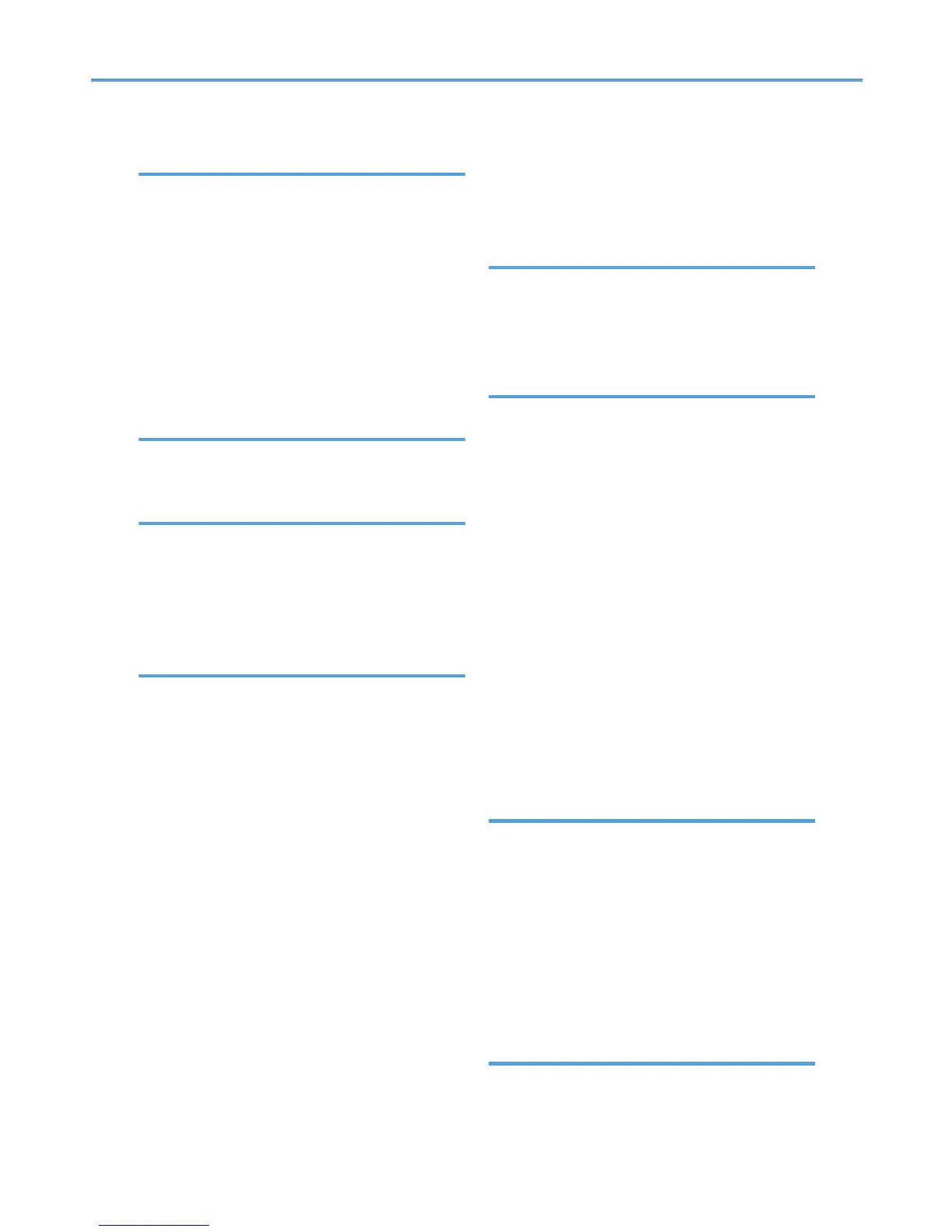M
Maintenance Kit A...............................16, 114, 204
Maintenance Kit B...............................16, 121, 204
Manual...............................................................7, 11
Memory..................................................................30
Memory expansion unit........................................30
Memory Unit Type G 128 MB..........................214
Memory Unit Type G 256 MB..........................214
Menu key...............................................................17
Middle thick...........................................................80
Moving the printer...............................................201
N
NetWare................................................................60
Network setting.....................................................60
O
OHP transparency.................................................80
OK key...................................................................17
Option.....................................................10, 21, 208
Optional interface board slot...............................15
Output Jogger Unit Type 3260.........................213
P
Panel tone............................................................155
Paper................................................................80, 87
Paper capacity......................................................79
Paper feed unit.......................................................26
Paper Feed Unit PB3040...................................208
Paper misfeed.........175, 176, 178, 180, 182, 184,
191, 192, 194, 198
Paper size........................................................77, 89
Paper support........................................................13
Paper tray...............................................................13
Paper type.......................................................80, 89
Paper weight..........................................................79
Parallel...................................................................54
Plain paper.............................................................80
Power connector....................................................15
Power indicator.....................................................17
Power switch..........................................................13
Print area................................................................87
Printer error.........................................156, 159, 166
Printing position...................................................147
Punch Unit Type 3260 EU 2/4.........................216
Punch Unit Type 3260 NA 3/2........................216
Punch Unit Type 3260 SC..................................217
Punch waste.........................................................173
R
Rear exterior..........................................................15
Registration roller................................................142
Resume key............................................................17
Right cover.............................................................13
S
Scroll keys..............................................................19
SD card..................................................................46
SD card slot............................................................15
SDRAM module.....................................................30
Security...................................................................68
Selection keys..................................................17, 19
Special paper........................................................80
Specifications......................................................206
SSID........................................................................66
Standard output tray.............................................13
Staple...................................................................129
Staple cartridge...................................................205
Staple jam............................................................168
Status message....................................................151
Storing paper.........................................................80
Suspend key...........................................................17
Symbol......................................................................8
T
Test sheet..............................................................147
Thick paper............................................................80
Thin paper..............................................................80
Toner.....................................................16, 109, 204
Transfer unit..........................................16, 121, 204
Tray 1........................................................13, 77, 89
Tray 2........................................................13, 77, 89
Tray 3...........................................26, 77, 78, 89, 97
Tray 4........................................................26, 77, 89
U
Upper right cover..................................................13
USB.........................................................................52
220
