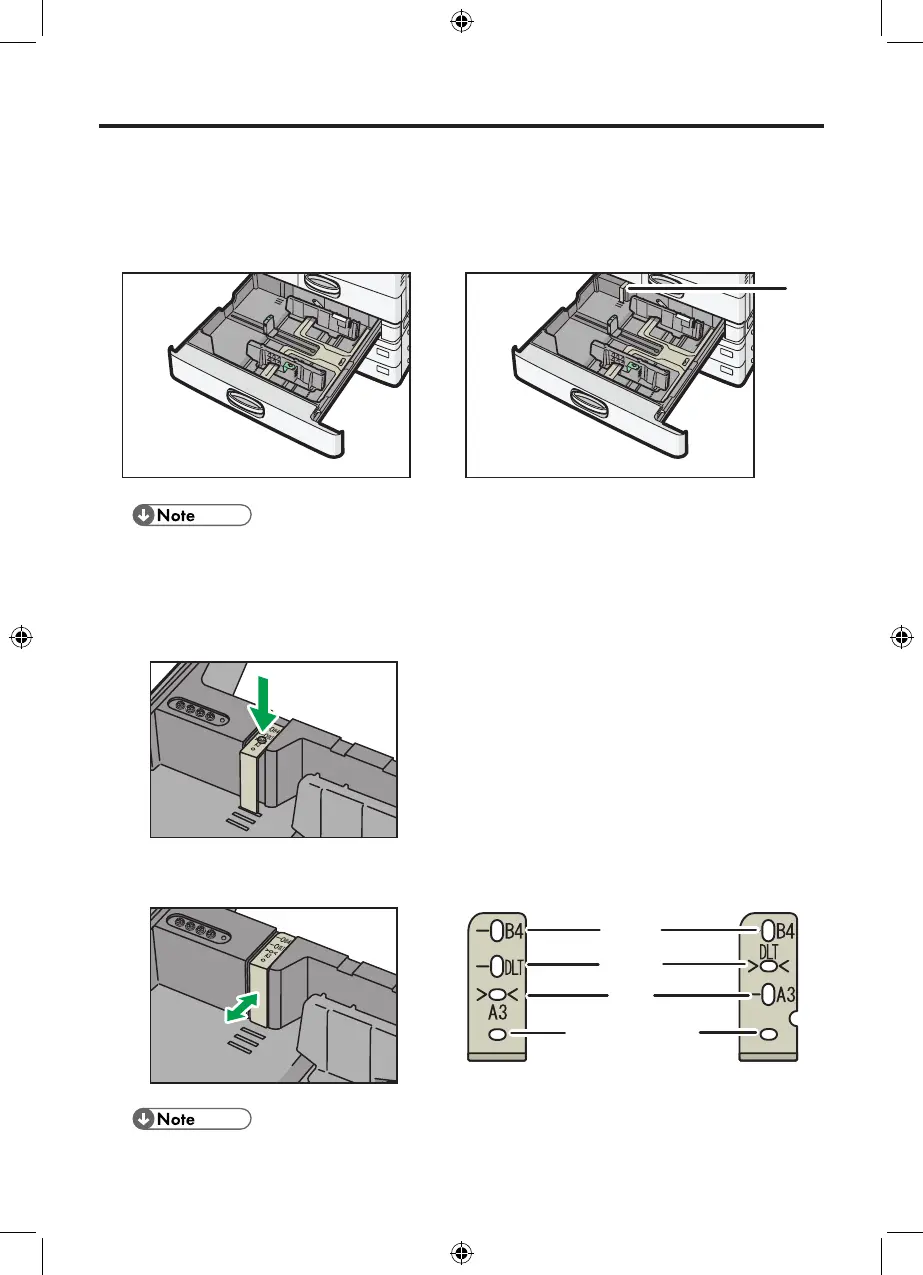Notes for Users
Due to product improvements, the shapes of the main unit’s paper trays (Trays 2, 3, 4) have been
changed. In accordance with this, changes to the manual have been made as shown below.
v
Paper trays (Shapes of Trays 2, 3, 4 before and after the improvement)
The illustration below shows Tray 2.
Before improvement:
After improvement:
· There are no changes to the method used to load paper into the tray.
· Adjust the supporting side fence before loading into the tray sheets of paper whose size is over A3 or 11” x
17”.
v
Adjusting the supporting side fence
1. Loosen the xed screw with an object such as a coin.
2. Move the supporting side fence to match the size of the paper you want to load. Set the screw
position to match the size of the set paper.
· The marks on the supporting side fence may differ depending on the region.
1
1. Supporting side fence
B4
L
*
1
11×17
L
A3
L
SRA3
L
, 12x18
L
*
1
Not for common use
