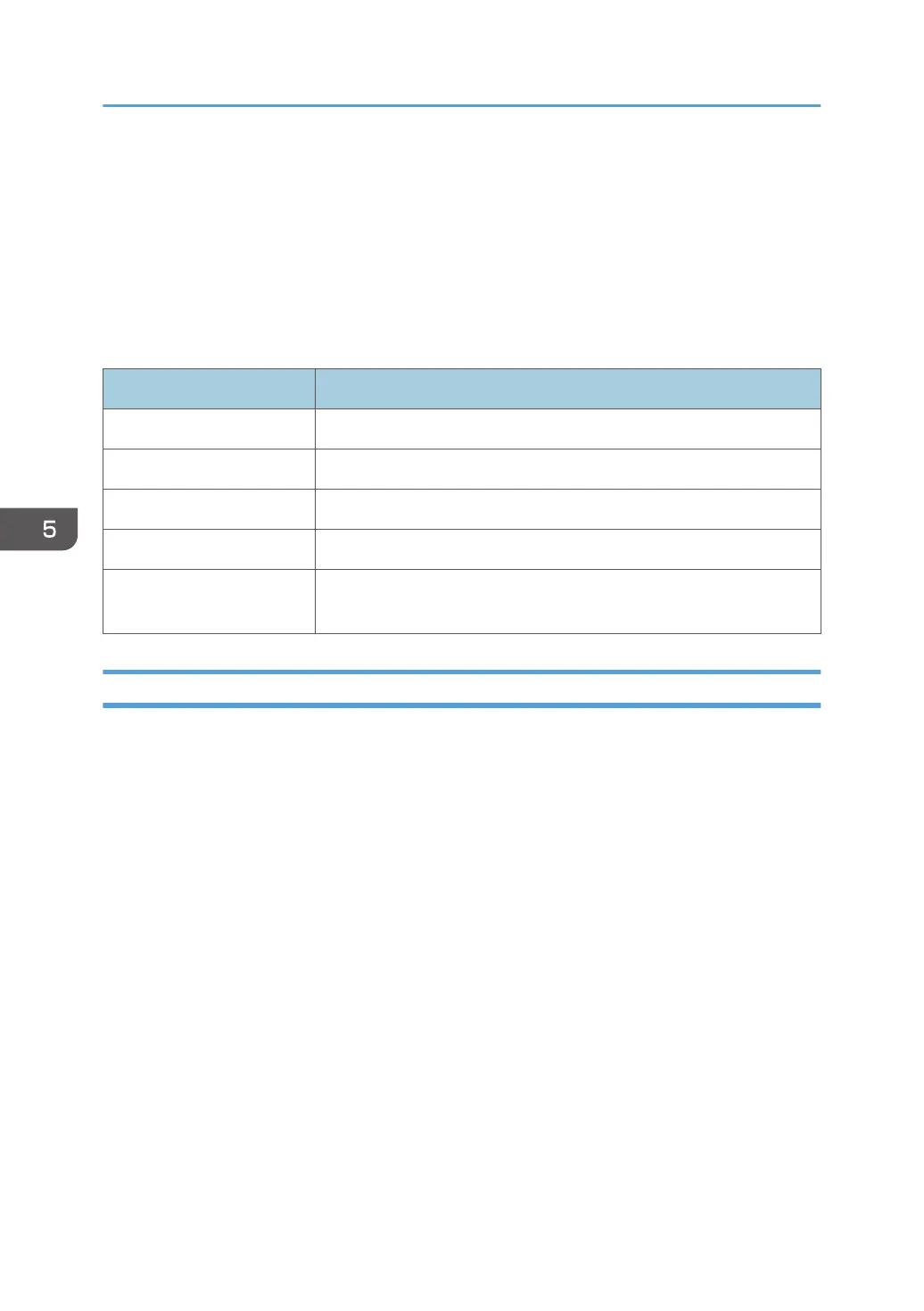Configuring IEEE 802.1X Authentication
IEEE 802.1X is an authentication function that can be used with both wired and wireless networks.
Authentication is performed by the authentication server (RADIUS server).
You can select four types of EAP authentication method: EAP-TLS, LEAP, EAP-TTLS and PEAP. Note that
each EAP authentication method has different configuration settings and authentication procedures.
Types and requirements of certificates are as follows:
EAP type Required certificates
EAP-TLS Site certificate, Device certificate (IEEE 802.1X Client Certificate)
LEAP -
EAP-TTLS Site certificate
PEAP Site certificate
PEAP (Phase 2 is for TLS
only)
Site certificate, Device certificate (IEEE 802.1X Client Certificate)
Installing a Site Certificate
Install a site certificate (root CA certificate) for verifying the reliability of the authentication server. You
need to have at least a certificate issued by the certificate authority who signed the server certificate or a
certificate from a higher certificate authority.
Only PEM (Base64-encoded X.509) site certificates can be imported.
1. Log in as the network administrator from Web Image Monitor.
2. Point to [Device Management], and then click [Configuration].
3. Click [Site Certificate] under "Security".
4. Click [Browse] for "Site Certificate to Import", and then select the CA certificate you
obtained.
5. Click [Open].
6. Click [Import].
7. Check that the imported certificate's [Status] shows "Trustworthy".
If [Site Certificate Check] shows [Active], and the [Status] of the certificate shows [Untrustworthy],
communication might not be possible.
8. Click [OK].
9. Log out.
5. Enhanced Network Security
166
