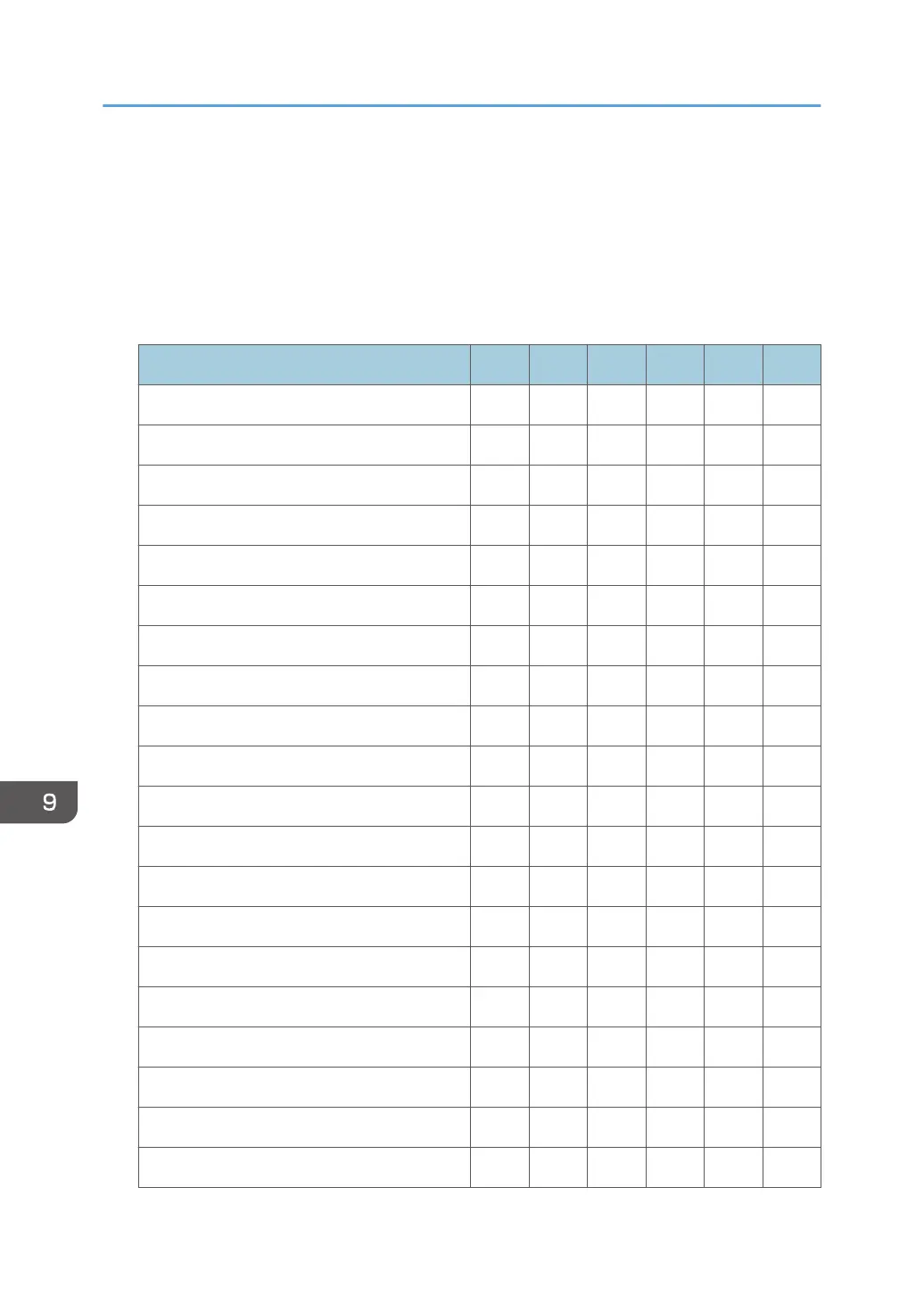Web Image Monitor: Device Settings
These settings are in [Configuration] in [Device Management].
When administrator authentication is set, the restrictions to user operations differ depending on the
configurations in "Available Settings".
[System]
Settings User Mach N/W File Unset Set
[Device Name] R R R/W R R/W R
[Comment] R R R/W R R/W R
[Location] R R R/W R R/W R
[Display Panel Language] R R/W R R R/W R
[Spool Printing] R R/W R R R/W R
[Protect Printer Display Panel] R R/W R R – –
[Print Priority] R R/W R R R/W R
[Function Reset Timer] R R/W R R R/W R
[Energy Saver Key to Change Mode] R R/W R R R/W R
[Stop Key to Suspend Print Job] R R/W R R R/W R
[Permit Firmware Update] R R/W R R – –
[Permit Firmware Structure Change] R R/W R R – –
[Display IP Address on Device Display Panel] R R/W R R – –
[Media Slot Use] R R/W R R R R
[Compatible ID] R R/W R R R/W R
[PDF File Type: PDF/A Fixed] R R/W R R R/W R
[Erase Margin for Stapleless Stapler] R R/W R R R/W R
[Stapling Method for Stapleless Stapler] R R/W R R R/W R
[Output Tray] R R/W R R R/W R
[Paper Tray Priority] R R/W R R R/W R
9. List of Operation Privileges for Settings
332
