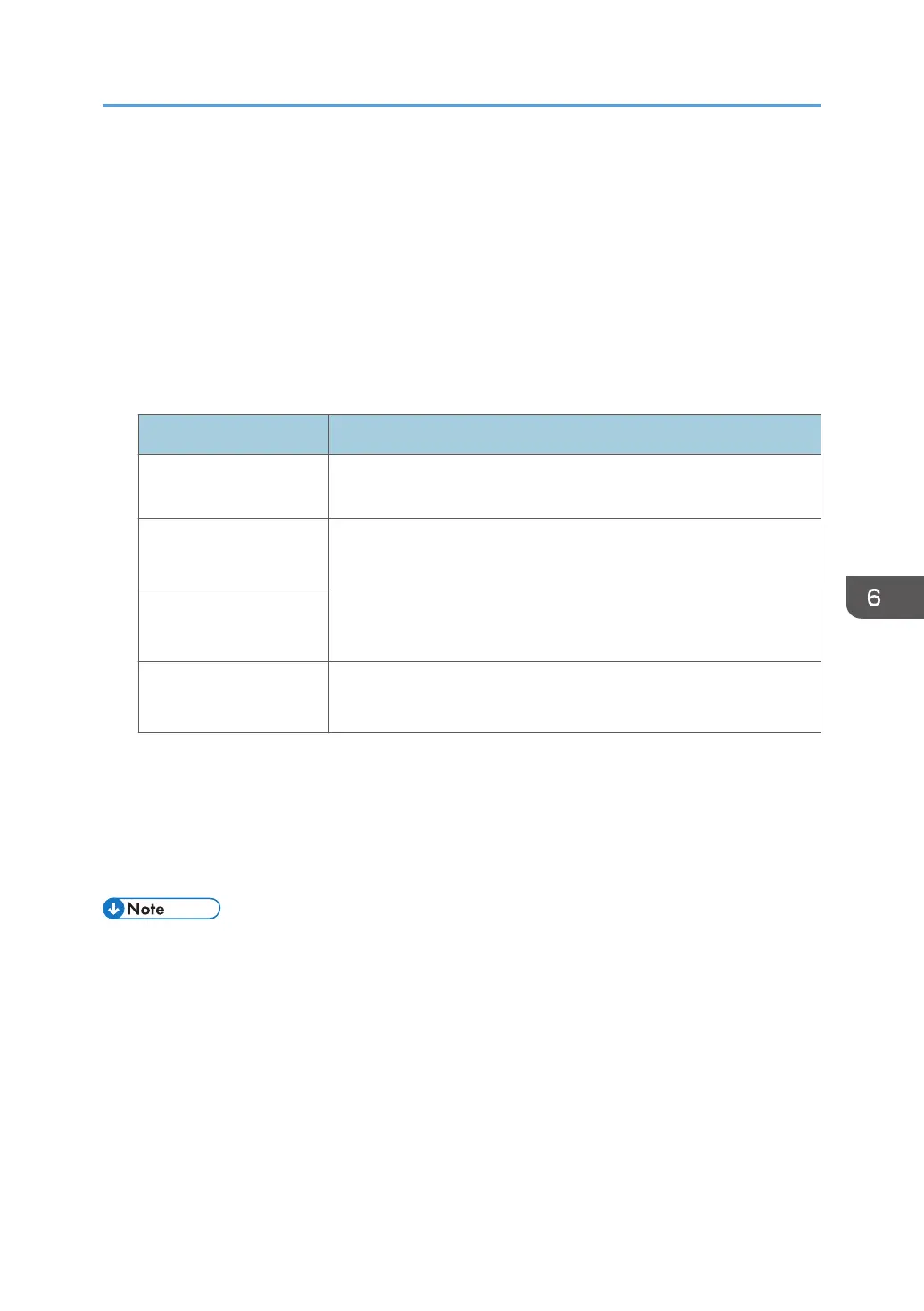Managing Stored Files
This section describes how to specify access permissions for stored files.
You can specify who is allowed to access stored scan files and files stored in Document Server.
This can prevent activities such as printing or sending of stored files by unauthorized users.
You can also specify which users can change or delete stored files.
To limit the use of stored files, you can specify four types of access permissions.
Types of access permission
Access permission Description
Read-only
In addition to checking the content of and information about stored
files, you can also print and send the files.
Edit
You can change the print settings for stored files.
This includes permission to view files.
Edit / Delete
You can delete stored files.
This includes permission to view and edit files.
Full Control
You can specify the user and access permission.
This includes permission to view, edit, and edit / delete files.
Password for stored files
• Passwords for stored files can be specified by the file administrator or owner. You can obtain
greater protection against the unauthorized use of files. For details about assigning a
password to a stored file, see page 187 "Specifying Passwords for Stored Files".
• Even if user authentication is not set, passwords for stored files can be set.
• Files can be stored by any user who is allowed to use Document Server, copy function, scanner
function, fax function or printer function.
• Using Web Image Monitor, you can check the content of stored files. For details, see Web Image
Monitor Help.
• The default access permission for the owner is "Read-only". You can also specify the access
permission.
• The file administrator not only configures access permissions, but can also delete stored files. For
details on the methods of deleting documents, see "Deleting Stored Documents", Copy/ Document
Server.
Managing Stored Files
181
