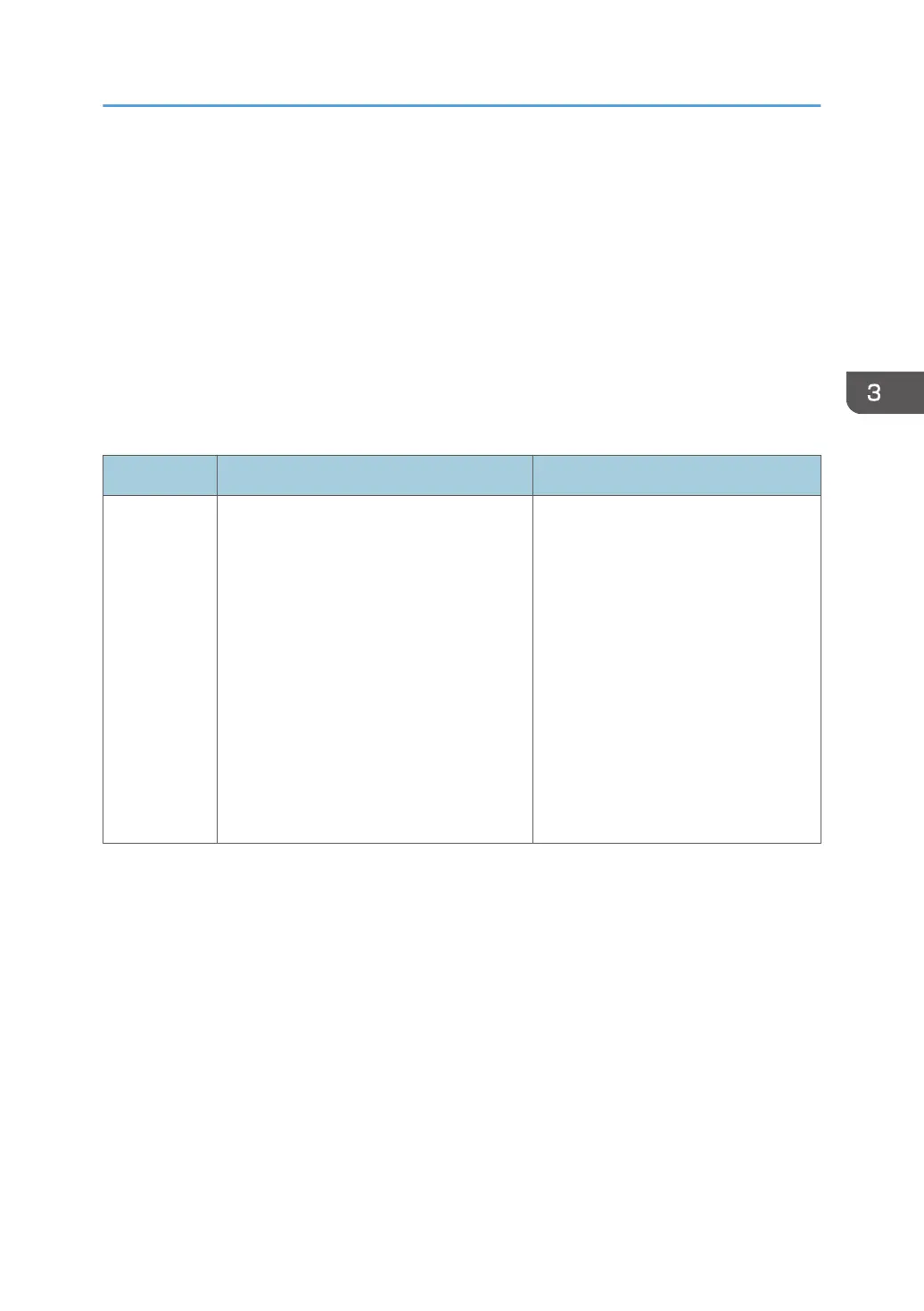Managing Print Volume per User
This function limits how much each user can print. If users reach their maximum print volume, their print
jobs are canceled and/or a message indicating so is displayed.
Print volume
The print volume is calculated by multiplying the number of pages by a unit count.
The unit count can be specified according to the printing condition. For example, if one page is
printed with a unit count of 10, the print volume would be 10.
The print volume is tracked for each user.
Setting Items
Item Explanation Setting
Machine
action when
limit is
reached
Specify whether to limit print volume and
the method for limiting prints.
• Stop Job
When the maximum print volume is
reached, both the current job and
waiting jobs are canceled.
• Finish Job and Limit
When the maximum print volume is
reached, the current job is allowed to
finish, but waiting jobs are canceled.
• Allow Continue Use
Print volume is not limited.
• Stop Job
• Finish Job and Limit
• Allow Continue Use (Default
setting)
Managing Print Volume per User
83
