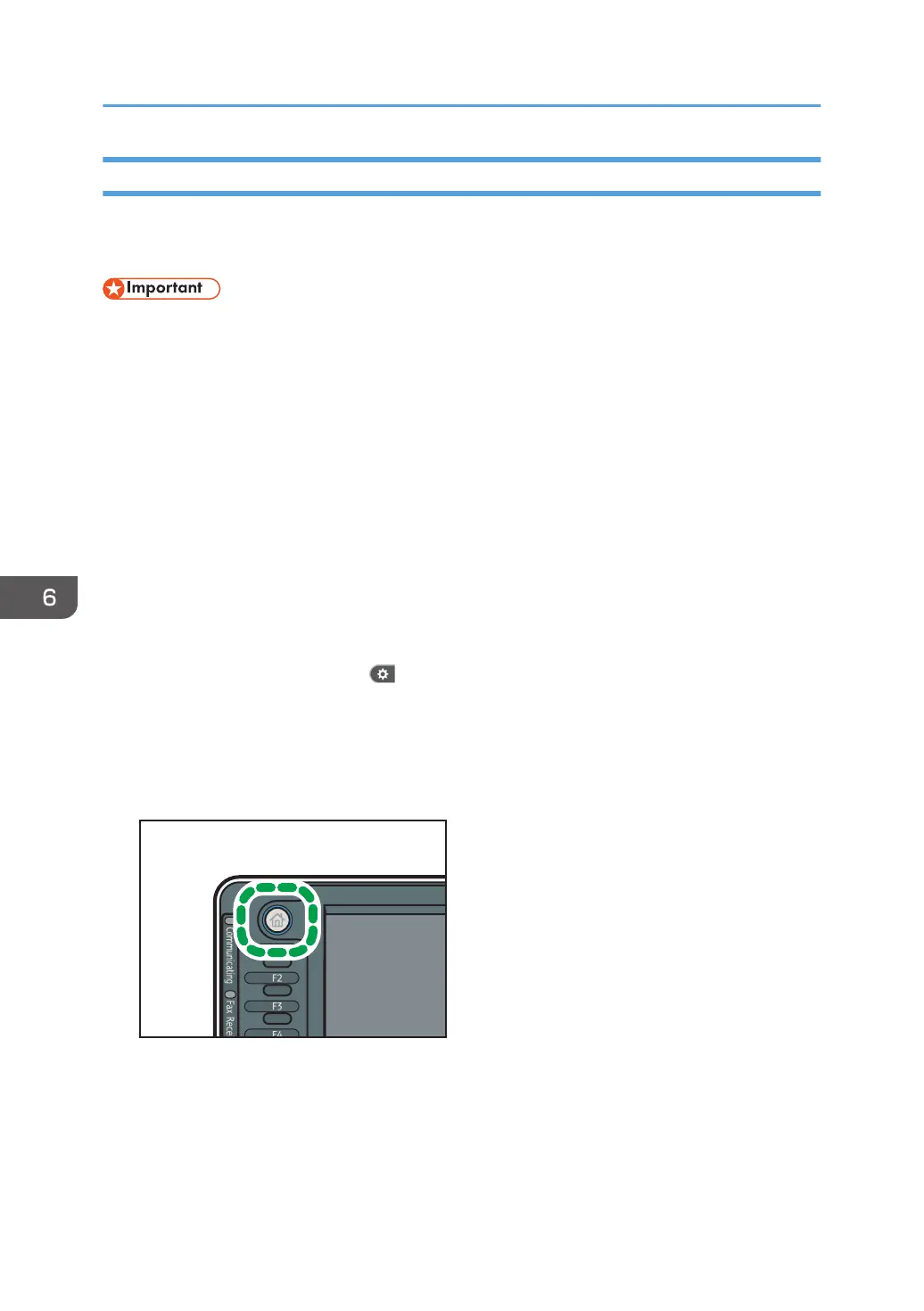Configuring Access Permission for Each Stored File
This can be specified by the file administrator or owner.
Specify the users and their access permissions for each stored file.
• If files become inaccessible, reset their access permission as the owner. This can also be done by
the file administrator. If you want to access a file but do not have access permission, ask the owner.
• The file administrator can change the owner of a document using the document's [Change Access
Priv.] setting. This setting also allows the file administrator to change the access privileges of the
owner and other users.
• The document owner and users with the [Full Control] privilege for the document can change the
access privileges of the owner and other users under the [Change Access Priv.] setting.
1. Log in as the file administrator or the owner from the control panel.
2. Close the initial settings screen.
• When using the standard operation panel
Press the [User Tools/Counter] key.
• When using the Smart Operation Panel
Press [User Tools/Counter] ( ) on the top right of the screen.
If the message "You do not have the privileges to use this function." appears, press [Exit].
3. Press the [Home] key on the control panel, and press the [Document Server] icon on the
screen.
If the message "You do not have the privileges to use this function." appears, press [Exit].
6. Preventing the Leaking of Documents
182
