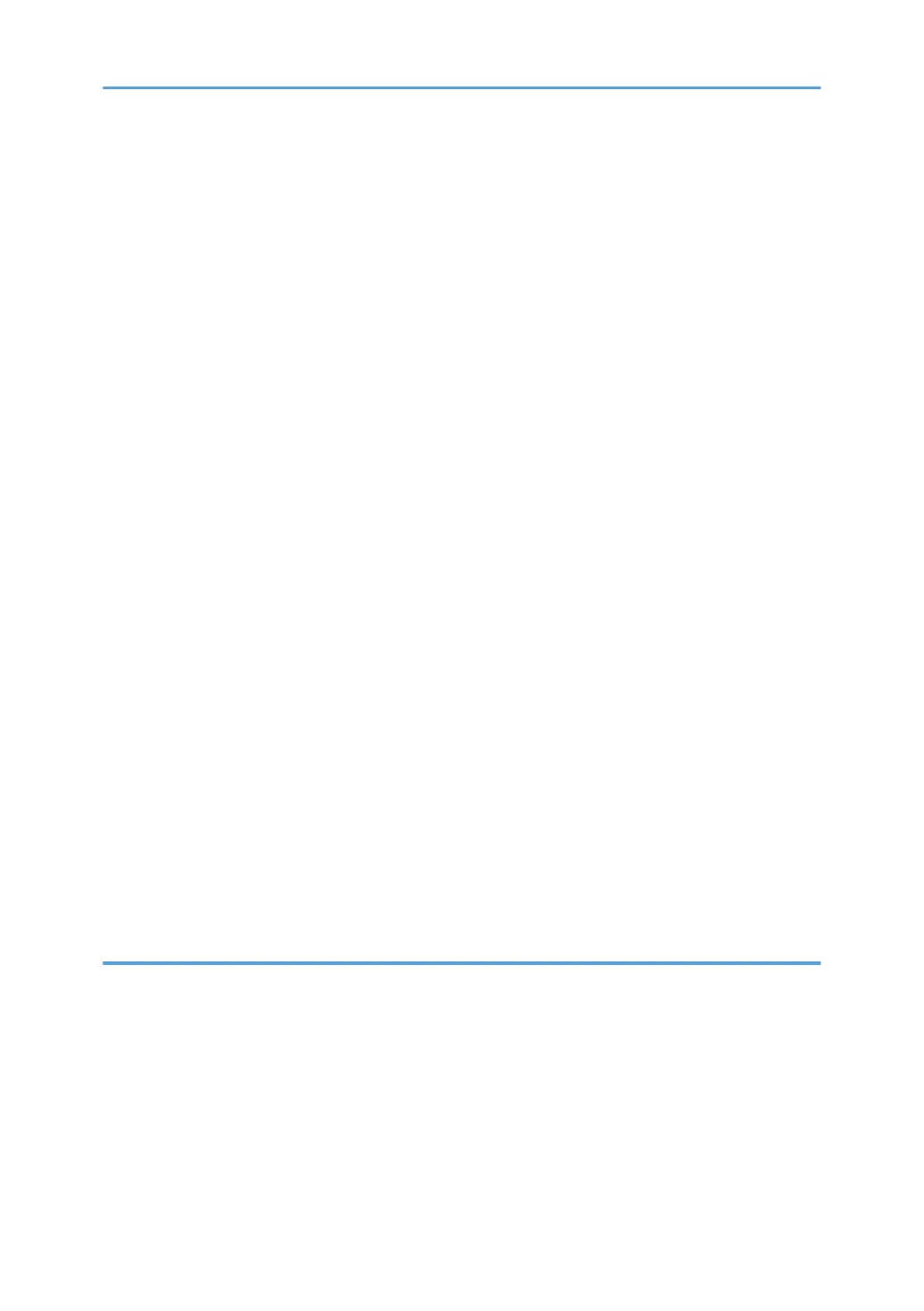Enabling SSL/TLS......................................................................................................................................136
User Setting for SSL/TLS...........................................................................................................................137
Setting the SSL/TLS Encryption Mode.....................................................................................................138
Enabling SSL for SMTP Connections.......................................................................................................139
Configuring S/MIME....................................................................................................................................141
E-mail Encryption.......................................................................................................................................141
Attaching an Electronic Signature............................................................................................................143
Specifying Checking of the Certificate Valid Period...............................................................................145
Configuring PDFs with Electronic Signatures...............................................................................................147
Configuring IPsec...........................................................................................................................................148
Encryption and Authentication by IPsec..................................................................................................148
Encryption Key Auto Exchange Settings..................................................................................................149
IPsec Settings.............................................................................................................................................150
Encryption Key Auto Exchange Settings Configuration Flow................................................................156
telnet Setting Commands..........................................................................................................................160
Configuring IEEE 802.1X Authentication.....................................................................................................166
Installing a Site Certificate........................................................................................................................166
Selecting the Device Certificate...............................................................................................................167
Setting Items of IEEE 802.1X for Ethernet................................................................................................167
Setting Items of IEEE 802.1X for Wireless LAN......................................................................................169
SNMPv3 Encryption......................................................................................................................................171
Encrypting Transmitted Passwords...............................................................................................................172
Specifying a Driver Encryption Key.........................................................................................................172
Specifying an IPP Authentication Password............................................................................................173
Kerberos Authentication Encryption Setting................................................................................................175
6. Preventing the Leaking of Documents
Managing Folders.........................................................................................................................................177
Deleting Folders.........................................................................................................................................177
Changing the Password of a Folder........................................................................................................178
Unlocking Folders......................................................................................................................................179
Managing Stored Files..................................................................................................................................181
Configuring Access Permission for Each Stored File..............................................................................182
Changing the Owner of a Document......................................................................................................185
4