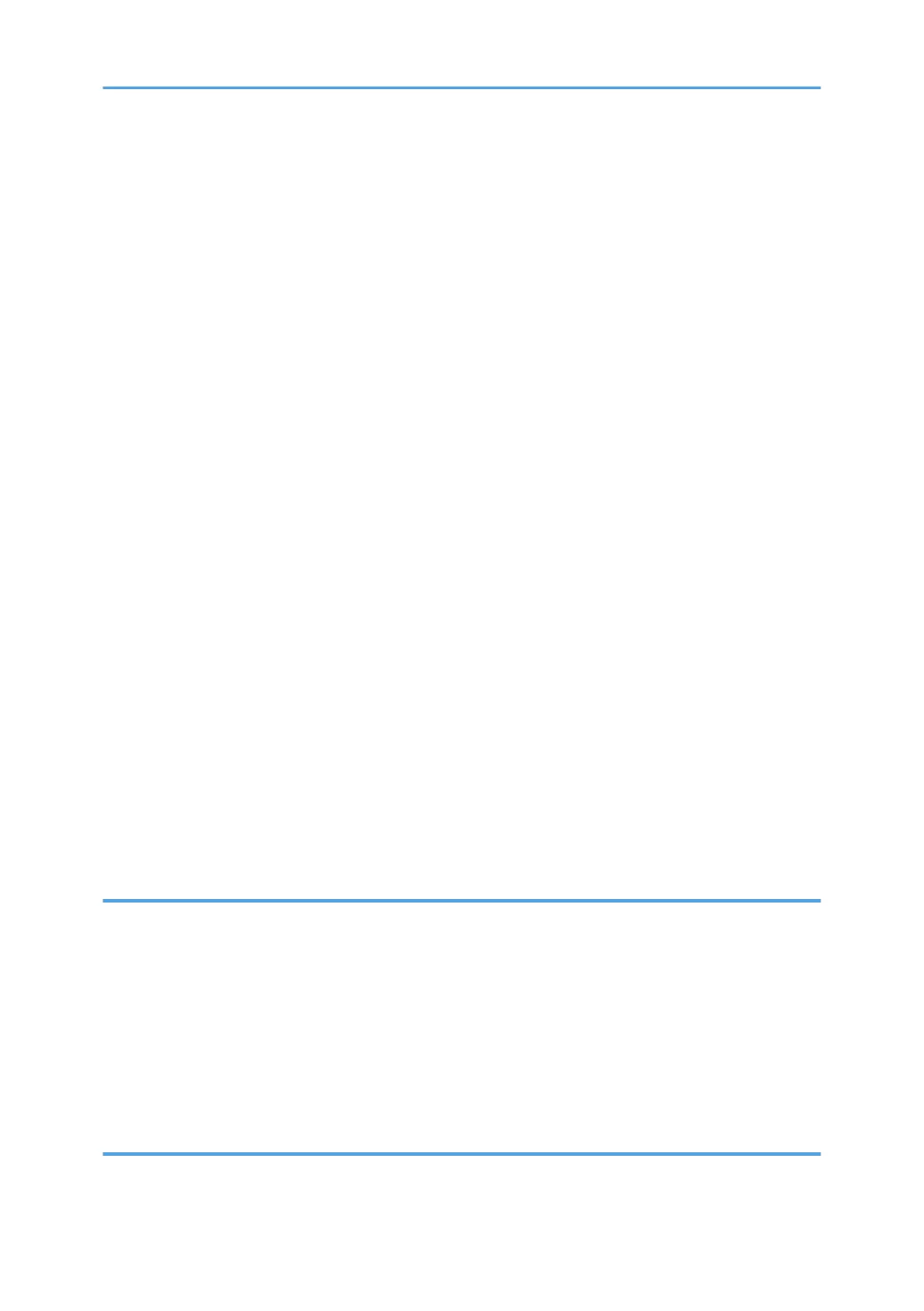Troubleshooting.........................................................................................................................................246
Managing Device Information.....................................................................................................................248
Exporting Device Information...................................................................................................................249
Importing Device Information...................................................................................................................250
Troubleshooting.........................................................................................................................................252
Managing Eco-friendly Counter...................................................................................................................254
Configuring the Display of Eco-friendly Counters..................................................................................254
Clearing a Machine's Eco-friendly Counter............................................................................................255
Clearing Users’ Eco-friendly Counters....................................................................................................255
Managing the Address Book........................................................................................................................256
Specifying Auto Deletion of Address Book Data....................................................................................256
Deleting All Data in the Address Book....................................................................................................256
Specifying the Extended Security Functions................................................................................................257
Other Security Functions...............................................................................................................................265
Fax Function...............................................................................................................................................265
Scanner Function.......................................................................................................................................266
System Status.............................................................................................................................................266
Confirming Firmware Validity...................................................................................................................266
Restricting a Customer Engineer Operation................................................................................................267
Additional Information for Enhanced Security............................................................................................268
Settings You Can Configure Using the Control Panel............................................................................268
Settings You Can Configure Using Web Image Monitor.......................................................................270
Settings You Can Configure When IPsec Is Available/Unavailable....................................................272
8. Troubleshooting
If a Message is Displayed.............................................................................................................................275
If an Error Code is Displayed.......................................................................................................................277
Basic Authentication..................................................................................................................................277
Windows Authentication...........................................................................................................................278
LDAP Authentication..................................................................................................................................282
Integration Server Authentication.............................................................................................................286
If the Machine Cannot Be Operated...........................................................................................................289
9. List of Operation Privileges for Settings
How to Read..................................................................................................................................................295
6