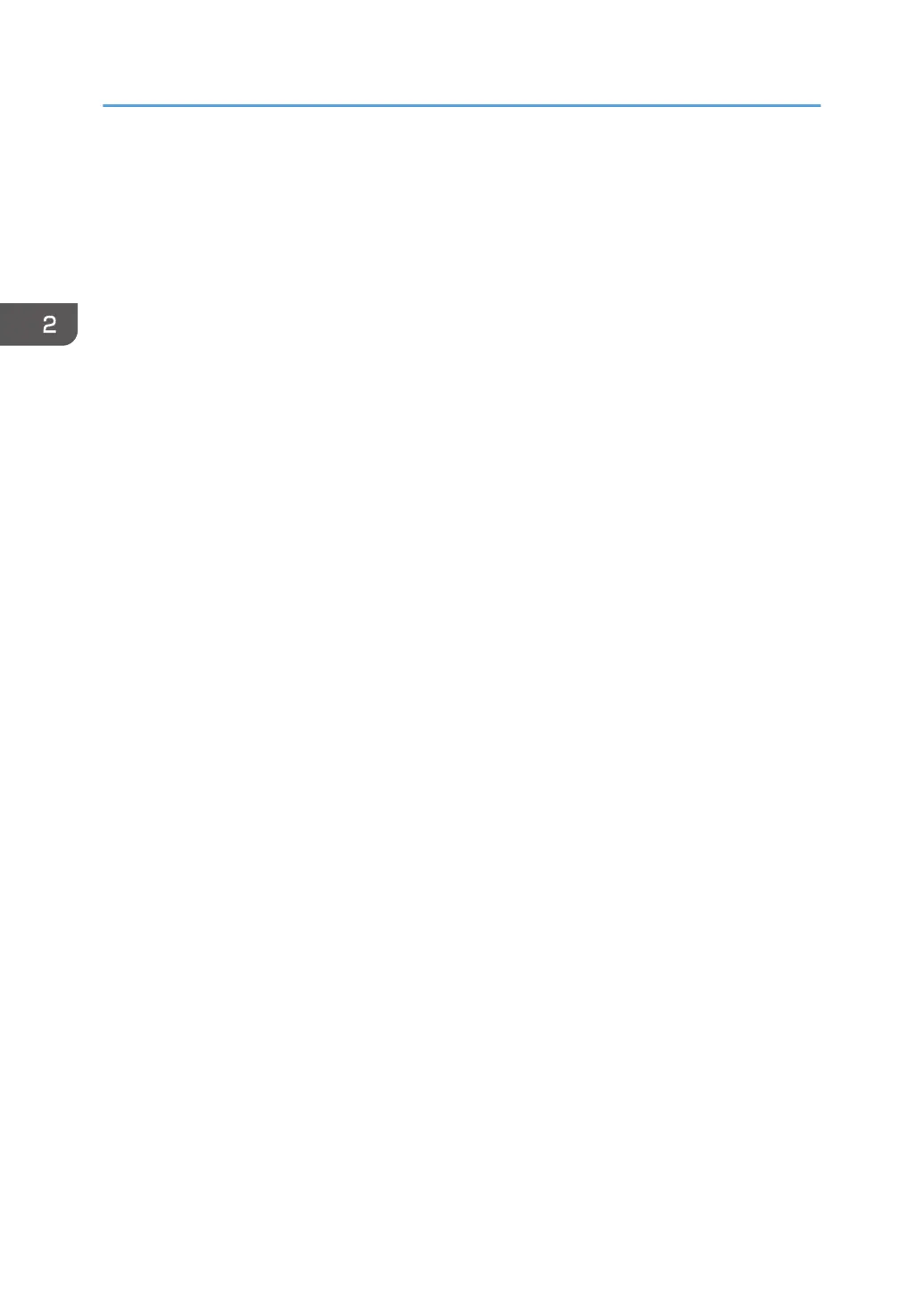24. Press [On] for "Use Secure Connection (SSL)", and then press [OK].
To not use secure sockets layer (SSL) for authentication, press [Off].
25. Press [OK].
26. Log out.
• When using the standard operation panel
Press the [Login/Logout] key. A confirmation message appears. If you press [Yes], you will be
automatically logged out.
• When using the Smart Operation Panel
Press [Logout]. A confirmation message appears. If you press [OK], you will be automatically
logged out.
2. Configuring User Authentication
62
