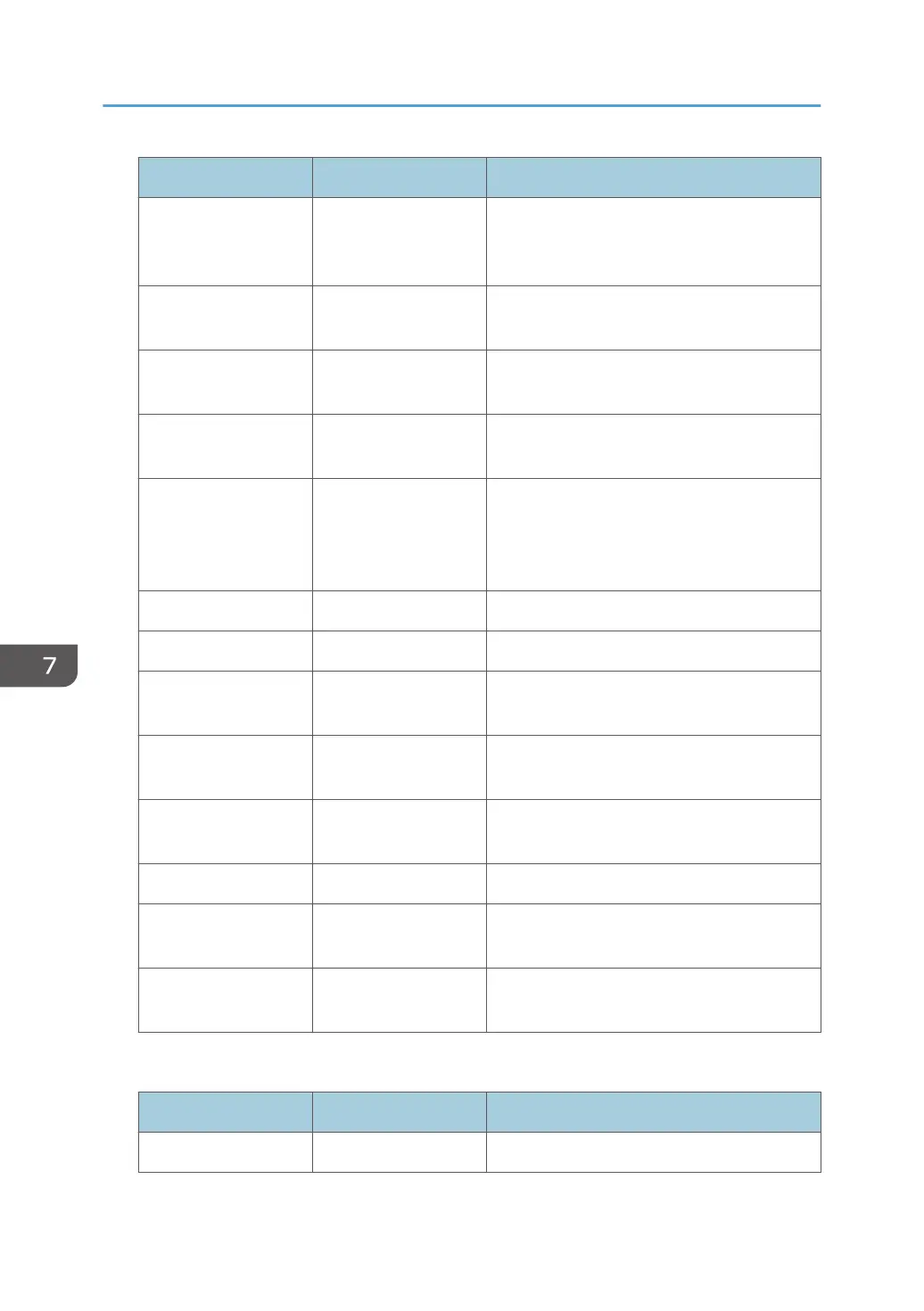Job Log Item Log Type Attribute Content
Printer: Document
Server Sending
Printer: Document
Server Sending
Details of files stored in Document Server
when "Job Type:" was set to "Document
Server" in printer properties.
Report Printing Report Printing Details of reports printed from the control
panel.
Result Report Printing/
Emailing
Result Report Printing/
Emailing
Details of job results printed from the control
panel or notified by e-mail.
Scanner: TWAIN
Driver Scanning
Scanner: TWAIN
Driver Scanning
Details of stored scan files that were sent using
Network TWAIN Scanner.
Printer: Hold Print File
Printing
Printer: Hold Print File
Printing
When a document is held for printing and
stored temporarily on the machine, this logs
the time a user specifies it be printed via the
control panel or Web Image Monitor.
Fax: Sending Fax: Sending Details of faxes sent from the machine.
Fax: LAN-Fax Sending Fax: LAN-Fax Sending Details of fax files sent from PCs.
Fax: Storing Fax: Storing Details of fax files stored on the machine using
the facsimile function.
Fax: Stored File
Printing
Fax: Stored File
Printing
Details of fax files stored on the machine and
printed using the facsimile function.
Fax: Stored File
Downloading
Fax: Stored File
Downloading
Details of fax files stored in Document Server
and downloaded using Web Image Monitor.
Fax: Receiving Fax: Receiving Details of storage of received fax files.
Fax: Receiving and
Delivering
Fax: Receiving and
Delivering
Details of faxes that received and delivered
by the machine.
Fax: Receiving and
Storing
Fax: Receiving and
Storing
Details of fax files that received and stored by
the machine.
Access log information items
Access Log Item Log Type Attribute Content
Login Login Times of login and identity of logged in users.
7. Managing the Machine
206
