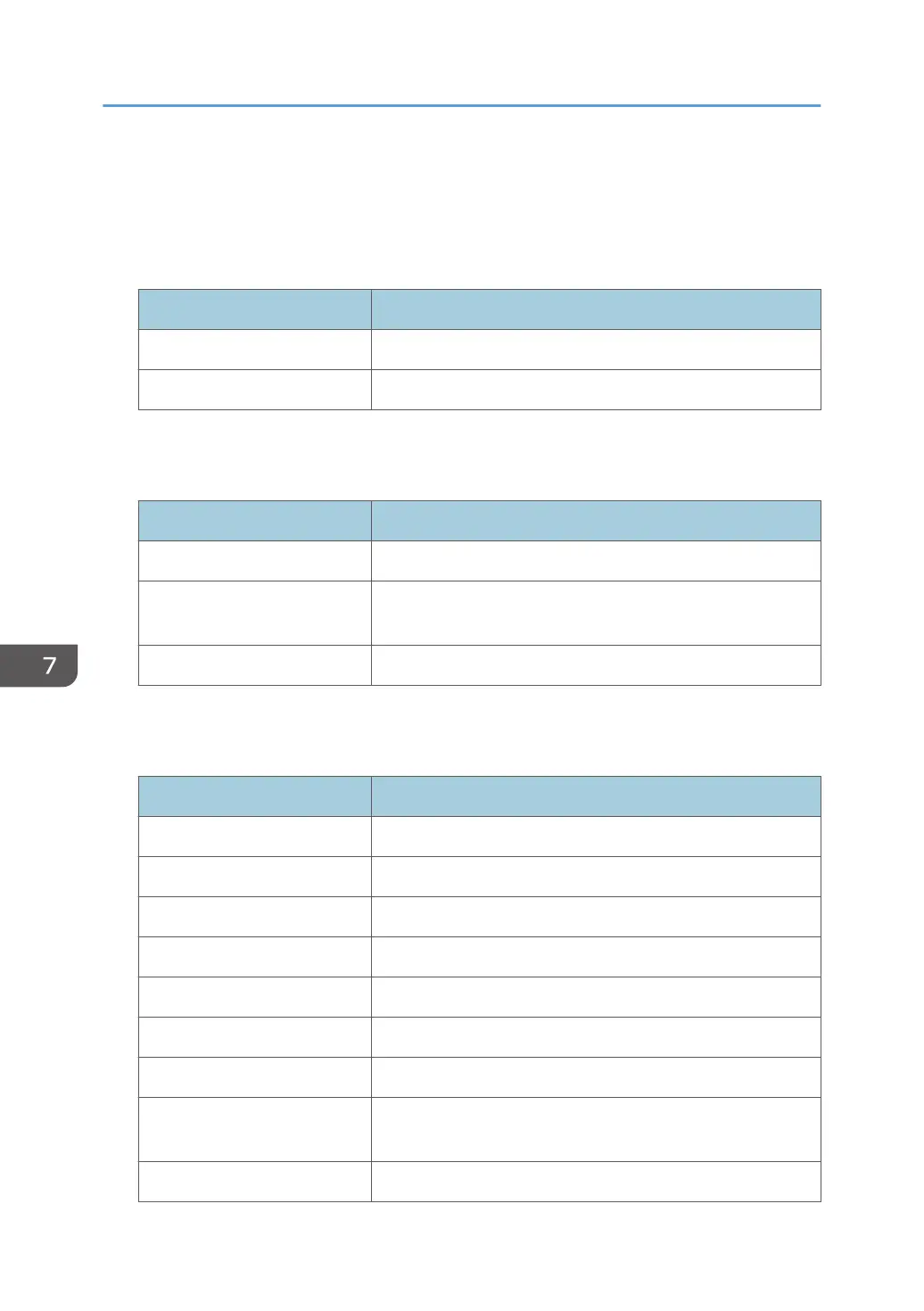The number of server switches is indicated as 0 to 4.
"0" indicates the authentication server is available.
Logout Mode
Mode of logout.
Value Content
by User's Operation Manual logout by the user
by Auto Logout Timer Automatic logout following a timeout
Login Method
Indicates the route by which the authentication request is received.
Value Content
Control Panel The login was performed through the control panel.
via Network The login was performed remotely through a network
computer.
Others The login was performed through another method.
Login User Type
Indicates the type of login user.
Value Content
User General user
Guest Guest user
User Administrator User administrator
Machine Administrator Machine administrator
Network Administrator Network administrator
File Administrator File administrator
Supervisor Supervisor
Customer Engineer (Service
Mode)
Customer engineer
Others Login requests from users other than those specified above
7. Managing the Machine
218