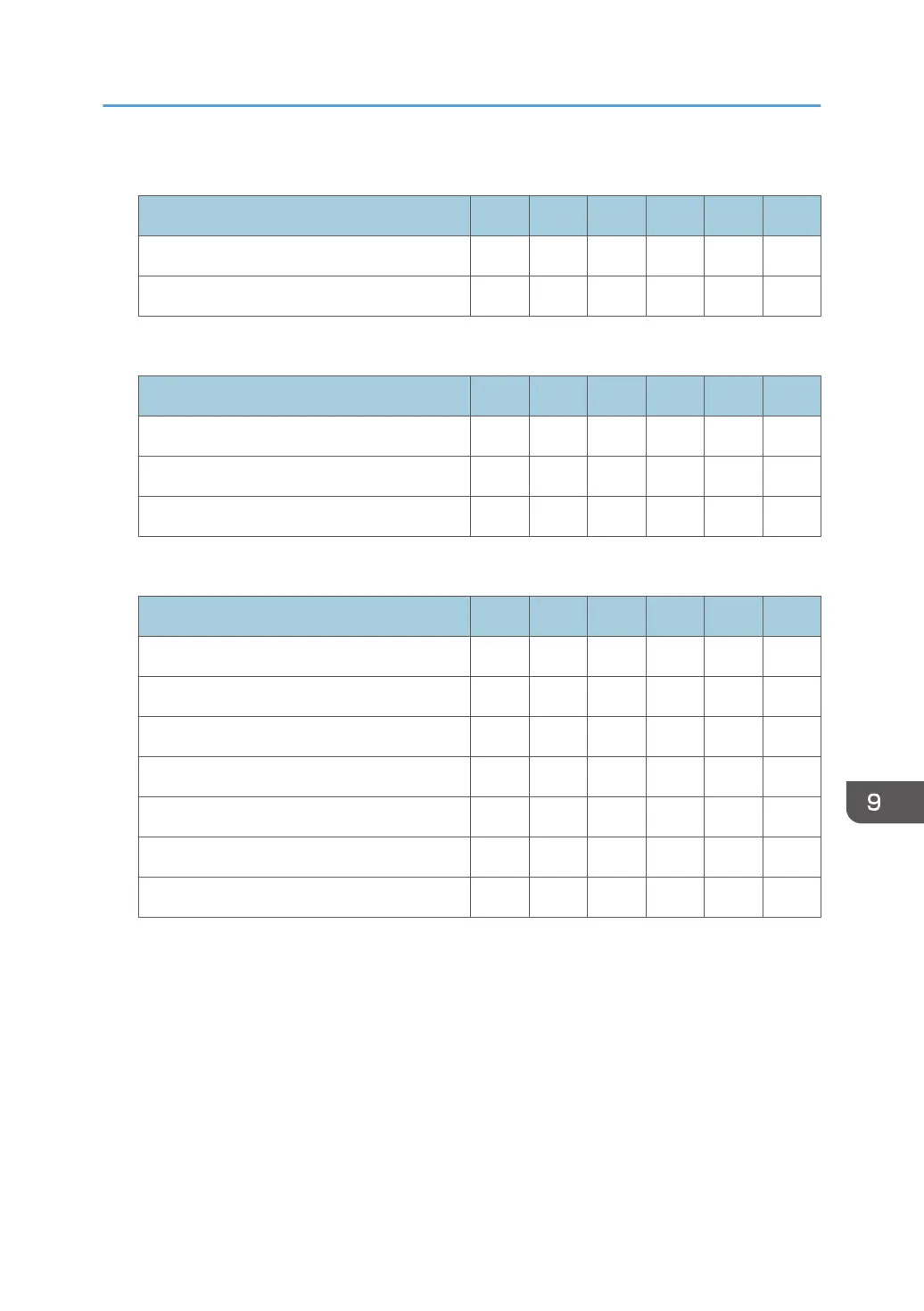[Keyboard]
Settings User Mach N/W File Unset Set
[Language settings] – R/W – – R/W –
[Keyboard settings] – R/W – – R/W –
[Screen Device Settings Information]
Settings User Mach N/W File Unset Set
[Status] – R R – R R
[Legal information] – R R – R R
[Software Version List] – R R – R R
[Screen Device Settings]
Settings User Mach N/W File Unset Set
[Screen Startup Mode] – R/W – – R/W –
[Screen SD Card Slot] – R/W – – R/W –
[Import Screen Setting Information]
*1
– – – – – –
[Export Screen Setting Information]
*1
– – – – – –
[Import History] – R R – R R
[Server Settings] – R/W – – R/W –
[Initialize Screen Features Settings] – R/W – – R/W –
*1
R/W is the administrator with all privileges that include user administrator, machine administrator,
network administrator, and file administrator privileges.
Screen Features (When Using the Smart Operation Panel)
327