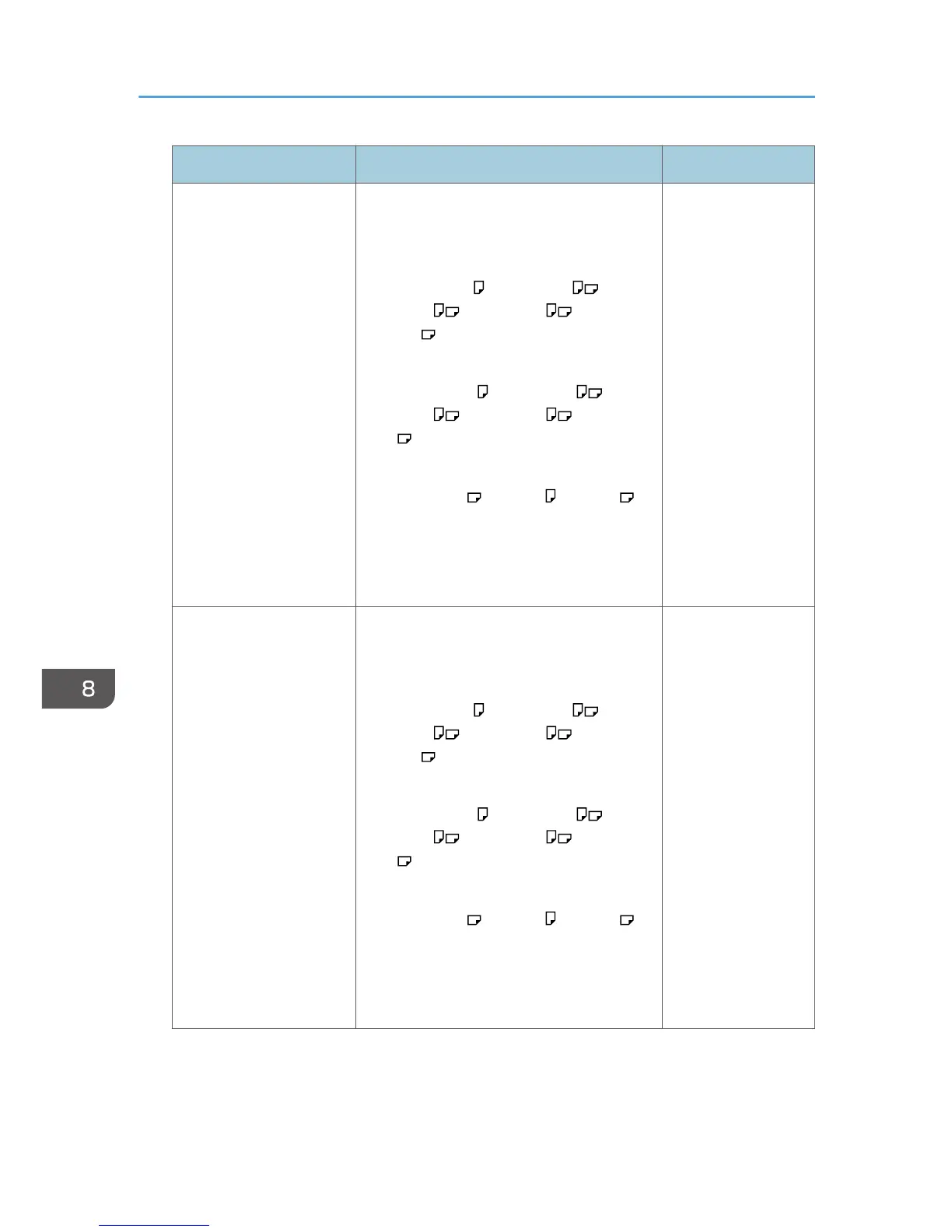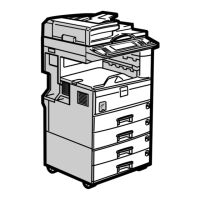Paper type and weight Paper size Paper capacity
Translucent Paper
(vellum)
51–94 g/m
2
(14–25
lb.)
Thin Paper–Plain Paper
Cut paper
Regular size:
• Engineering
E (34 × 44) , D (22 × 34) , C (17
× 22) , B (11 × 17) , A (8
1
/
2
×
11)
• Architecture
E (36 × 48) , D (24 × 36) , C (18
× 24) , B (12 × 18) , A (9 × 12)
• Other
8
1
/
2
× 14 , 30 × 42 , 21 × 30
Custom size:
Paper width: 11.00–36.00 inches
Paper length: 8.27–78.74 inches
1 sheet
Special Paper
51–220 g/m
2
(14–59
lb.)
Thin Paper–Thick Paper 2
Cut paper
Regular size:
• Engineering
E (34 × 44) , D (22 × 34) , C (17
× 22) , B (11 × 17) , A (8
1
/
2
×
11)
• Architecture
E (36 × 48) , D (24 × 36) , C (18
× 24) , B (12 × 18) , A (9 × 12)
• Other
8
1
/
2
× 14 , 30 × 42 , 21 × 30
Custom size:
Paper width: 11.00–36.00 inches
Paper length: 8.27–78.74 inches
1 sheet
8. Adding Paper and Ink
136
