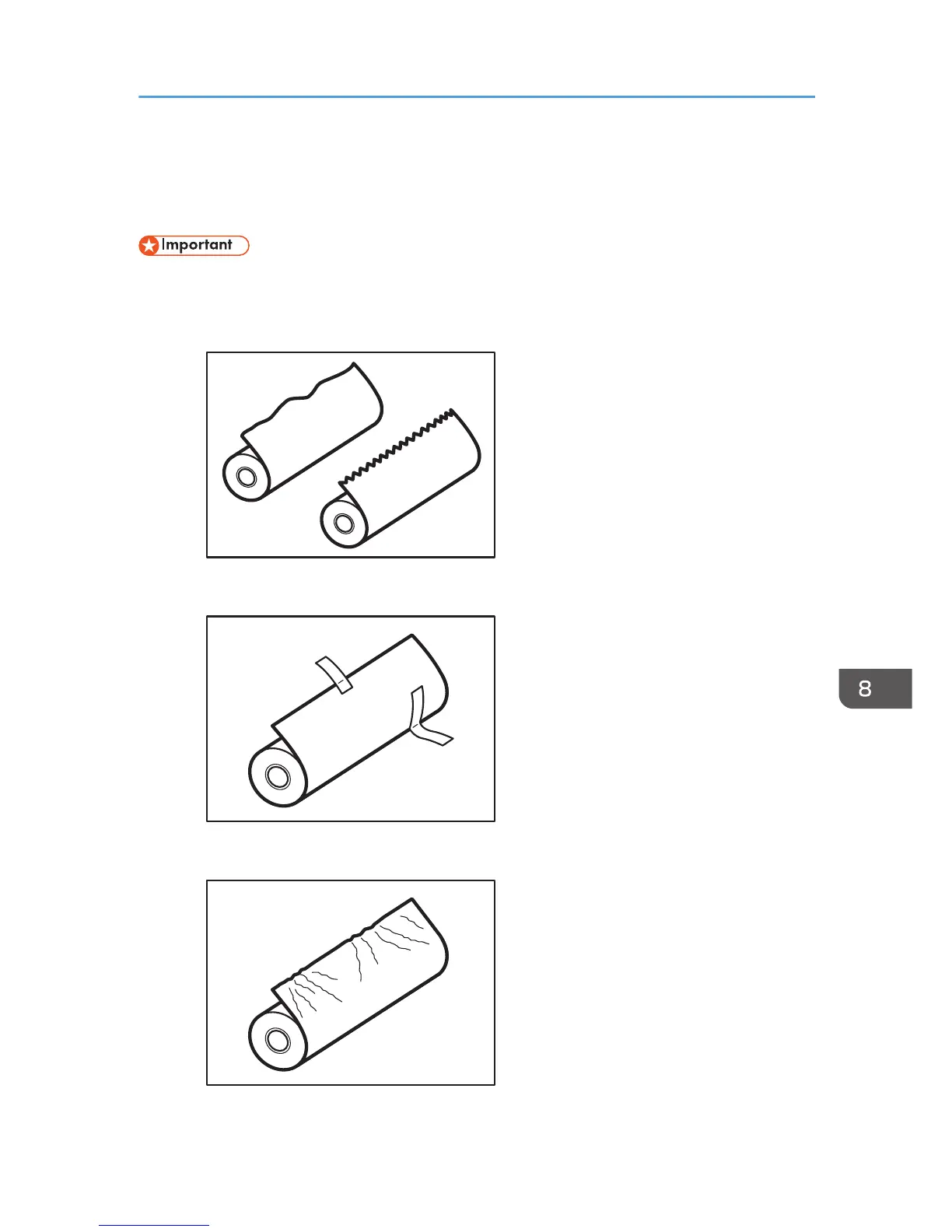Loading Paper into the Paper Input Location
This section explains how to load a paper roll into the paper input location.
• When the paper roll is in one of the following conditions, you cannot use it. Cut off the edge of the
paper with scissors before loading it.
• The leading edge is damaged