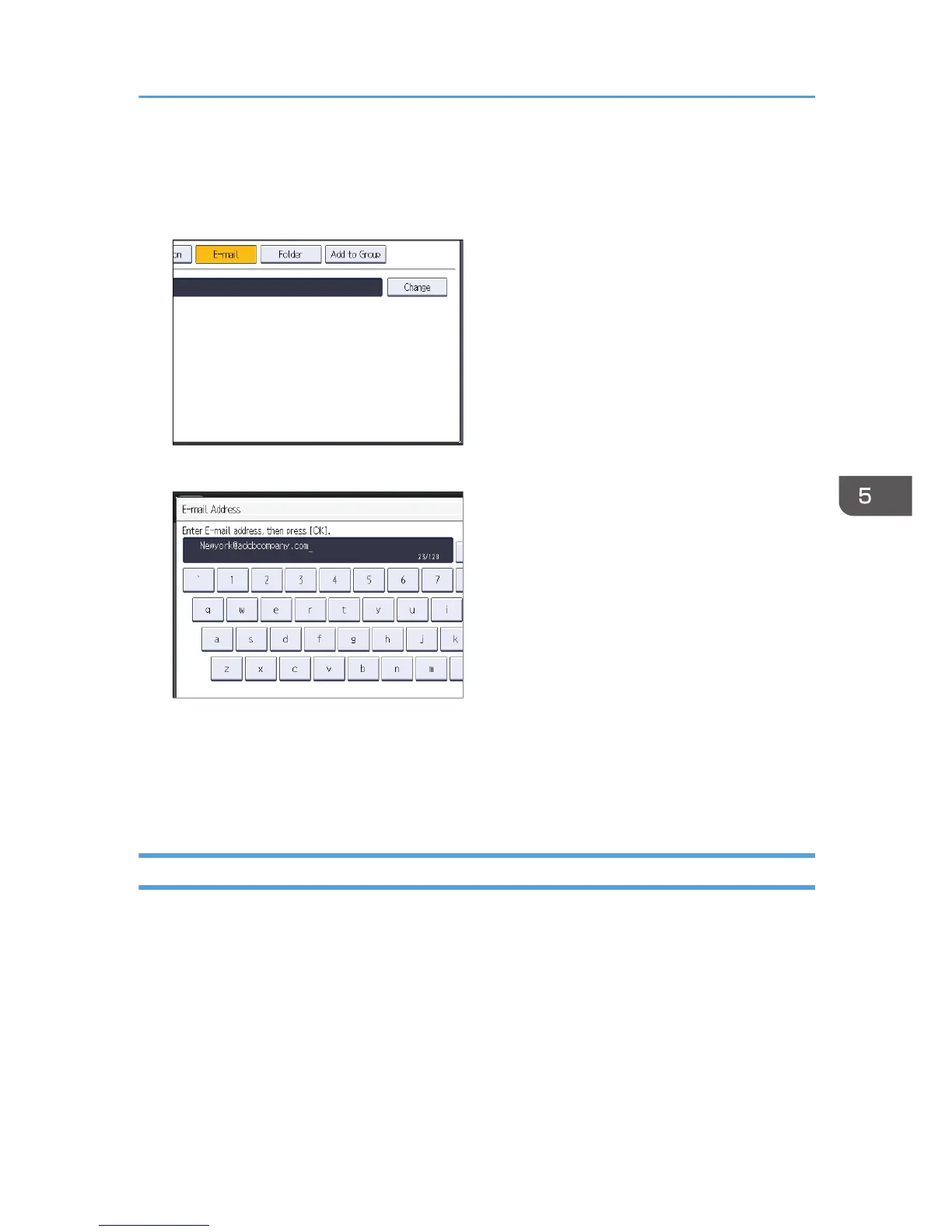You can select [Frequent] and one more key for each title.
8. Press [E-mail].
9. Press [Change] under "E-mail Address".
10. Enter the e-mail address.
11. Press [OK].
12. Press [OK].
13. Press [Exit].
14. Press the [User Tools/Counter] key.
Deleting an E-mail Destination
1. Press the [User Tools/Counter] key.
2. Press [Address Book Mangmnt].
3. Check that [Program / Change] is selected.
4. Select the name whose e-mail address you want to delete.
Press the name key, or enter the registered number using the number keys. You can search by the
registered name, user code, folder name, or e-mail address.
5. Press [E-mail].
6. Press [Change] under "E-mail Address".
Basic Procedure for Sending Scan Files by E-mail
91