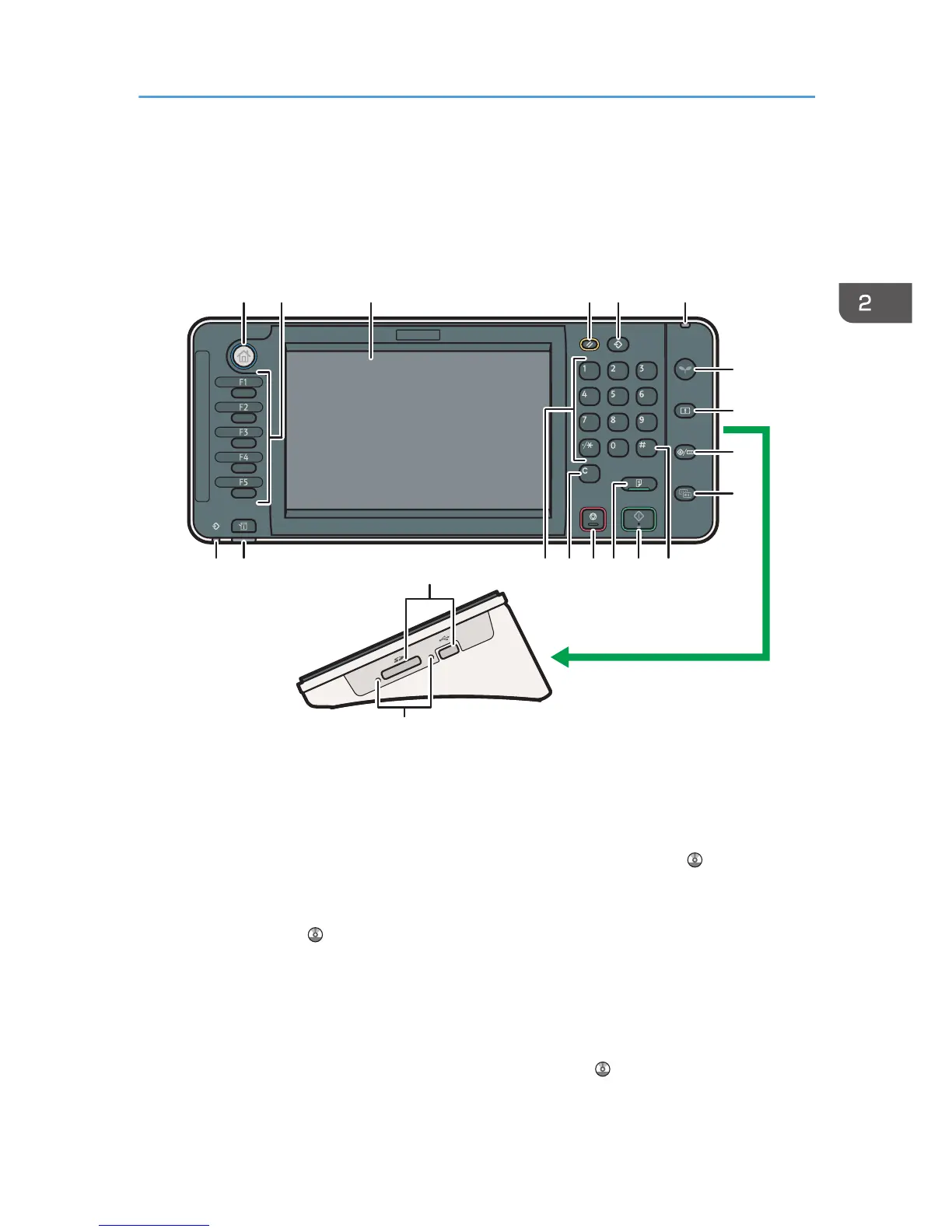Guide to the Names and Functions of the
Machine's Control Panel
This illustration shows the control panel of the machine with options fully installed.
1. [Home] key
Press to display the [Home] screen. For details, see p.28 "How to Use the [Home] Screen".
2. Function keys
No functions are registered to the function keys as a factory default. You can register often used functions,
programs, and Web pages. For details, see "Configuring function keys", Getting Started .
3. Display panel
Displays keys for each function, operation status, or messages. See "How to Use the Screens on the Control
Panel", Getting Started .
4. [Reset] key
Press to clear the current settings.
5. [Program] key (copier, Document Server, and scanner mode)
• Press to register frequently used settings, or to recall registered settings.
See "Registering Frequently Used Functions", Convenient Functions .
• Press to program defaults for the initial display when modes are cleared or reset, or immediately after
the main power switch is turned on.
Guide to the Names and Functions of the Machine's Control Panel
25
