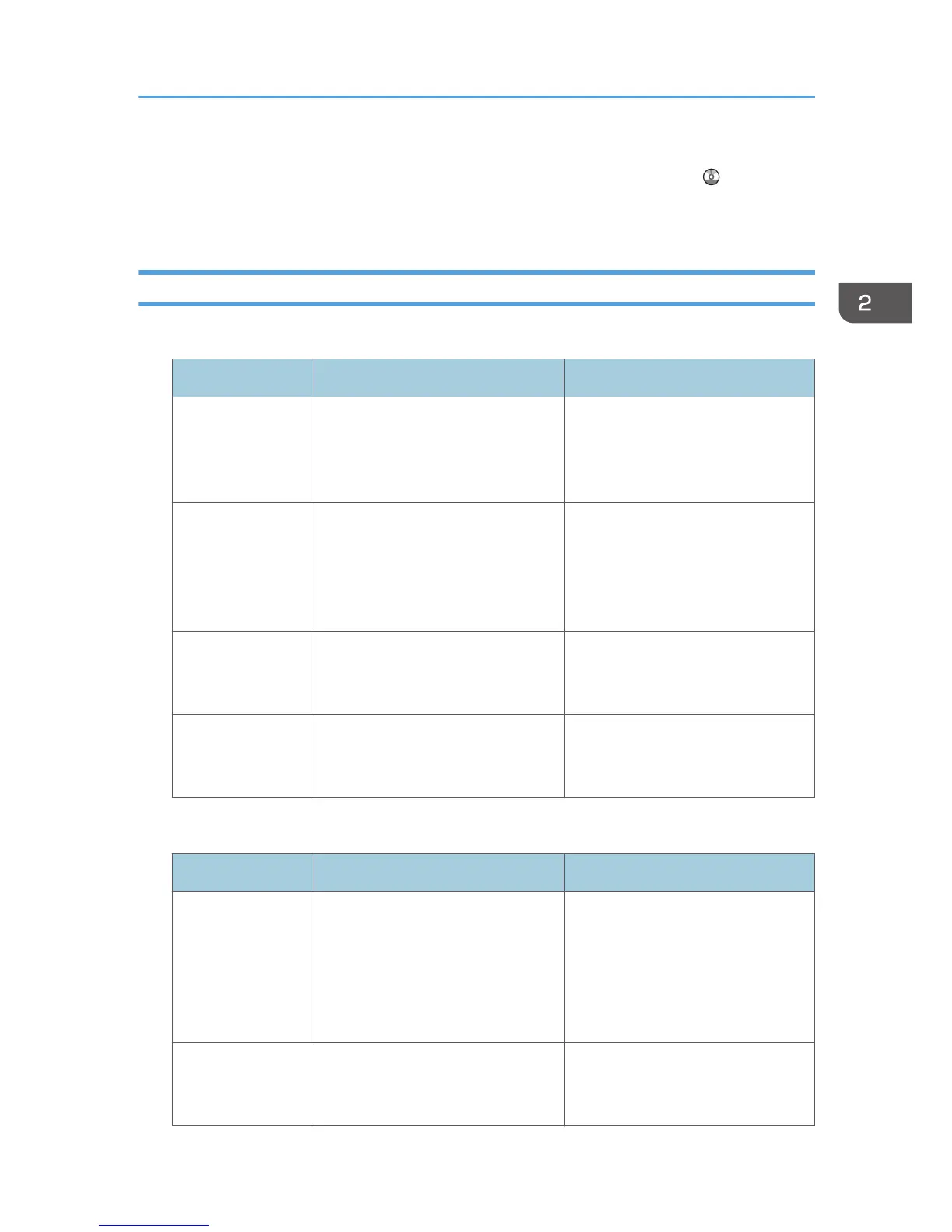• Programs can be registered to the [Home] screen, and can be recalled easily. For details, see
"Registering a Shortcut to a Program to the [Home] Screen", Convenient Functions and p.29
"Adding Icons to the [Home] Screen". Shortcuts to programs stored in Document Server mode
cannot be registered to the [Home] screen.
Example of Programs
Copier mode
Program name Program description Effect
Dated confidential
copy
In [Edit / Colour], specify
[CONFIDENTIAL] under [Preset
Stamp], and [Date Stamp].
You can increase security
awareness by printing
"CONFIDENTIAL" and the date on
copies.
Stamping
corporate name
copy
Specify [User Stamp] in [Edit /
Colour].
You can stamp the name of your
company on copies of working or
architectural drawings. Your
company name needs to be pre-
registered in the machine.
Unified-size copy Specify [Auto Reduce / Enlarge]. You can print various size copies
onto one size of paper, so they are
easier to manage.
Thumbnail copy Specify [Combine]. You can copy up to eight pages
onto a sheet, so that you can save
paper.
Scanner mode
Program name Program description Effect
Easy PDF scan Select [Full Colour: Text / Photo] in
[Scan Settings]. In [Send File Type /
Name], select [PDF] under [File
Type] and enter the business details
such as "London branch: daily
report" under [File Name].
You can scan documents efficiently.
High compression
PDF scan
Select [Full Colour: Text / Photo] in
[Scan Settings] and [PDF (JPEG
2000)] in [Send File Type / Name].
You can compress the data size of
scanned documents, so that you can
send and store them.
Registering Functions in a Program
35