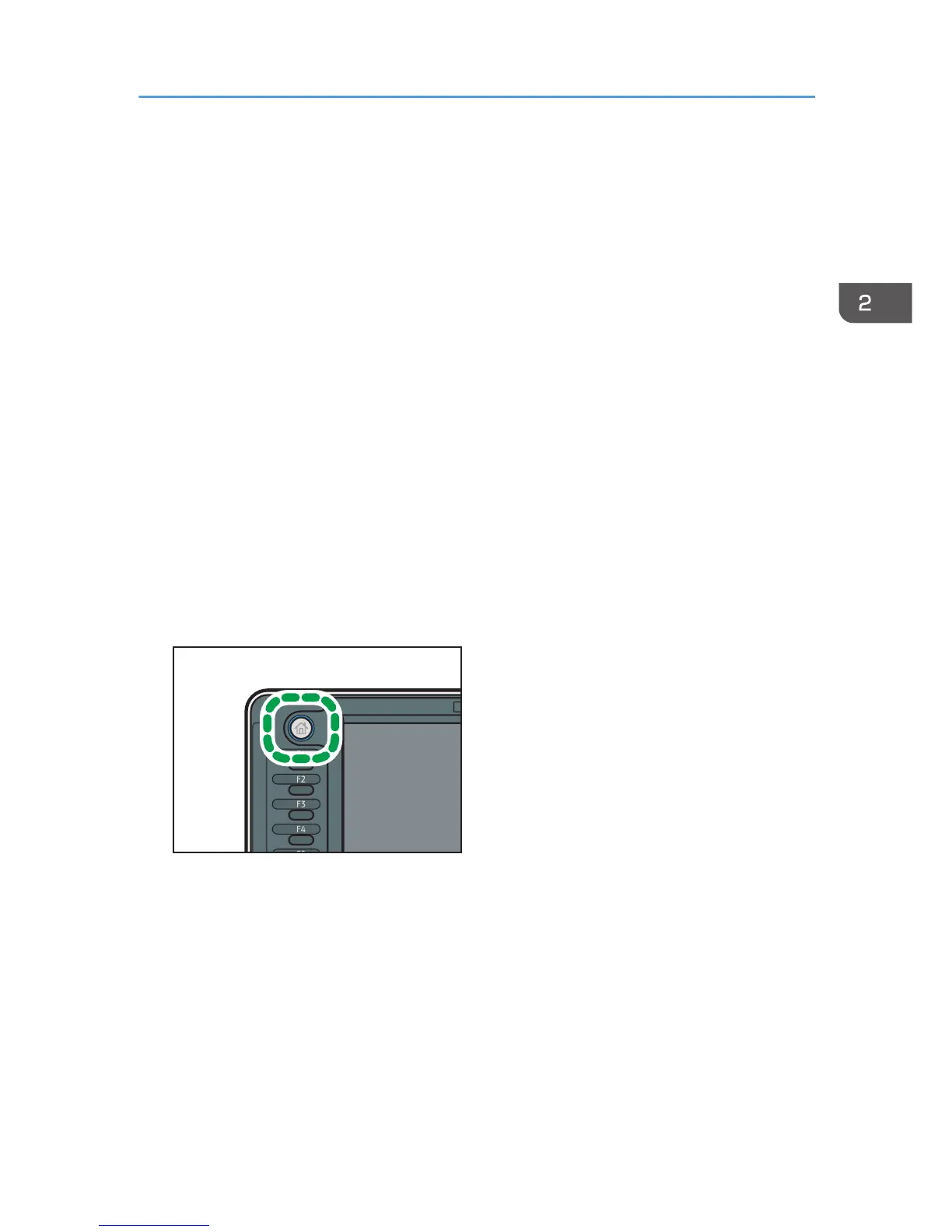Registering Functions in a Program
You can register up to 25 programs each for the copier, Document Server, and scanner functions.
The following settings can be registered to programs:
Copier:
High Speed Copy, color mode, original type, density, Special Original, paper input location/
paper bypass location, Store File (except for User Name and Password), Synchro Cut, Variable
Cut, Auto Reduce / Enlarge, User Auto R/E, Finishing, Adjust Print Position, Edit / Colour,
Combine, Reduce / Enlarge, number of copies
Document Server (on the initial document print screen):
Auto Reduce / Enlarge, Finishing, Adjust Print Position, Stamp, Reduce / Enlarge, number of prints
Scanner:
Scan Settings, density, Next Original Wait, Original Feed Type, Send File Type / Name (except
for Security Settings), Store File (except for User Name and Password), Preview, Text, Subject,
Security, Recept. Notice
This section explains how to register functions in a program using copier function as an example.
1. Press the [Home] key on the top left of the control panel, and press the [Copier] icon on
the [Home] screen.
