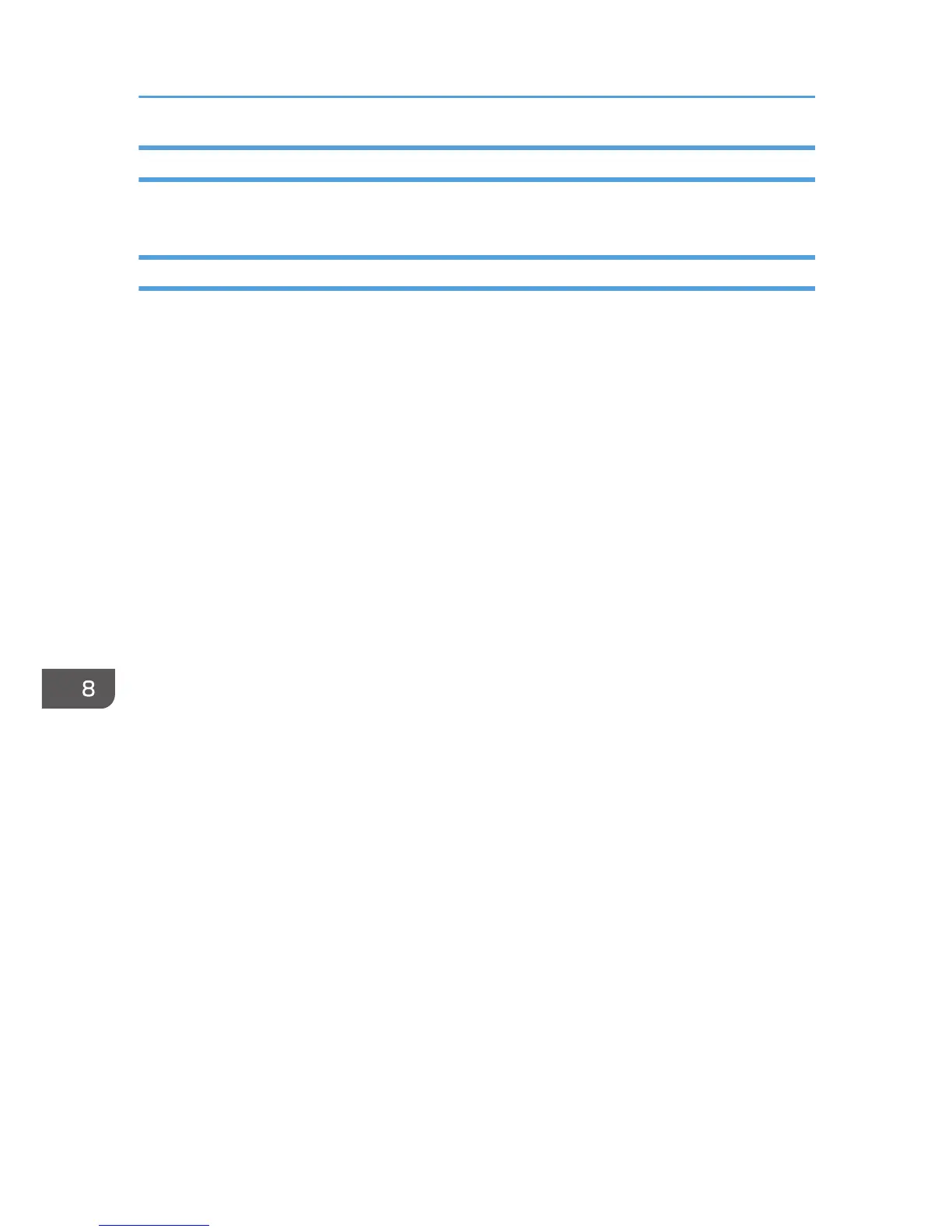Cut Paper
Straighten curled or warped paper before loading.
Translucent Paper
• Smooth out any curls in the paper before loading translucent paper (vellum).
• When copying or printing an original or data that contains a lot of images, such as photos, onto
the translucent (vellum) paper, let the printouts dry for about an hour before stacking them.
8. Adding Paper and Ink
140