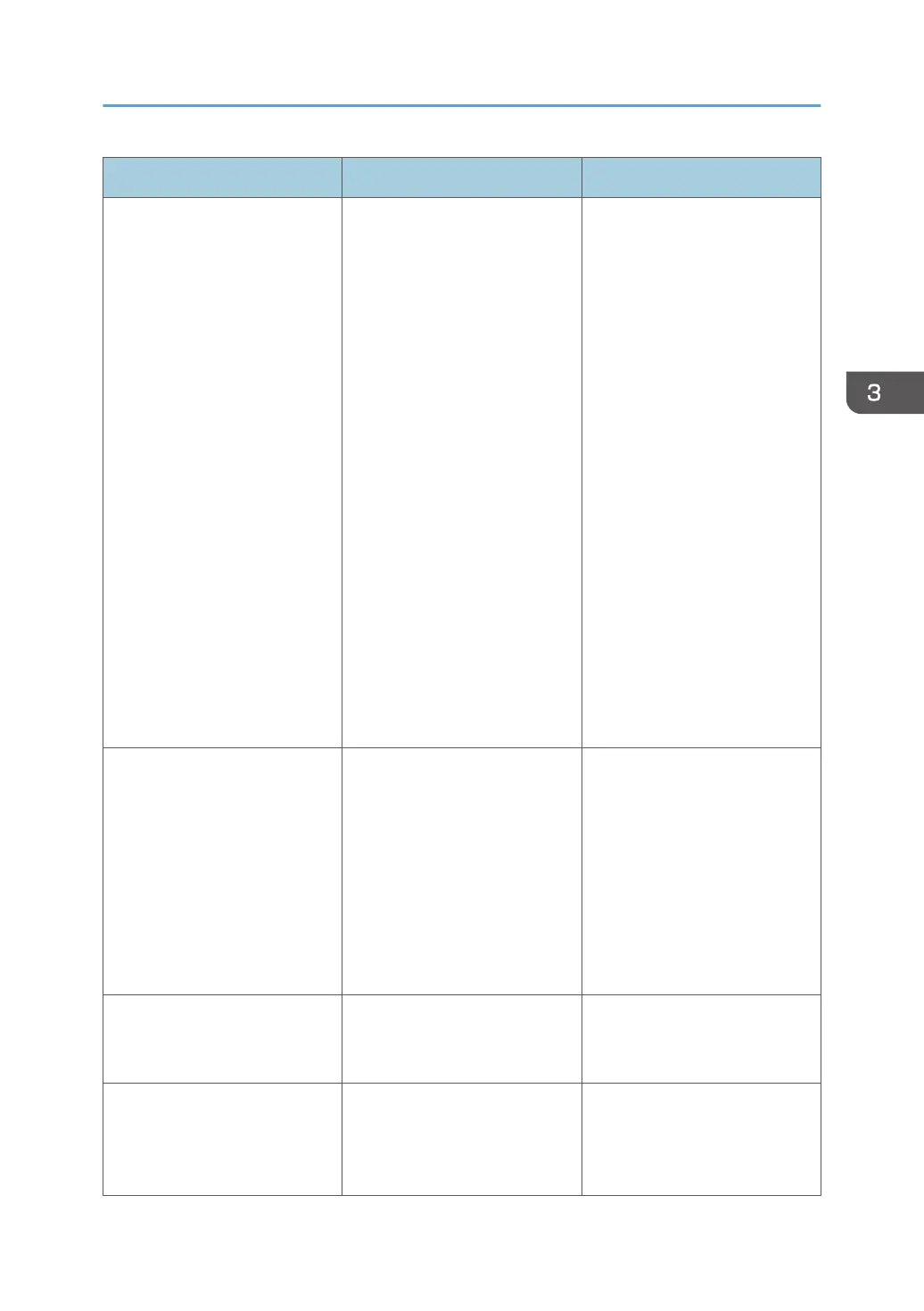Problem Causes Solutions
Some characters are not printed
or appear strange.
The printer driver settings are
not configured correctly.
PCL 6
• On the printer driver's
[Detailed Settings]
tab, click [Print
Quality:Standard] in
"Menu:", and then
select [Quality] in the
"Print Priority:" list.
• On the printer driver's
[Detailed Settings]
tab, click [Print
Quality:Advanced] in
"Menu:", and then
select [Raster] in the
"Vector/Raster:" list.
PostScript 3
Select [Text] for
"Dithering:" in the printer
driver's dialog box. For
details, see the printer
driver's Help.
Print speed or application
relinquishing speed is slow.
The printer driver settings are
not configured correctly.
Quit any other applications.
PCL 6
On the printer driver's
[Detailed Settings] tab,
click [Print
Quality:Standard] in
"Menu:", and then select
[Speed] in the "Print
Priority:" list.
Print ends mid-job. An error might have occurred. Check the printer's display
panel to see if an error has
occurred.
A print instruction was issued
from the computer, but printing
did not start.
User Authentication may have
been set.
For details about User
Authentication, see "Configuring
User Authentication", Security
Guide.
Other Printing Problems
109
