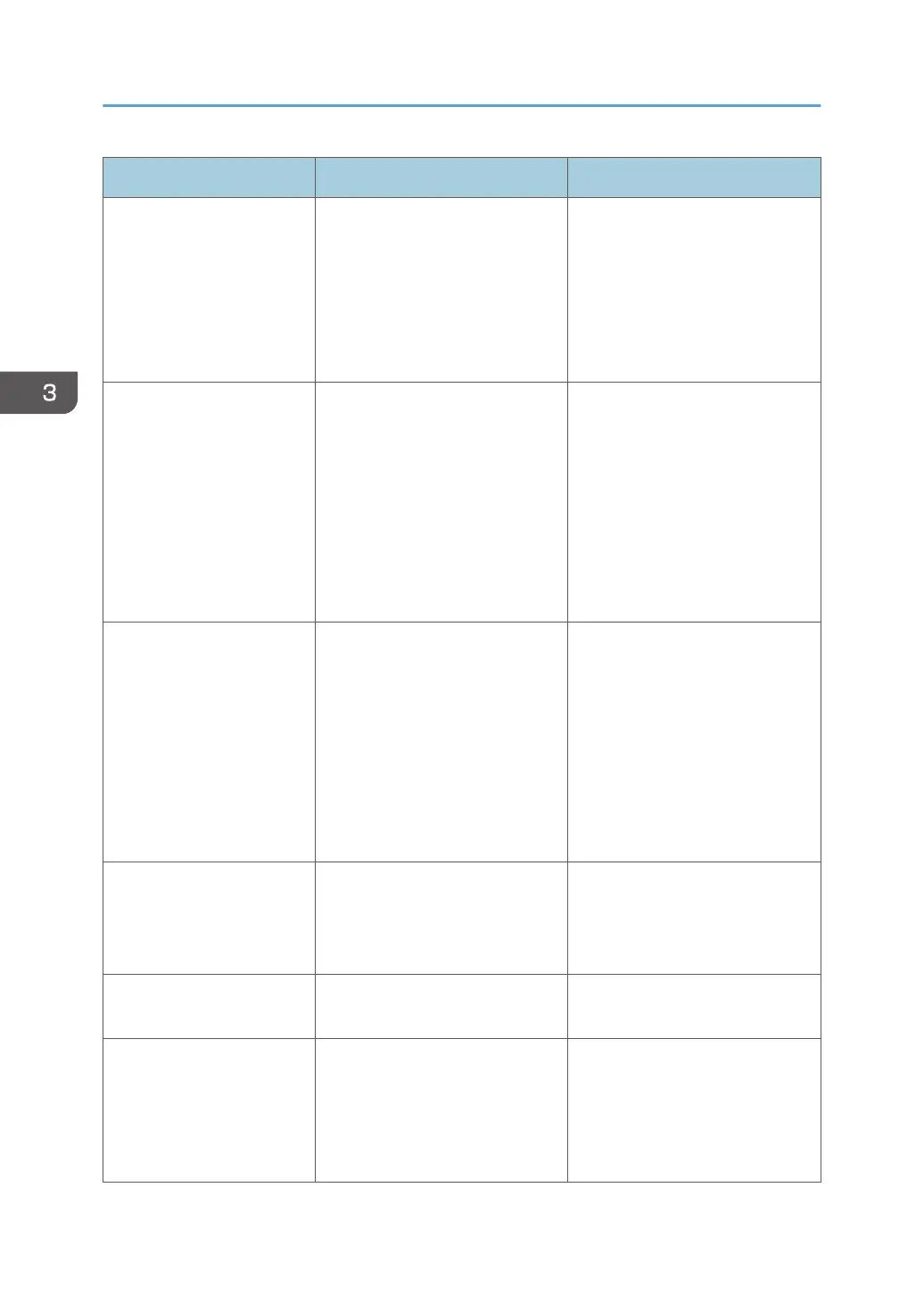Message Cause Solution
"Paper size mismatch.
Change settings to: (Paper
size)"
The size of the paper in the tray
does not match the paper size
specified in the printer driver.
Load the paper of the displayed
size and change the paper size
dial, or change the paper size in
[Paper Size] under [Paper Input].
Or, press [Form Feed] to force
printing or [JobReset] to cancel
printing.
"Paper size/type mismatch." The paper tray loaded with the
paper of the size and type
specified in the printer driver is not
available.
Load the paper of the size and
type specified in the printer driver.
Adjust the paper size dial on the
tray, or change the paper size
and type in [Paper Size] and
[Paper Type] under [Paper Input].
Or, press [Form Feed] to force
printing or [JobReset] to cancel
printing.
"Paper size/type mismatch.
Change settings to: (Paper
size/type)"
The size and type of the paper in
the tray do not match the paper
size and type specified in the
printer driver.
Load the paper of the displayed
size and type, and change the
paper size dial on the tray, or
change the paper size and type in
[Paper Size] and [Paper Type]
under [Paper Input].
Or, press [Form Feed] to force
printing or [JobReset] to cancel
printing.
"Paper type mismatch.
Change settings to: (Paper
type) "
The type of the paper in the tray
does not match the paper type
specified in the printer driver.
Change the paper type in [Paper
Type] under [Paper Input]. Or,
press [Form Feed] to force printing
or [JobReset] to cancel printing.
"Parallel I/F Error" The printer's self-diagnostic test
failed due to a loopback error.
Replace the IEEE 1284 board that
caused the error.
"Printer Font Error." There are problems with the
printer's font file.
Turn the printer off, and then turn it
on again.
If the problem persists, contact
your sales or service
representative.
3. Troubleshooting
84
