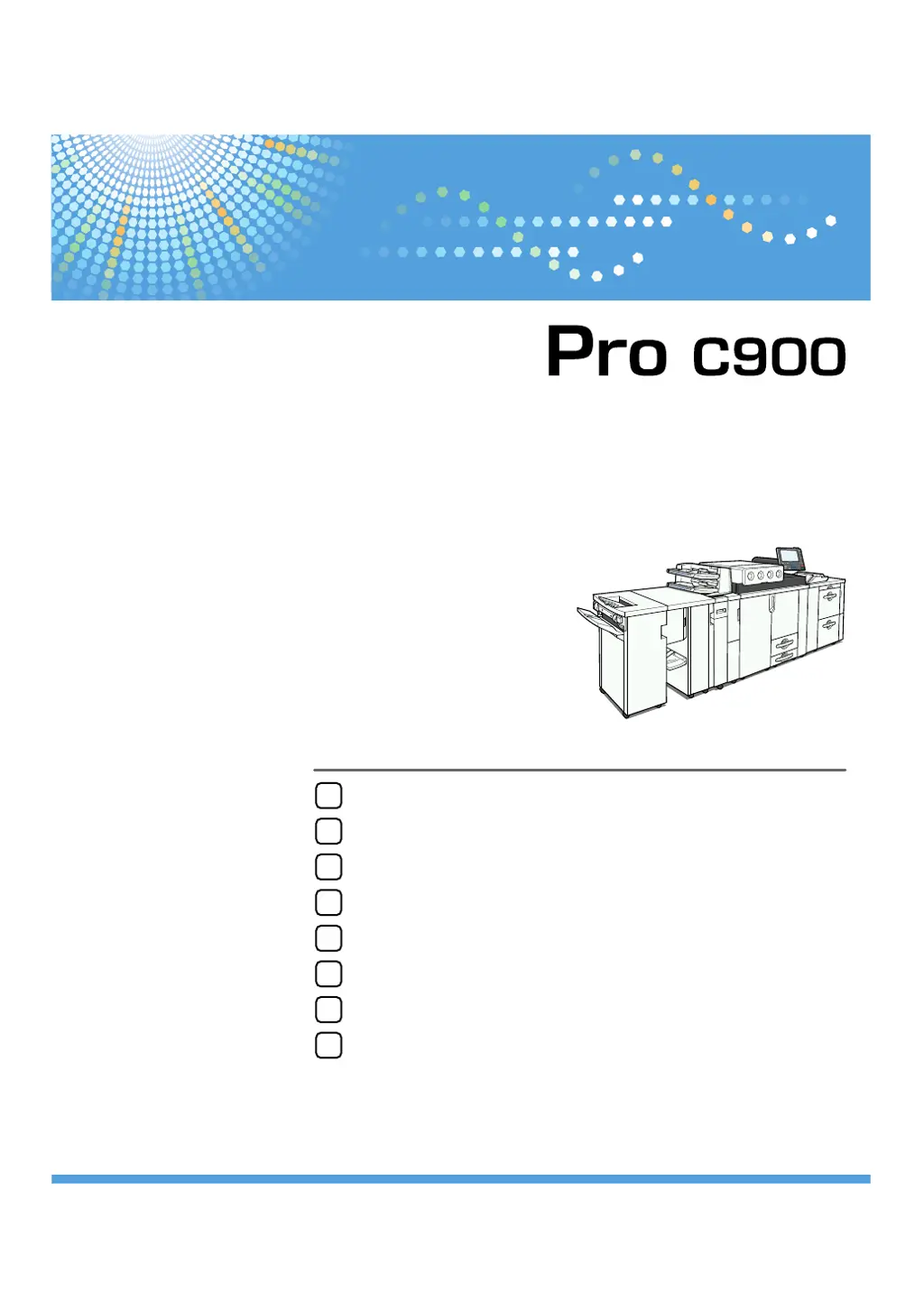What to do if my Ricoh All in One Printer prints with density too high?
- WWilliam HaynesSep 12, 2025
If your Ricoh All in One Printer's print density is too high, it might be due to an incorrect density setting or deteriorated developer. Try adjusting the density in the [Adjustment] menu by executing 3-820-002 (Execute Density Adj).