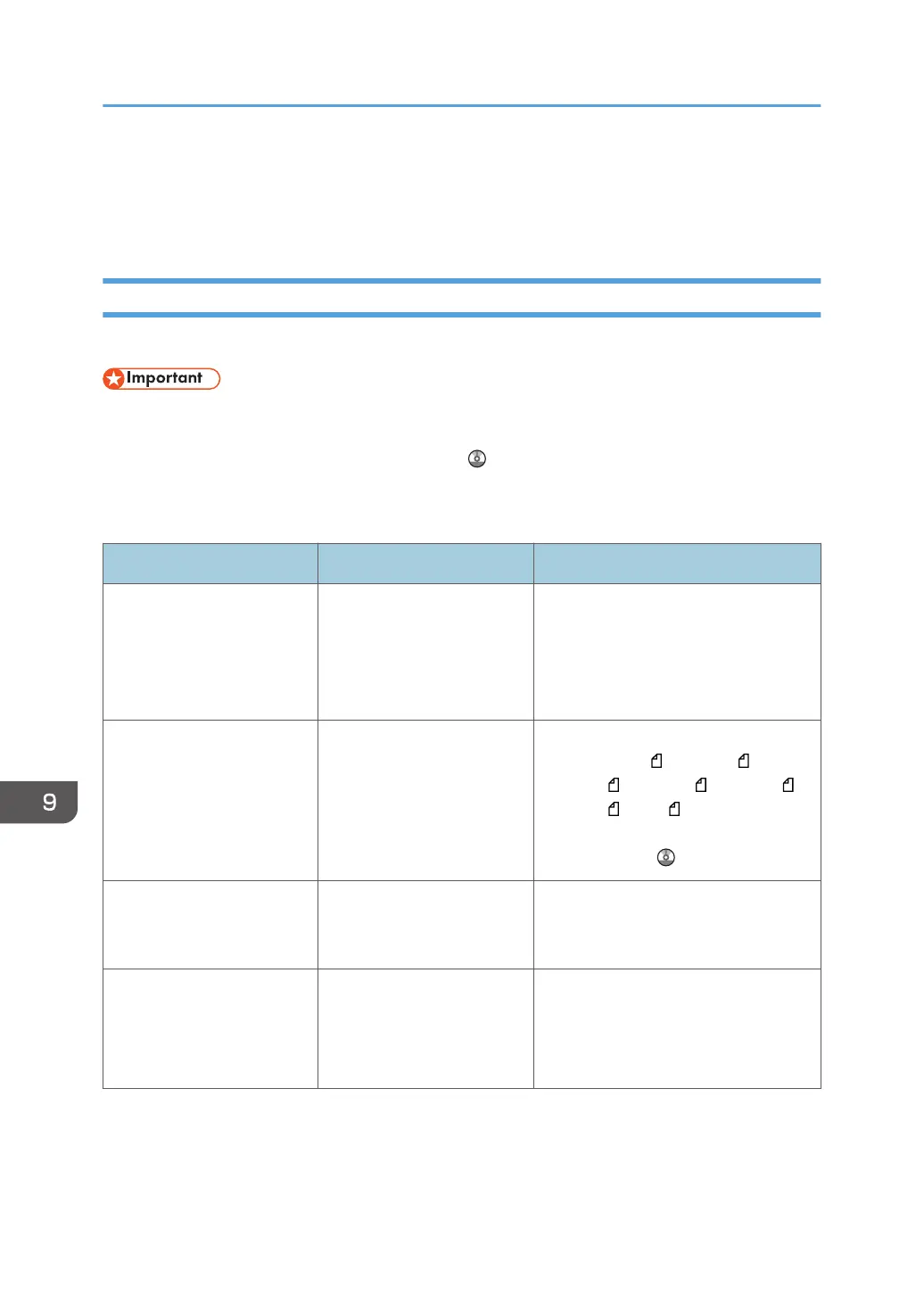When Messages Are Displayed on the Control
Panel
Messages Displayed When Using the Copy Function
This section describes the machine's main messages. If other messages appear, follow their instructions.
• If you cannot make copies as you want because of the paper type, paper size or paper capacity
problems, use recommended paper. For details about recommended paper, see "Recommended
Paper", Paper Specifications and Adding Paper .
• For messages that are not listed here, see page 101 "When You Have Problems Operating the
Machine".
Message Causes Solutions
"Cannot copy. Original is
being scanned by another
function."
The scanner function is in
use.
Cancel the current scan job. To do this,
press the [Clear/Stop] key on the
scanner screen to display the message
"Clear/Stop key was pressed. Stop
scanning?", and then press [Stop].
"Cannot dup. copy this size." Duplex mode does not
support the selected paper
size.
Duplex mode supports the following
paper sizes: A4 , 8
1
/
2
×14 ,
8
1
/
2
×13 , 8
1
/
2
×11 , 8
1
/
4
×14 ,
8
1
/
4
×13 , 8×13 . Select one of
these sizes. For details, see "Duplex
Copying", Copy .
"Cannot select Bypass Tray
in current setting."
The specified function is not
available with the bypass
tray.
Select a paper tray other than the
bypass tray.
"Cannot sort this size." The specified paper size is
not available with the Sort
function.
This message appears when the
bypass tray is selected.
Use copy paper that is not longer than
356 mm (14").
9. Troubleshooting
104
