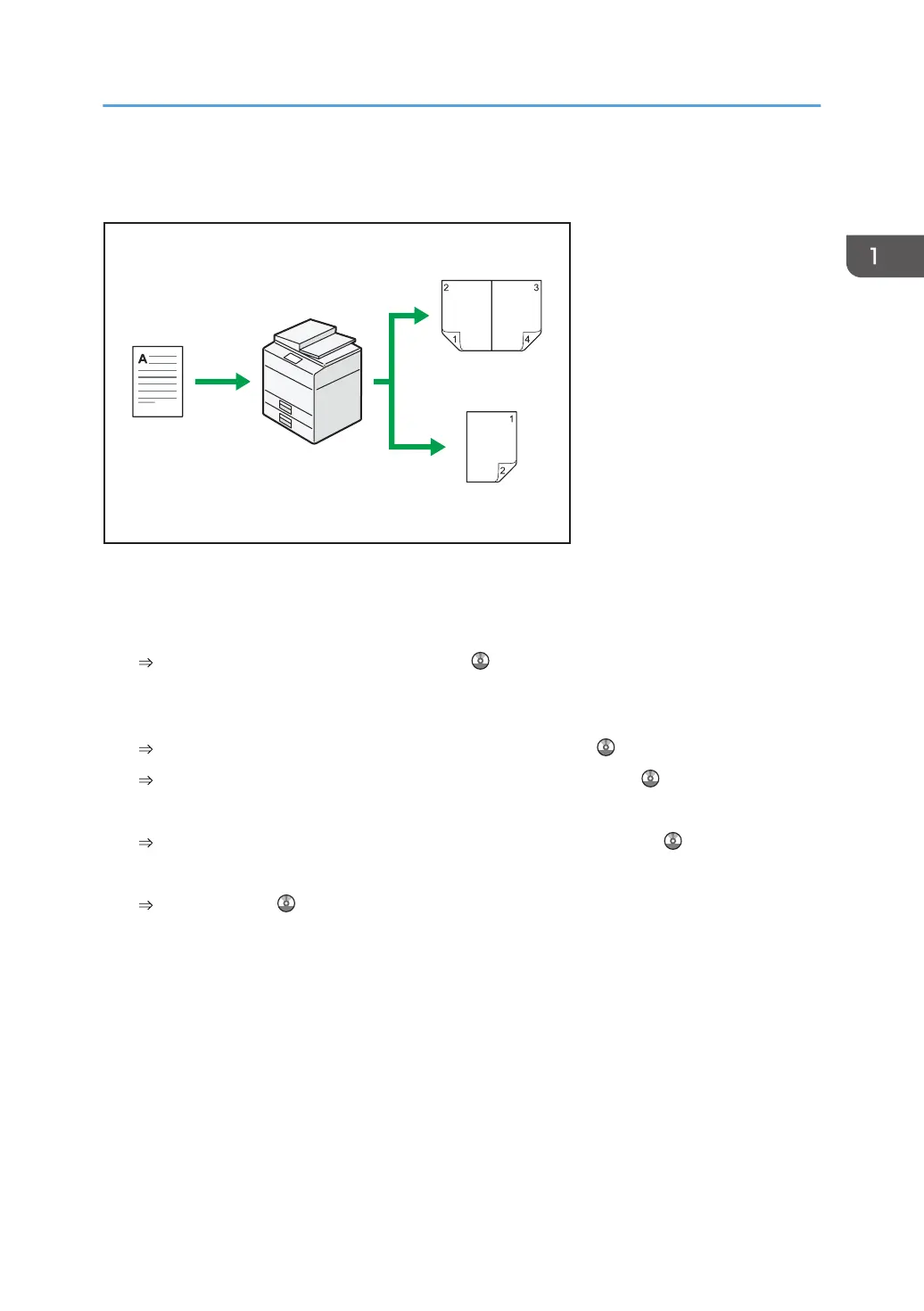You Can Make Copies Using Various Functions
• You can reduce or enlarge the copy image. With the Auto Reduce/Enlarge function, the machine
automatically calculates the reproduction ratio based on the sizes of the originals and the paper
you have specified.
See "Reducing or Enlarging Originals", Copy .
• Copier functions such as Duplex and Combine allow you to save on paper by copying multiple
pages onto single sheets.
For details about duplex copying, see "Duplex Copying", Copy .
For details about combined copying, see "Combined Copying", Copy .
• You can copy onto various types of paper such as envelopes.
See "Copying onto Various Types of Paper Using the Bypass Tray", Copy .
• You can sort copies.
See "Sort", Copy .
You Can Make Copies Using Various Functions
13