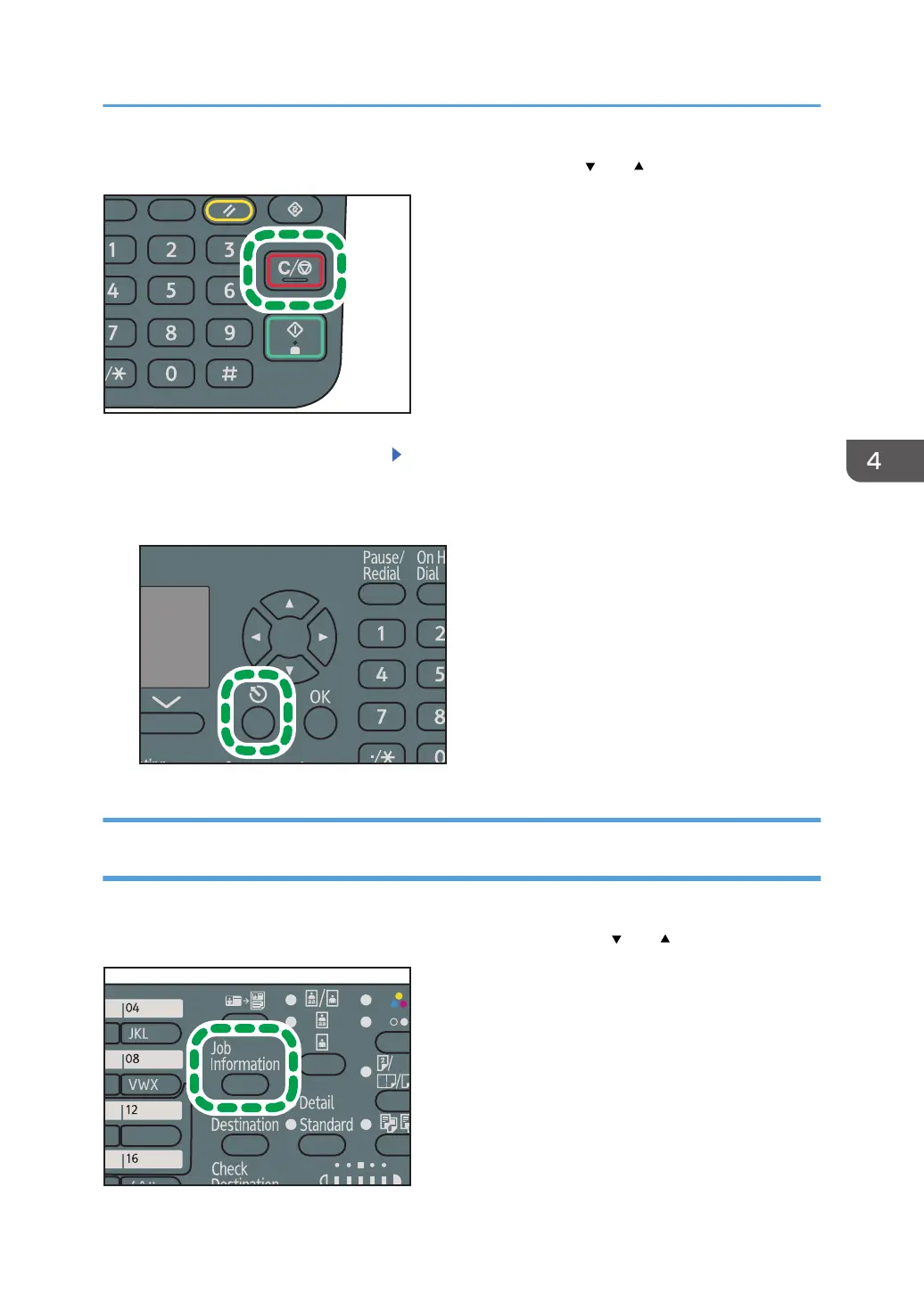Press the [Clear/Stop] key, and then select the setting items using the [ ] or [ ] key.
1. Select the file you want to cancel Press [Stop TX]
2. Press [Delete]
3. Press [Escape]
Canceling a Transmission After the Original Is Scanned (Before a Transmission
Is Started)
Use this procedure to delete a file stored in memory before its transmission has started.
Press the [Job Information] key, and then select the setting items using the [ ] or [ ] key.
Canceling a Transmission
55
