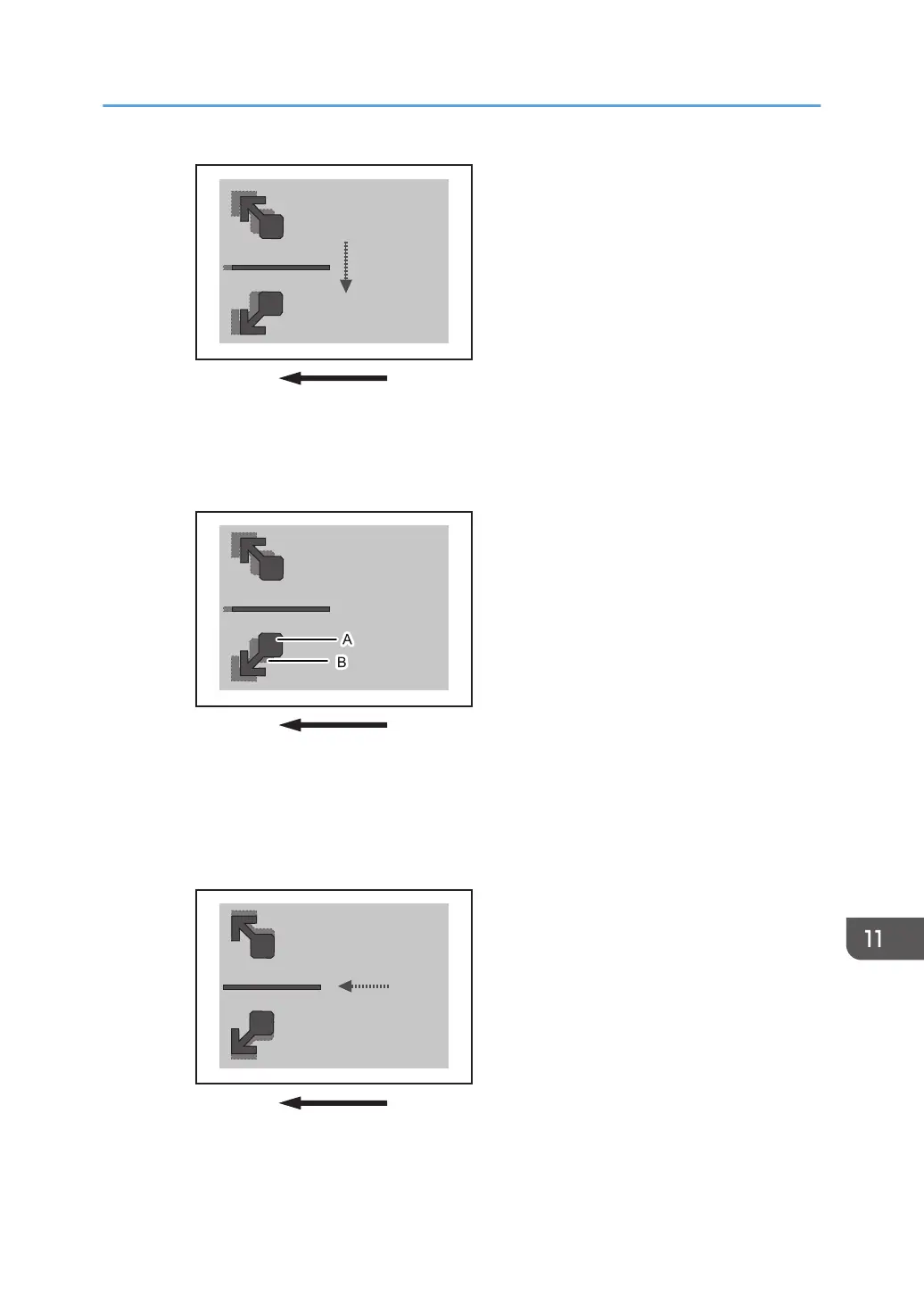<With feed direction>
Adjusting the image (A) on the leading edge of the paper on Side 2 to match the corresponding
image (B) on Side 1
In [Advanced Settings] for the custom paper you are using, select 1101: [Image Position] and
adjust the value in [With Feed] of [Image Position: Side 2]
Press [+] to shift the image to the left (trailing edge).
Press [−] to shift the image to the right (leading edge).
Adjusting magnification in the vertical and horizontal directions
<Across feed direction>
Adjusting the Image Position of the Either Side of the Paper
175
