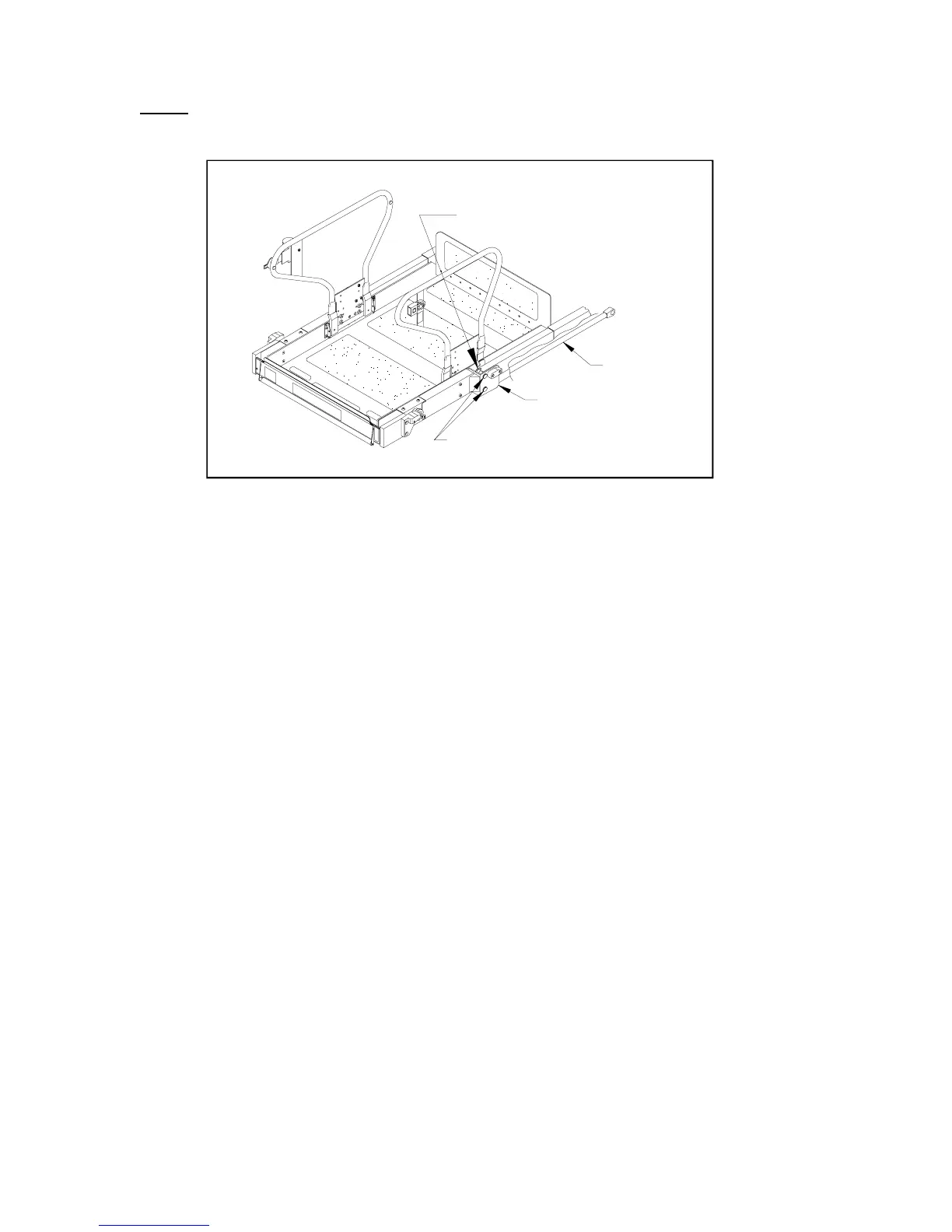32DF9T02.C
4 - 10
k. Refer to Figure 4-13. Remove bottom platform mounting pins from platform mounting brackets,
and drop lower parallel arms.
NOTE: The platform mounting pins can be removed by placing a small pry bar between the outside of
platform and inner end of pin. Push pin outward until it is flush with bracket, and then grasp
other end of pin and pull it out.
l. Pass free end of electrical harnesses through platform mounting brackets.
m. Remove upper pins from platform mounting brackets. These pins are removed in same manner
as lower pins.
n. Remove platform from lifting frame.
o.
Platform Re-installation:
Perform re-installation by reversing removal steps, with the following considerations. Verify that
platform mounting bracket holes and lifting frame holes are properly aligned, and then drive
mounting pins in place using a soft, heavy hammer. Use a thread locker (such as loc-TITE®
blue or omniFIT® blue) when re-installing setscrews.
FIGURE 4-13: PLATFORM SEPARATION FROM LIFTING FRAME
PLATFORM
MOUNTING PINS
PLATFORM MOUNTING
BRACKETS
LOWER
PARALLEL ARM
(PRY BAR)