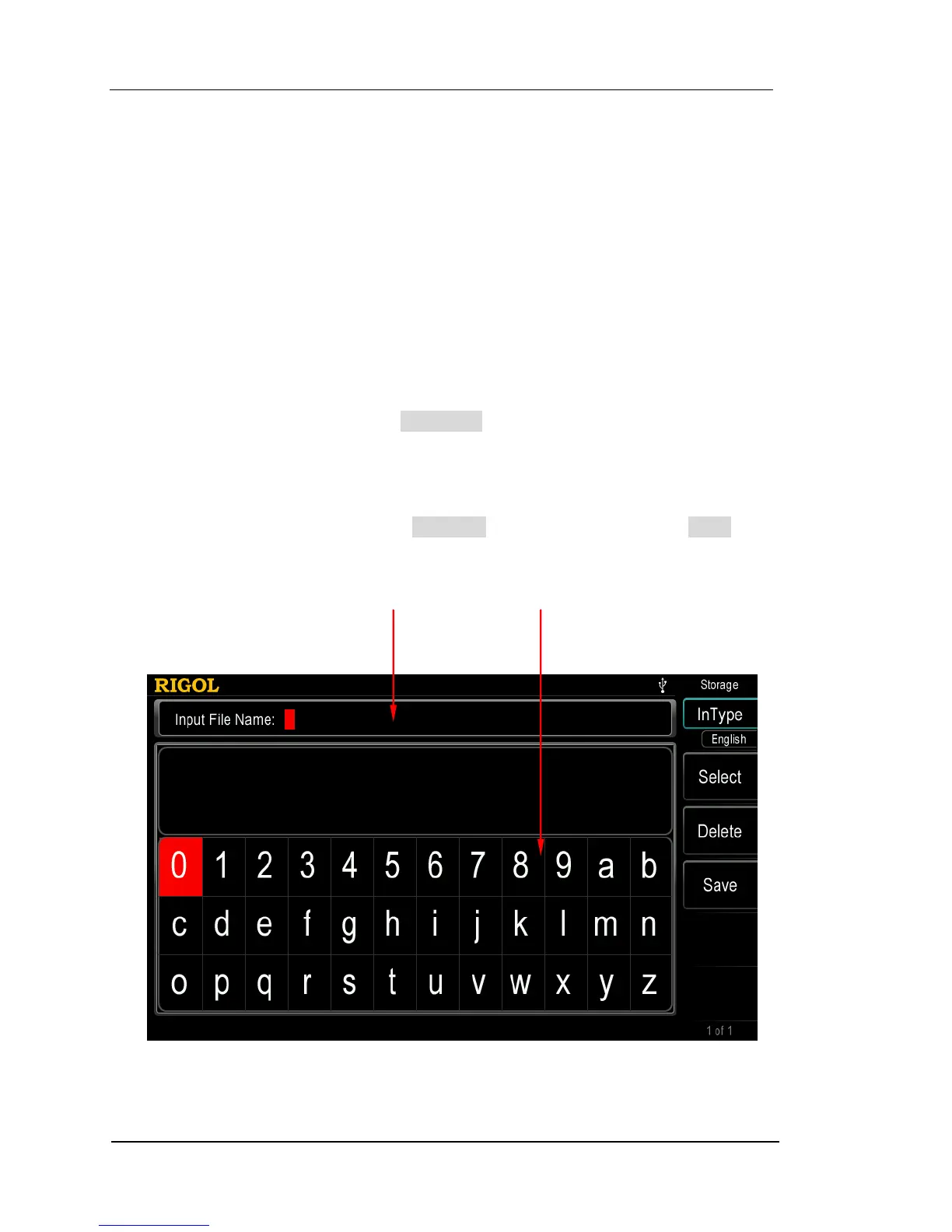File Operation
When “File” is select as the browser type, users can perform a series of operations
on files including Save, Read, Copy, Paste, Delete and New Directory.
Save
1. To Select File Type
Follow the introduction in To Select File Type to select the type of files to be
saved. Note that if the current File Type is “All File”, the save operation is
unavailable.
2. To Open the Filename Input Interface
In Store/Recall interface, set the Browser as “File” and then press Save to
enter the filename input interface as shown in the figure below.
Figure 9-2 Filename Input Interface (English)
