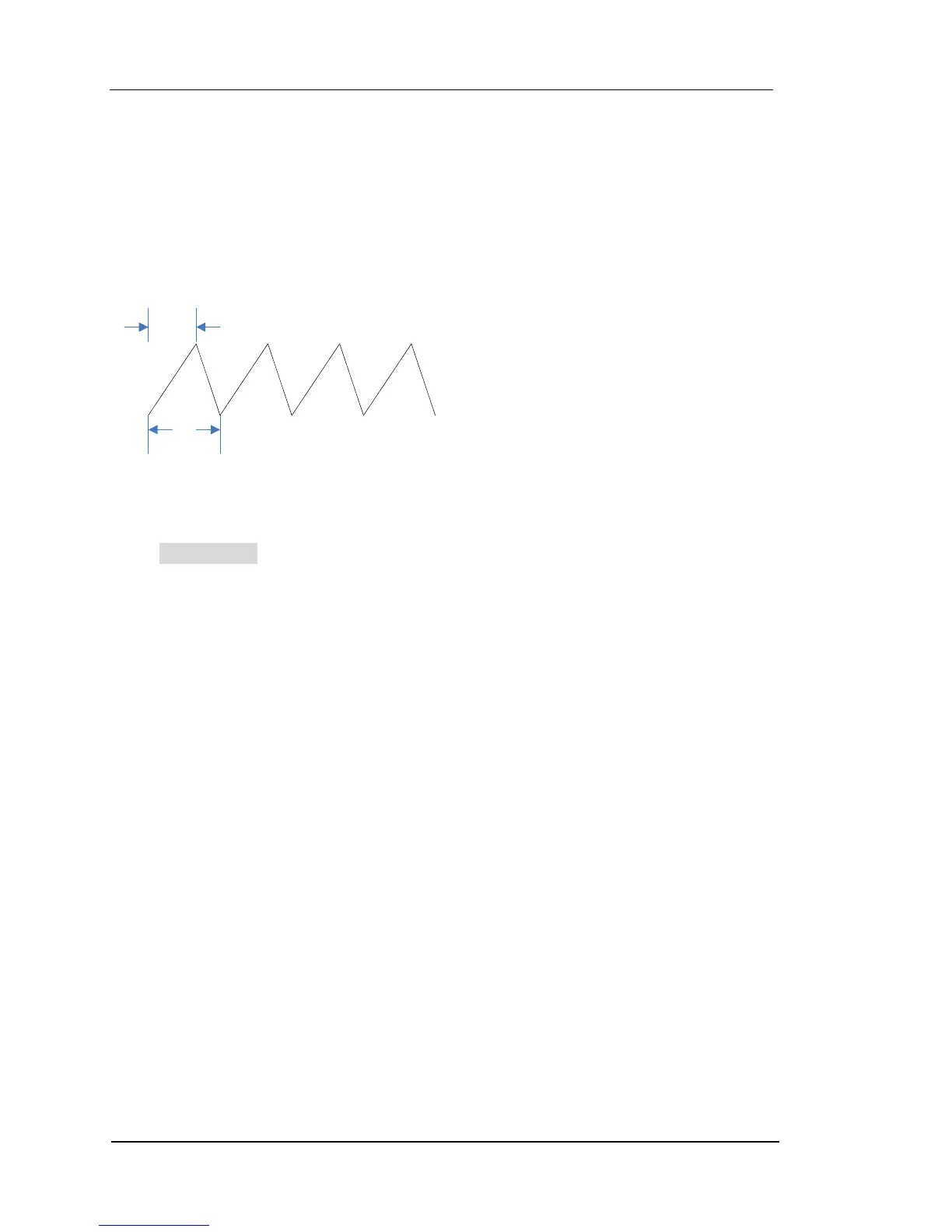To Set Symmetry
Symmetry is defined as the percentage that the rising period takes up in the whole
period as shown in the figure below. This parameter is only available when ramp is
selected.
The setting range of symmetry is from 0% to 100% and the default is 50%.
Press Symmetry to highlight the softkey, and then use the numeric keyboard or
direction keys and knob to input the symmetry value. Then, select the unit “%”
from the pop-up menu. For the input method of symmetry value, refer to the
introduction in Parameter Setting Method.
