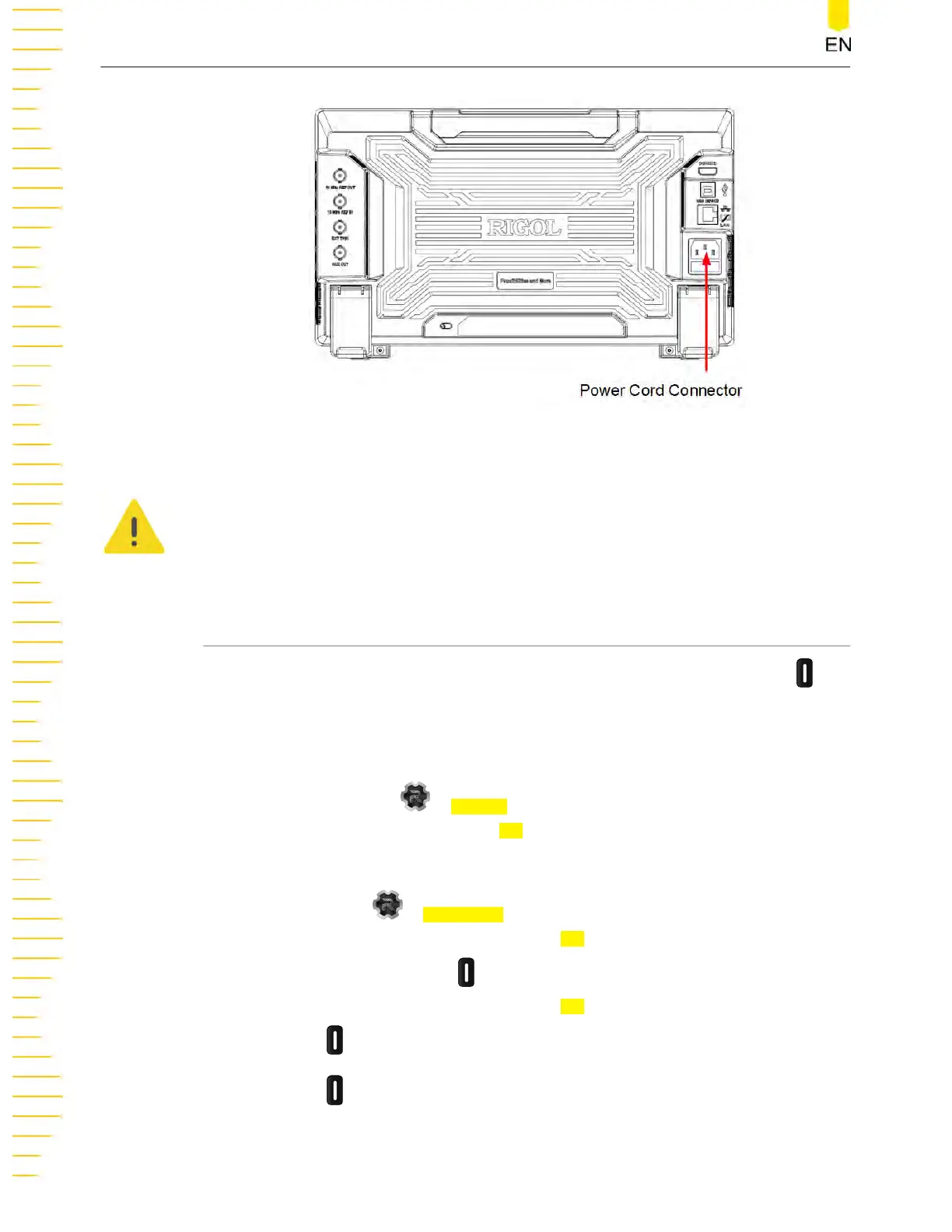Figure 5.2 Connecting to Power
WARNING
To av
oid electric shock, ensure that the instrument is correctly grounded.
5.3 Turn-on Checkout
After the instrument is connected to the power source, press the power switch at
the lower
-left corner of the front panel to power on the instrument. During the start-
up process, the instrument performs a series of self-tests. After the self-test, the
splash screen is displayed.
• Restart: Click or tap
> Restart. Then a prompt message "Ar
e you sure to
reboot?" is displayed. Click or tap
OK to restart the instrument.
•
Shutdown:
- Click or tap
> Shutdown. Then a prompt message "Ar
e you sure to
shutdown?" is displayed. Click or tap
OK to shut down the instrument.
- Pr
ess the power switch
and a prompt message "Are you sure to
shutdown?" is display
ed. Click or tap
OK to shut down the instrument.
- Pr
ess
twice to directly shut down the instrument.
- Press for three seconds to directly shut down the instrument.
To Prepare for Use
14
Copyright ©RIGOL TECHNOLOGIES CO., LTD. All rights reserved.
www.GlobalTestSupply.com
Find Quality Products Online at: sales@GlobalTestSupply.com