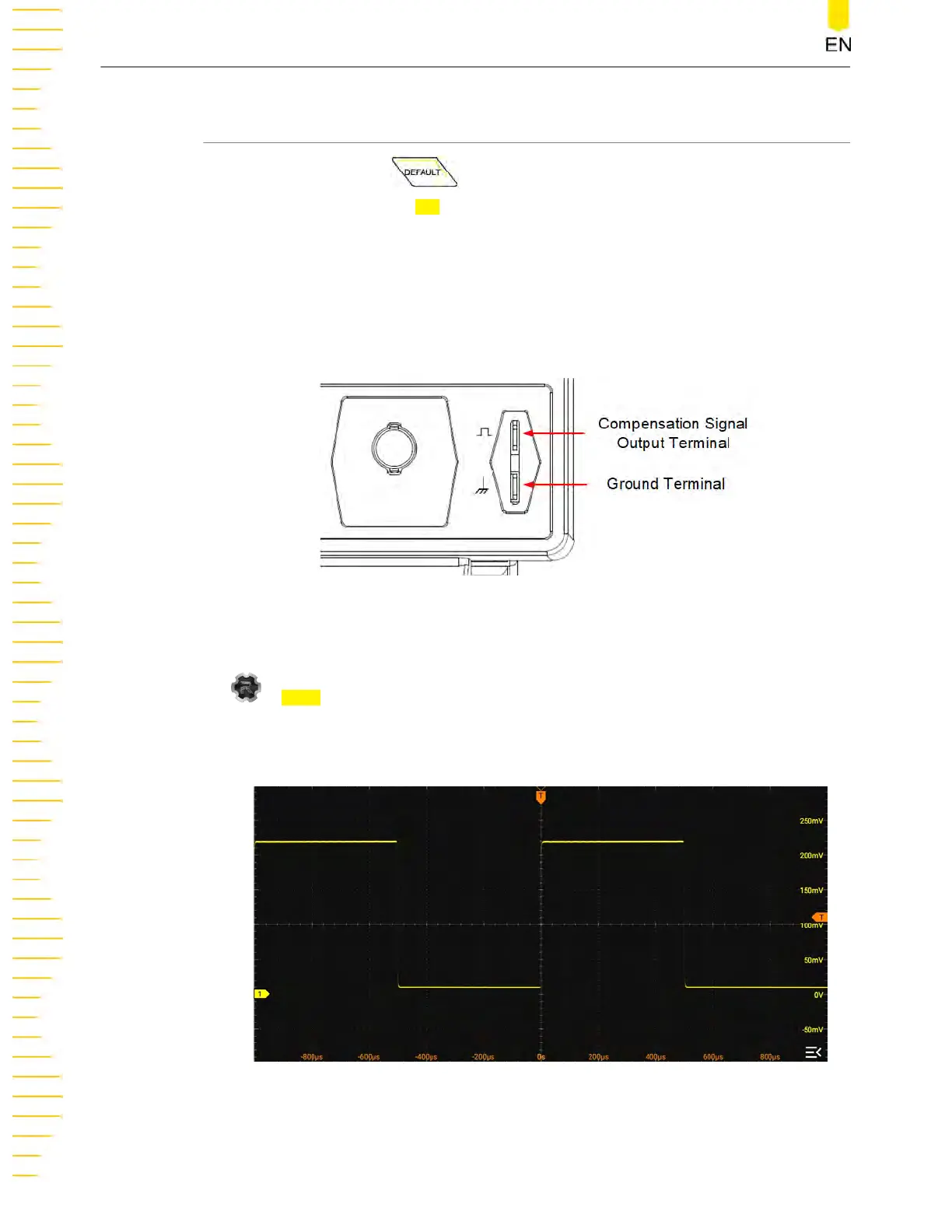5.6 Function Inspection
1. Press the front-panel and a prompt message "Restore default settings?"
is displayed. Click or tap OK to restore the instrument to its factory default
settings.
2. Connect the gr
ound alligator clip of the probe to the "Ground Terminal" as shown
in
Figure 5.4
.
3. Use the probe to connect the input terminal of CH1 and the "Compensation Signal
Output Terminal" of the probe, as shown in
Figure 5.4
.
Figure 5.4 Using the Compensation Signal
4. Set the pr
obe ratio b
ased on the attenuation of the probe, and then click or tap
> Auto.
5. Obser
v
e the waveform on the display. In normal condition, you should see a
square waveform similar to the waveform shown in the figure below.
Figure 5.5 Square Waveform Signal
To Prepare for Use
16
Copyright ©RIGOL TECHNOLOGIES CO., LTD. All rights reserved.
www.GlobalTestSupply.com
Find Quality Products Online at: sales@GlobalTestSupply.com