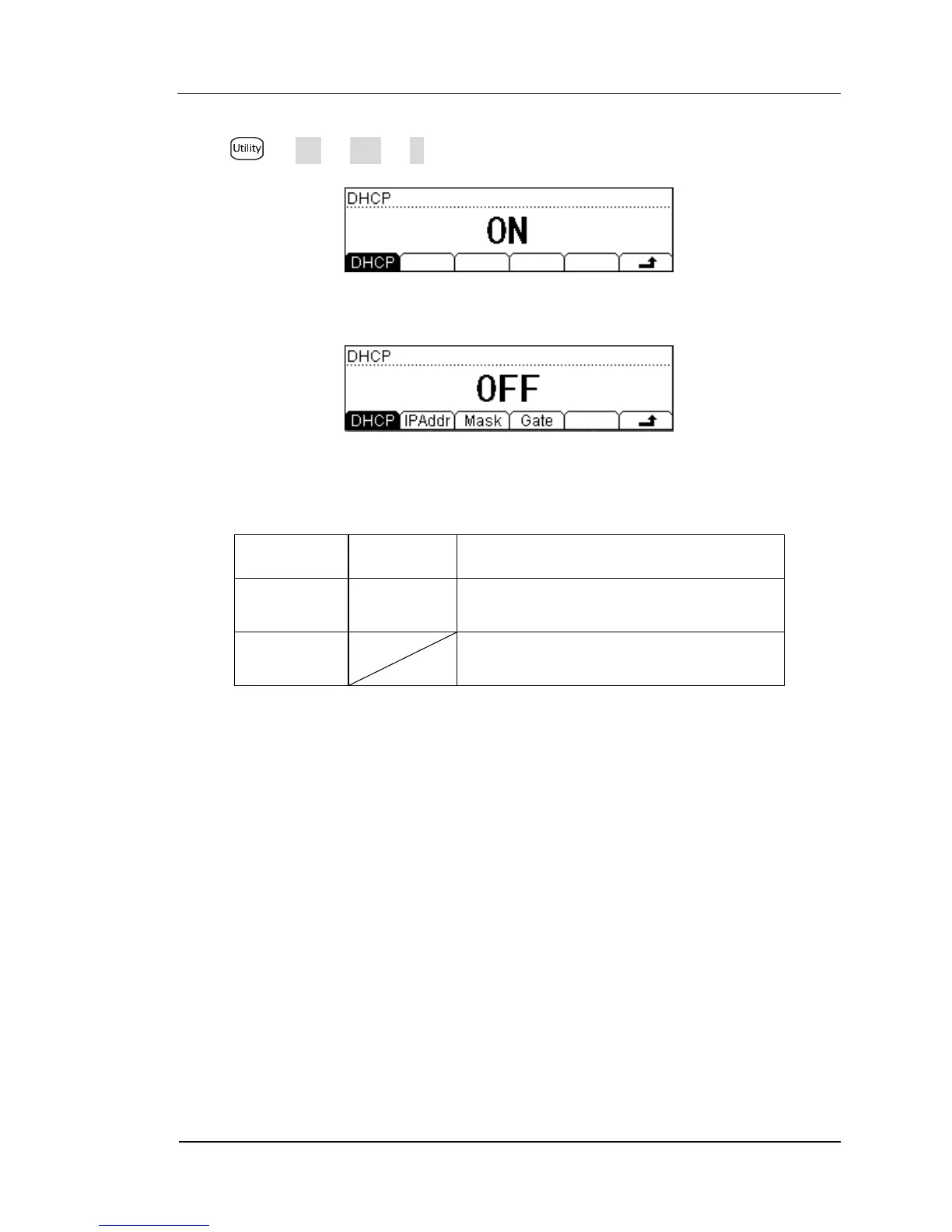RIGOL
© 2007 RIGOL Technologies, Inc.
User‟s Guide for DM3000 Series
IP Settings
Press I/O LAN IP, the display shows:
Figure 2- 36 DHCP On
Figure 2- 37 DHCP Off
Table 2- 25 IP Setting Menu Description
Automatically assigns the IP address
Manual assigns the IP address
Save all changes, back to a higher level
menu.
IP address:
Suggest you ask you network administrator for a unique IP address .IP address can
be saved in non-violet memory.
Subnet mask:
Suggest you ask you network administrator for available subnet mask. Subnet
mask can be saved in non-violet memory.
Gateway:
Suggest you ask you network administrator for a available gateway. Gateway can
be saved in non-violet memory.
