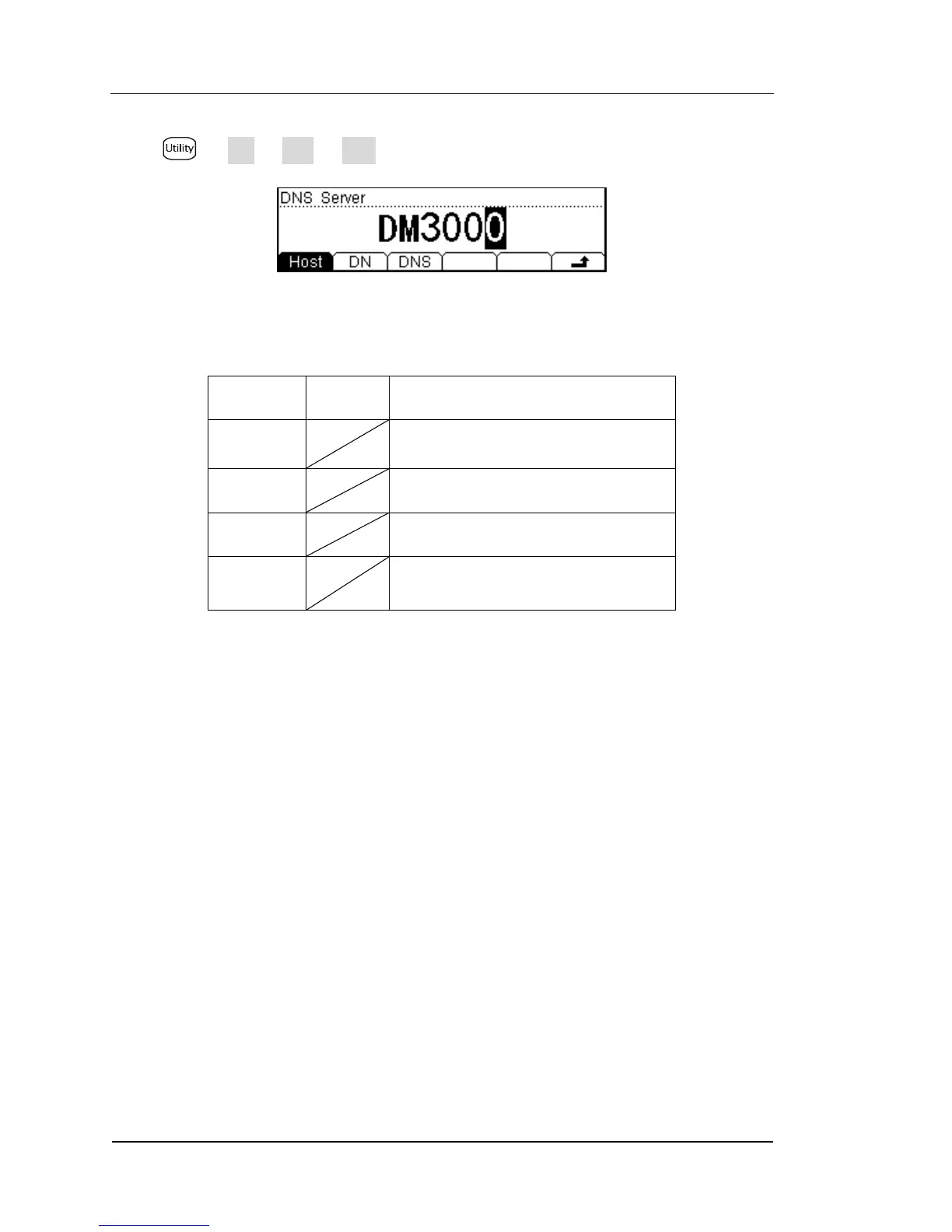RIGOL
© 2007 RIGOL Technologies, Inc.
User‟s Guide for DM3000 Series
DNS Settings
Press I/O LAN DNS, the display shows:
Figure 2- 38
Table 2- 26 DNS Setting Menu Description
Host name:
Configure the strings of the host name, including letters and numbers. Suggest you
ask you network administrator for host name .Host name can be fixed by moving the
direction button to choose the letters. Host name can be saved in non-violet
memory.
Domain Name:
Configure the strings of the domain name, including letters and numbers. Suggest
you ask you network administrator for domain name. Domain name can be fixed by
moving the direction button to choose the letters. Domain name can be saved in
non-violet memory.
DNS server:
Suggest you ask you network administrator for available DNS server. It could be
saved in non-violet memory.
