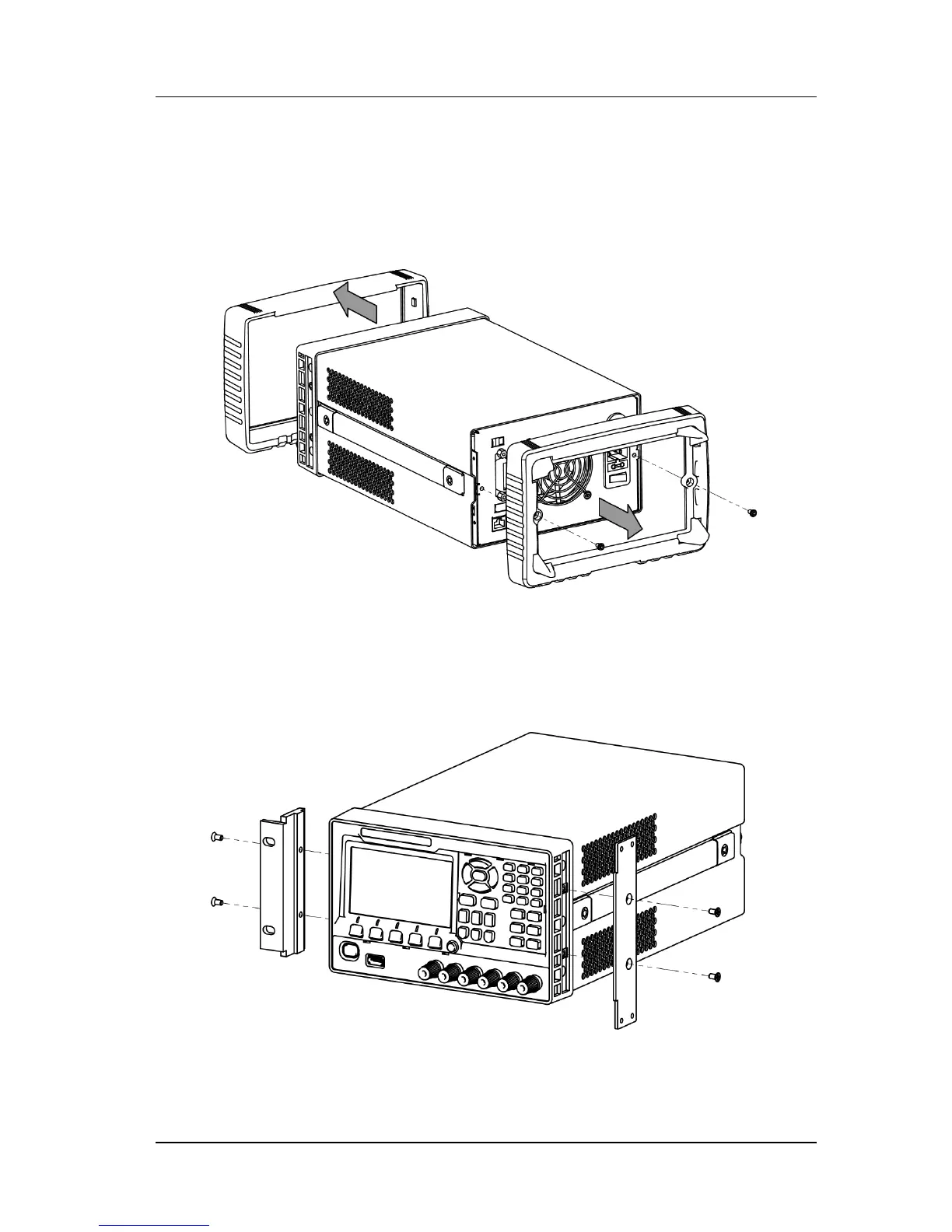Installation Procedures
1. Remove the front and rear rubber covers: tear the front rubber cover off. Remove
the two M4 screws at both sides of the rear panel and take off the rear supporting
legs and the rear rubber cover.
Figure 2-8 Remove the Front and Rear Rubber Covers
2. Install the joint parts: align the convexes on the fixing part and interconnector of
the instrument with the grooves on both sides of the instrument and insert them
into the grooves, then fix them with four M4 countersunk head screws.
Figure 2-9 Install the Joint Parts
