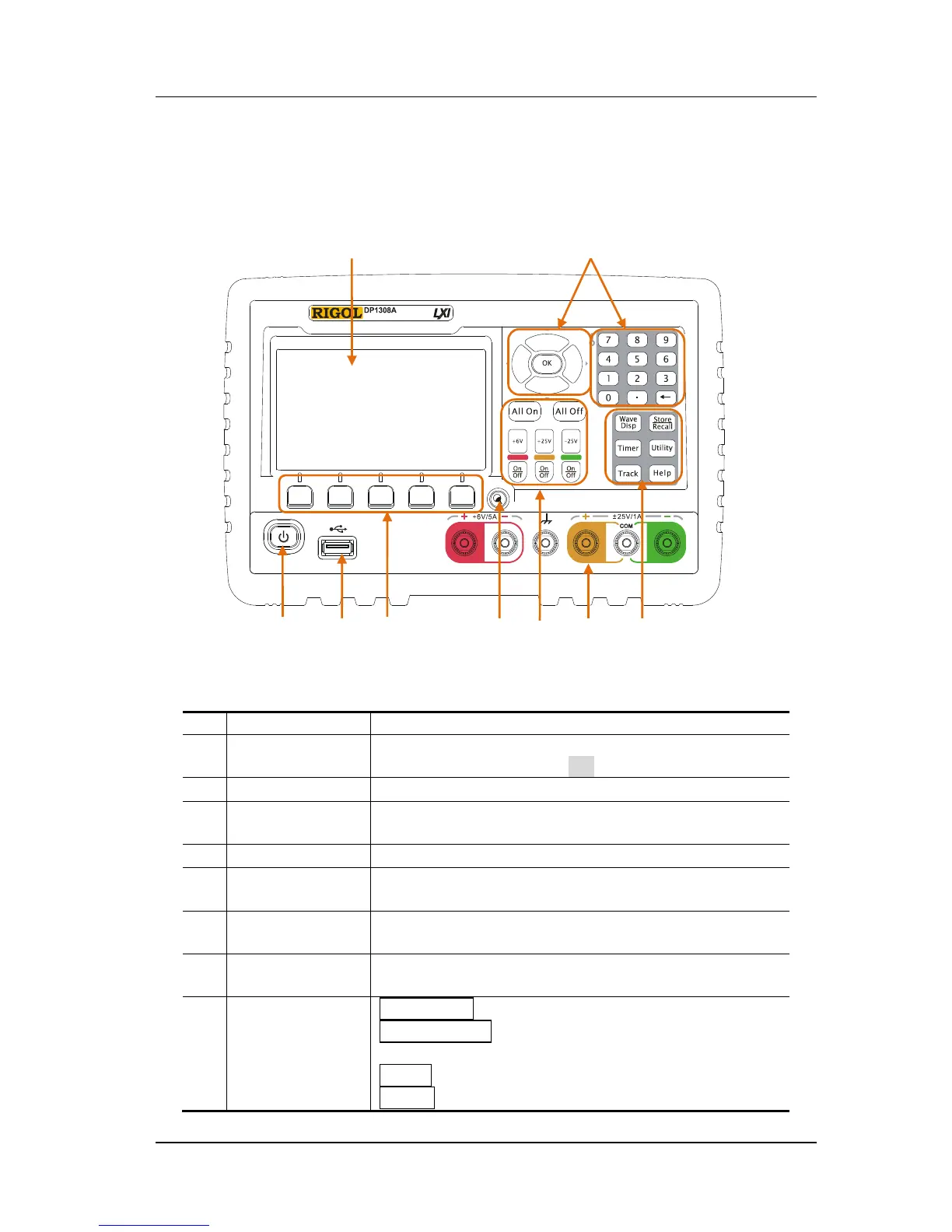Chapter 2 Quick Start RIGOL
DP1308A Service Guide
Front/Rear Panel and User Interface
Front Panel
Figure 2-1 DP1308A Front Panel
Display the user interface
Include the numeric keyboard, the unit keys
(direction keys) and the OK key
The instrument enters (or exits) working state
Connect the instrument (host device) with external
USB devices
Different menus represent different functions
Switch between general and focus display modes
Switch among channels; enable/disable the channel
output
Channel output connectors
Wave Disp: display the output signal via waveform
Store/Recall: store and recall the instrument
setting; file management
Timer: enable the timing output
Utility: set the system-related configurations
V
mV
mA
A
Programmable DC Power Supply
