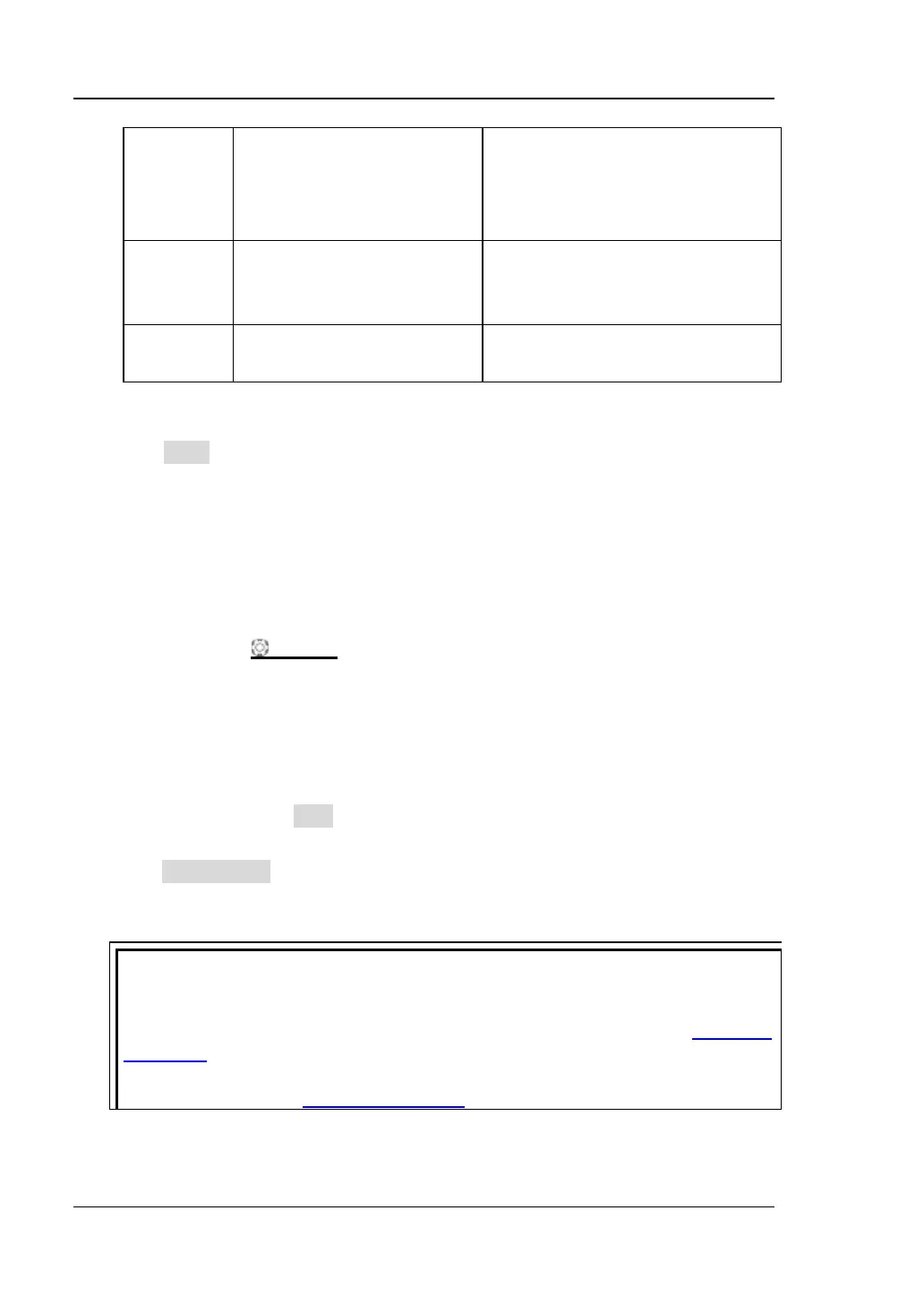RIGOL Chapter 6 To Make Measurements
DS1000Z User’s Guide
Blackman The best amplitude
resolution;
the poorest frequency
resolution
Single frequency signal, search
for higher order harmonics.
Flattop Measure signal preciselly. The signal that no accurate
reference but require accurate
measurements
Triangle Better frequency resolution. Narrowband signal with strong
interference noise.
8. Set the view Mode
Press View to select “Half” (default) or “Full” display mode.
Harf: the source channel and the FFT operation results are displayed separately.
The time domain and frequency domain signals are displayed clearly.
Full Screen: the source channel and the FFT operation results are displayed in
the same window to view the frequency spectrum more clearly and to perform
more precise measurement.
Note: in FFT mode and when MATH is the active channel, you can also press
HORIZONTAL
SCALE to switch between “Half” and “Full”.
9. Set the Vertical Scale
The unit of the vertical axis can be dB/dBm or Vrms which use logarithmic mode
and linear mode to display vertical amplitude respectively. If you need to display
the FFT frequency spectrum in a relatively larger dynamic range, dB/dBm is
recommended. Press Unit to select the desired unit and the default is Vrms.
10. Press Scale Reset, the instrument will adjust the vertical scale to the best value
according to the current configration automatically.
Signals with DC components
or deviation would cause error or deviation of the
FFT waveform components. To reduce the DC components, set the “Channel
Coupling” to “AC”.
To reduce the random noise and aliasing frequency components of repetitive or
single pulse, set the “Acquisition Mode” of the oscilloscope to “Average”.
