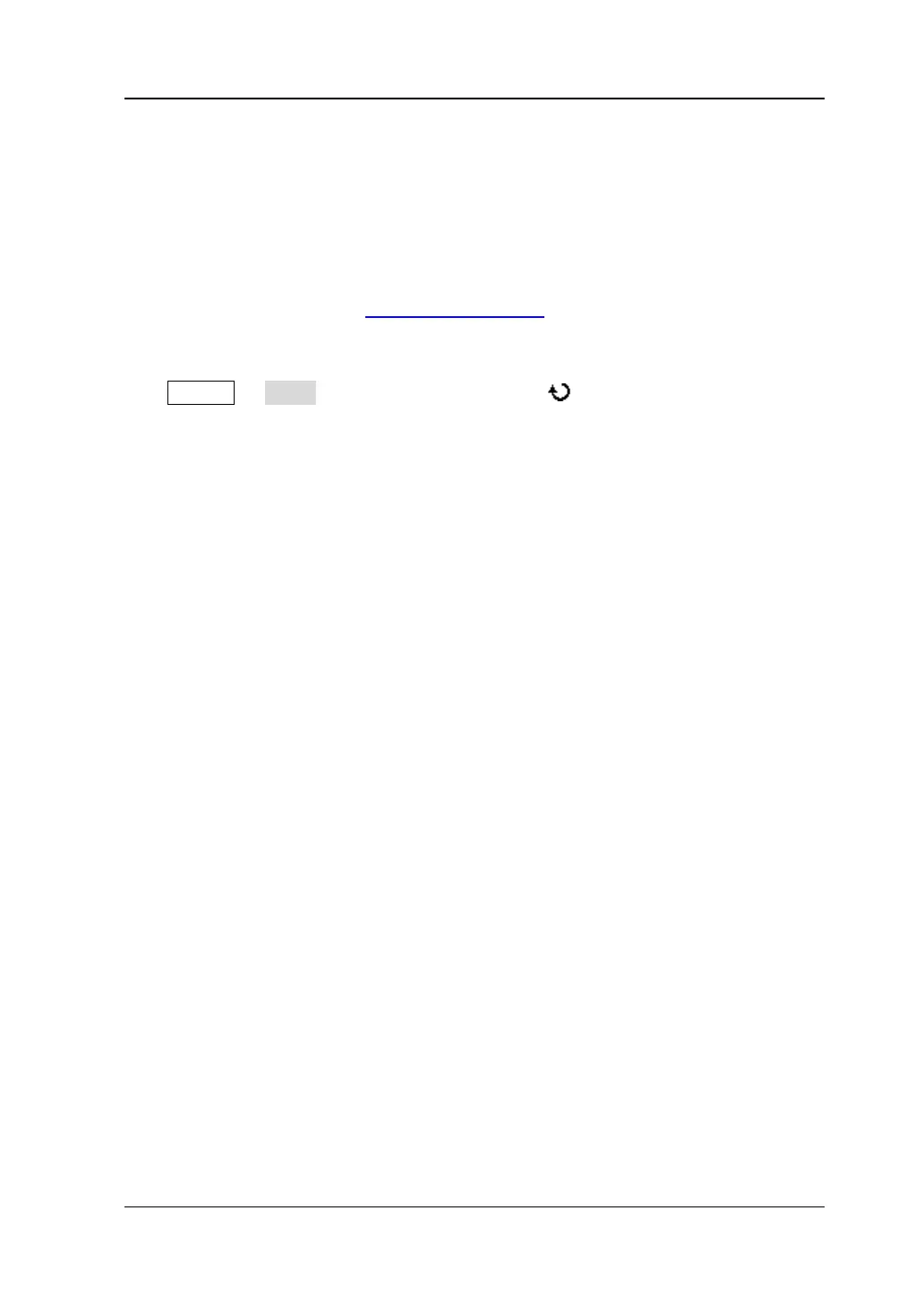Chapter 6 To Make Measurements RIGOL
DS1000Z User’s Guide
Cursor Measurement
Cursors are the horizontal and vertical marks that can be used to measure the X axis
values (usually Time) and Y axis values (usually Voltage) on a selected waveform.
Please connect the signal to the oscilloscope and obtain stable display before using
cursor measurement. All the “
Auto Measurement” parameters can be measured
through cursor measurement.
Press Cousor Mode at the front panel and use to select the desired cursor
mode (the default is “OFF”) and then press down the knob. The modes available are
“Manual”, “Track” and “Auto”.
