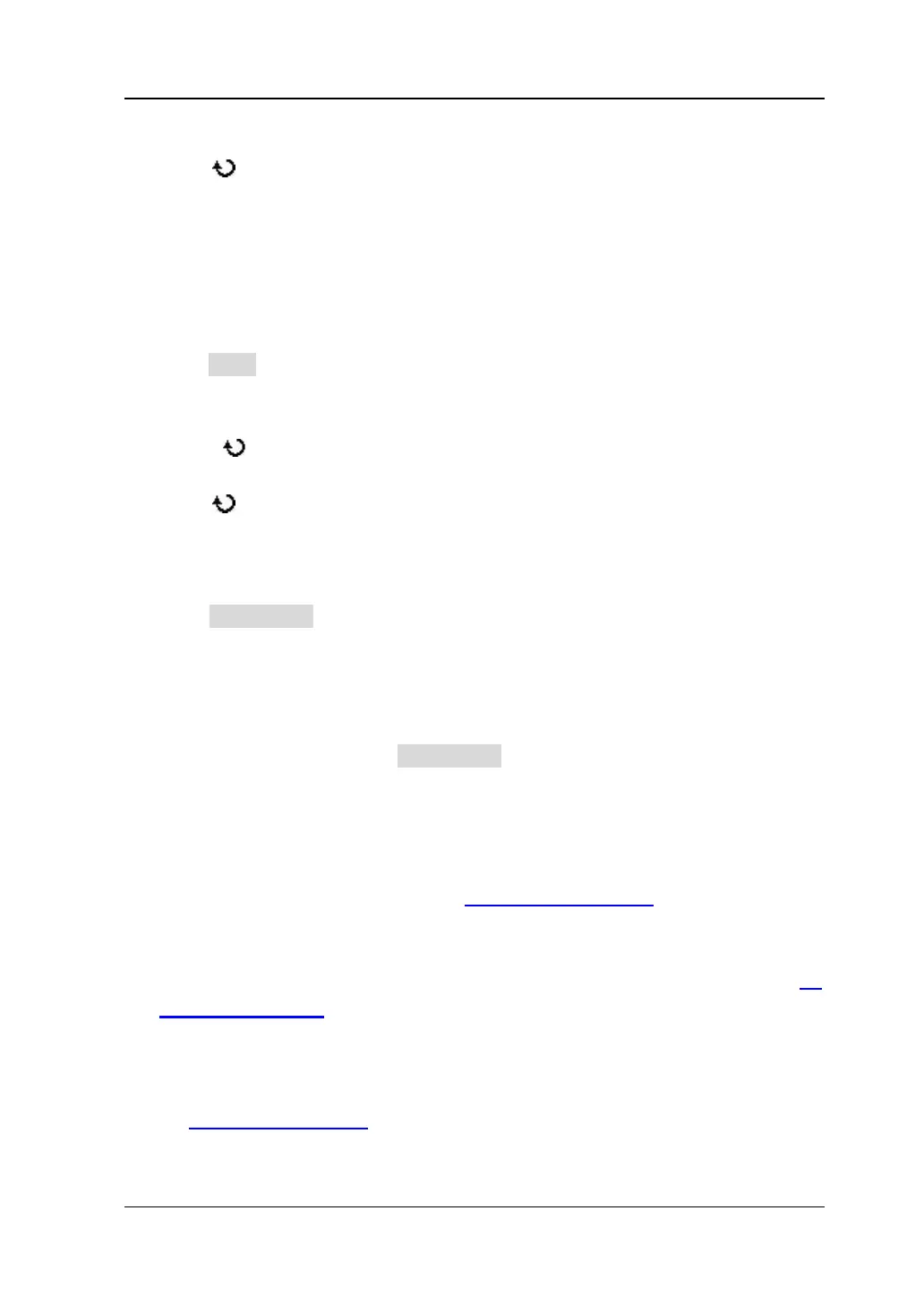Chapter 12 Signal Source RIGOL
DS1000Z User’s Guide
Method two:
Press
to input desired paramrter values and unist directly using the pop-up
numeric keyboard.
The offset value is only remained three significant figures. For example, when
the amplitude is set to 10 mV (the impedance is 50 Ω), the offset range
calculated is -1.245 V to 1.245 V, but the actual offset range is -1.24 V to 1.24 V.
5. To set the start phase
Press Start Phase to set the start phase of the current signal and the range
available is from 0° to 360°.
Method one:
Rotate
directly to set the desired start phase.
Method two:
Press
to input desired paramrter values and unist directly using the pop-up
numeric keyboard.
6. Align phase
Press AlignPhase to re-configration the two channels and enable the signal
source to output with specified frequency and phase. For two signals whose
frequencies are the same or in multiple, this operation will align their phase. Use
the oscilloscope to sample and display the waveforms of the two channels and
you will see that the phase of the two waveforms shown on the oscilloscope
changed. At this point, press AlignPhase and the waveforms on the oscilloscope
will restore the current phase deviation of the two channels.
7. Select waveform
Select the srbitrary waveform stored in the internal or external memories. For
detailed information please refer to “
To Select Waveform”.
8. Create waveforms
Users can create defined waveform. For detailed information please refer to “
To
Create Waveform”.
9. Edit waveform
Edit the arbitrary waveforms already stored. For detailed information please refer
to “
To Edit Waveforms”.
