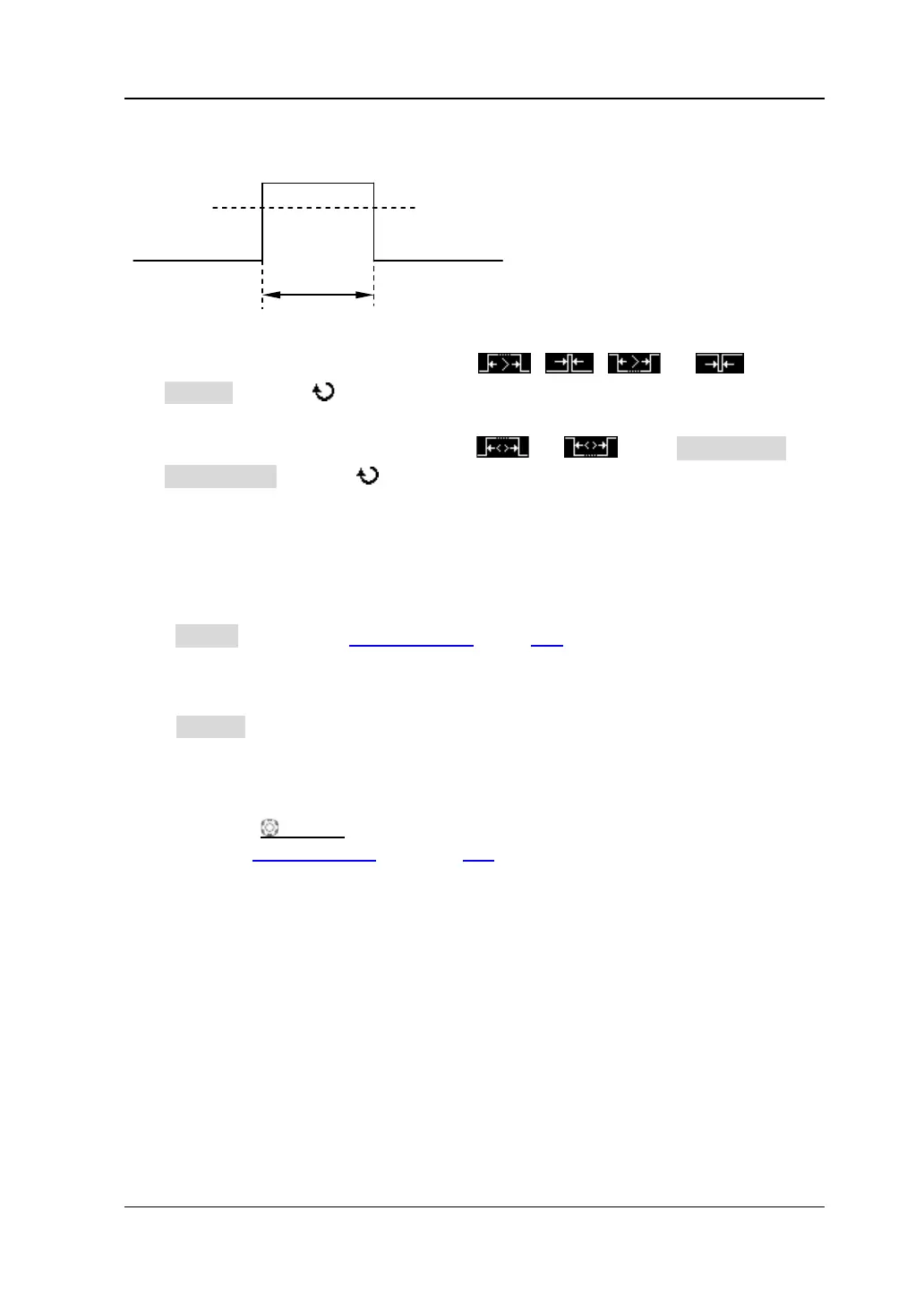Chapter 5 To Trigger the Oscilloscope RIGOL
DS1000Z User’s Guide
When the Pulse Condition is set to
, , or , press
Setting and use to input the desired value. The range available is from 8 ns
to 10 s.
When the Pulse Condition is set to or , press Upper Limit and
Lower Limit and use to input the desired values respectively. The range of
the upper limit is from 16 ns to 10 s. The range of the lower limit is from 8 ns to
9.99 s. Note that the lower limit of the pulse width must be lower than the upper
limit.
Trigger Mode:
Press Sweep to select the Trigger Mode (page 5-3) under this trigger type as auto,
normal or single. The corresponding status light of the current trigger mode turns on.
Trigger Setting:
Press Setting to set the trigger parameters (trigger holdoff and noise rejection)
under this trigger type.
Trigger Level:
Use TRIGGER LEVEL to modify the level. For details, please refer to the
description of “
Trigger Level” on page 5-9.
Trigger level
pulse width
