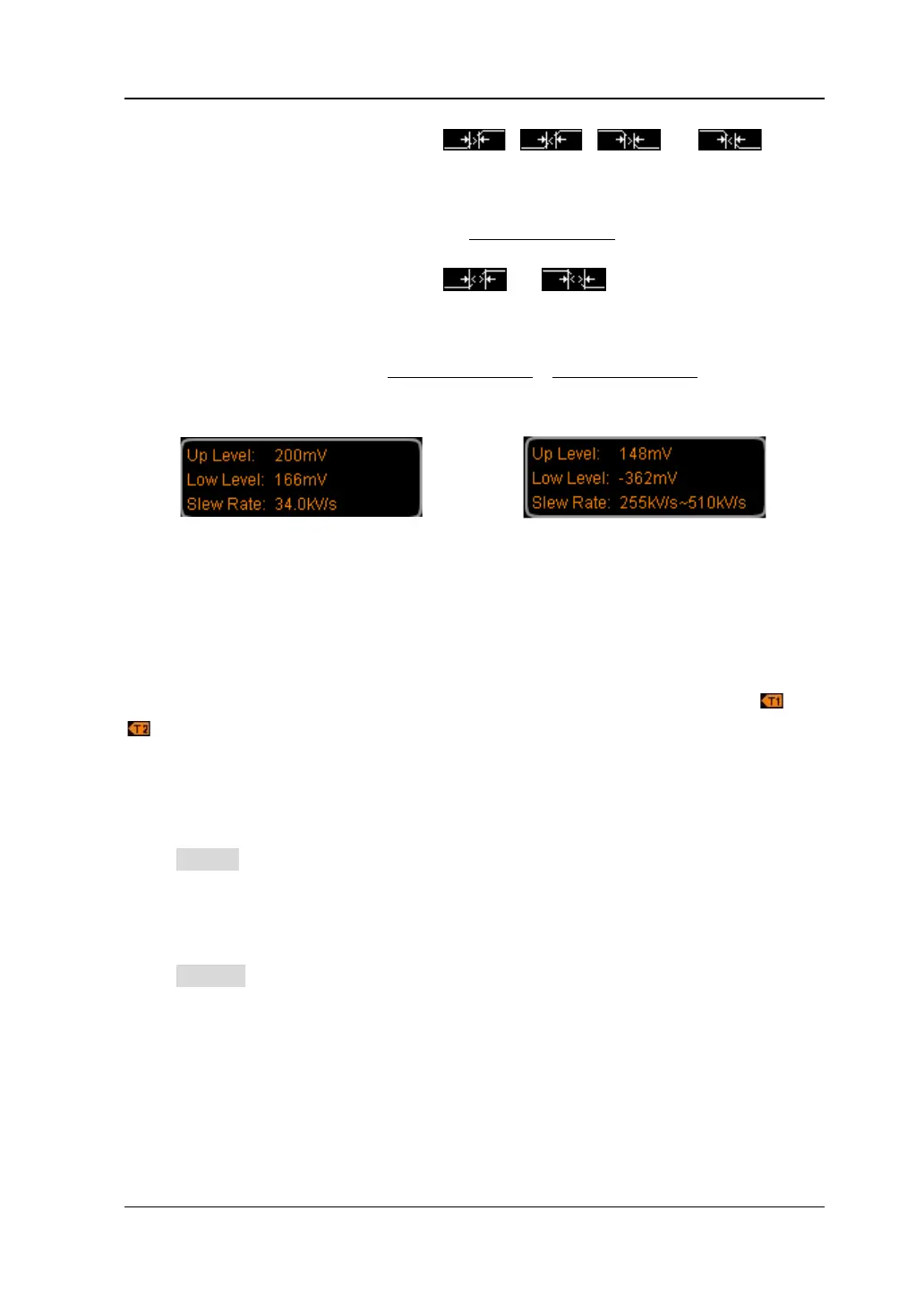Chapter 5 To Trigger the Oscilloscope RIGOL
MSO2000A/DS2000A User’s Guide 5-23
When the Slope Condition is set to , , , or , the
current trigger level and slew rate will be displayed at the lower left corner of the
screen, as shown in Figure 5-7 (a). The formula of slew rate is:
UpLevel - LowLevel
SlewRate =
Time
When the Slope Condition is set to
or , the current trigger level
and slew rate range will be displayed at the lower left corner of the screen, as shown
in Figure 5-7 (b). The formula of slew rate range is:
UpLevel - LowLevel UpLevel - LowLevel
SlewRate = ~
UpperLimit LowerLimit
(a)
(b)
Figure 5-7 Trigger Level Information
Note: Under the “Slope” trigger menu, you can also press down the trigger level
knob continuously to switch the vertical window.
During the adjustment, two orange trigger level lines and two trigger marks (
and
) appear on the screen and move up and down with the rotation of the knob,
when stopping turning the knob, the trigger level lines and trigger marks disappear
in about 2 s.
Trigger Mode:
Press Sweep and select “Auto”, “Normal” or “Single”. For the details, please refer to
“
Trigger Mode”. The corresponding status light of the current trigger mode turns
on.
Trigger Setting:
Press Setting to set the trigger parameters (trigger holdoff and noise rejection)
under this trigger type.
www.GlobalTestSupply.com
Find Quality Products Online at: sales@GlobalTestSupply.com