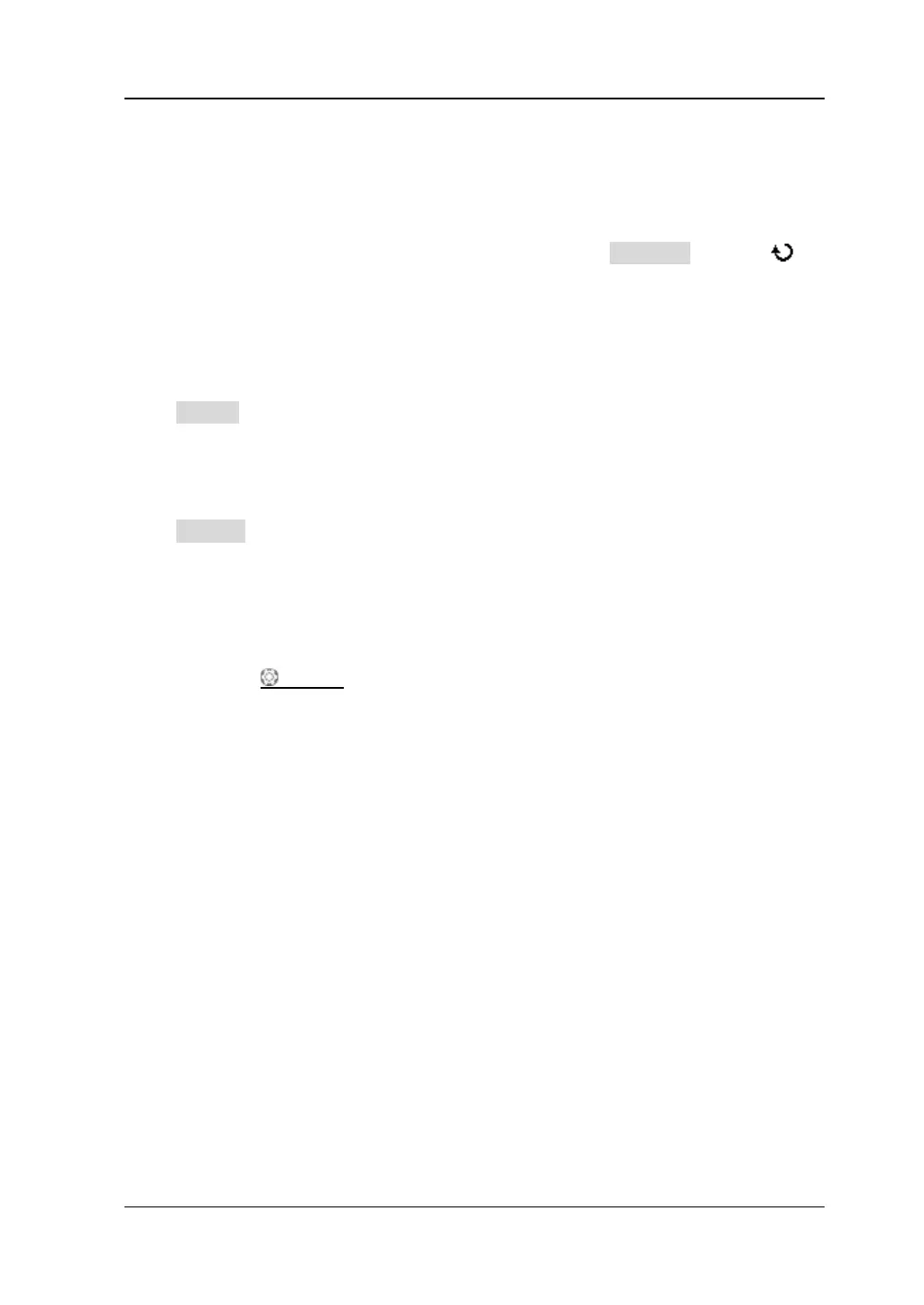Chapter 5 To Trigger the Oscilloscope RIGOL
MSO2000A/DS2000A User’s Guide 5-33
level.
Timeout Time:
The timeout time refers to the longest period of time that the signal remains
unchanged after it passes through the trigger level. Press TimeOut and use or
the inner knob of the navigation knob to adjust the timeout time at a relatively
smaller step or use the outer knob of the navigation knob to adjust the timeout time
at a relatively larger step. The range is from 16 ns to 4 s.
Trigger Mode:
Press Sweep to open the trigger mode list and select “Auto”, “Normal” or ”Single”.
For the details, please refer to “
Trigger Mode”. The corresponding status light of
the current trigger mode turns on.
Trigger Setting:
Press Setting to set the trigger parameters (trigger holdoff and noise rejection)
under this trigger type.
Note: Noise rejection is grayed out and disabled automatically when the signal
source is set to any channel of D0-D15.
Trigger Level:
Use TRIGGER LEVEL to modify the level. For the details, please refer to the
introduction of “
Trigger Level”.
www.GlobalTestSupply.com
Find Quality Products Online at: sales@GlobalTestSupply.com
